Loading ...
Loading ...
Loading ...
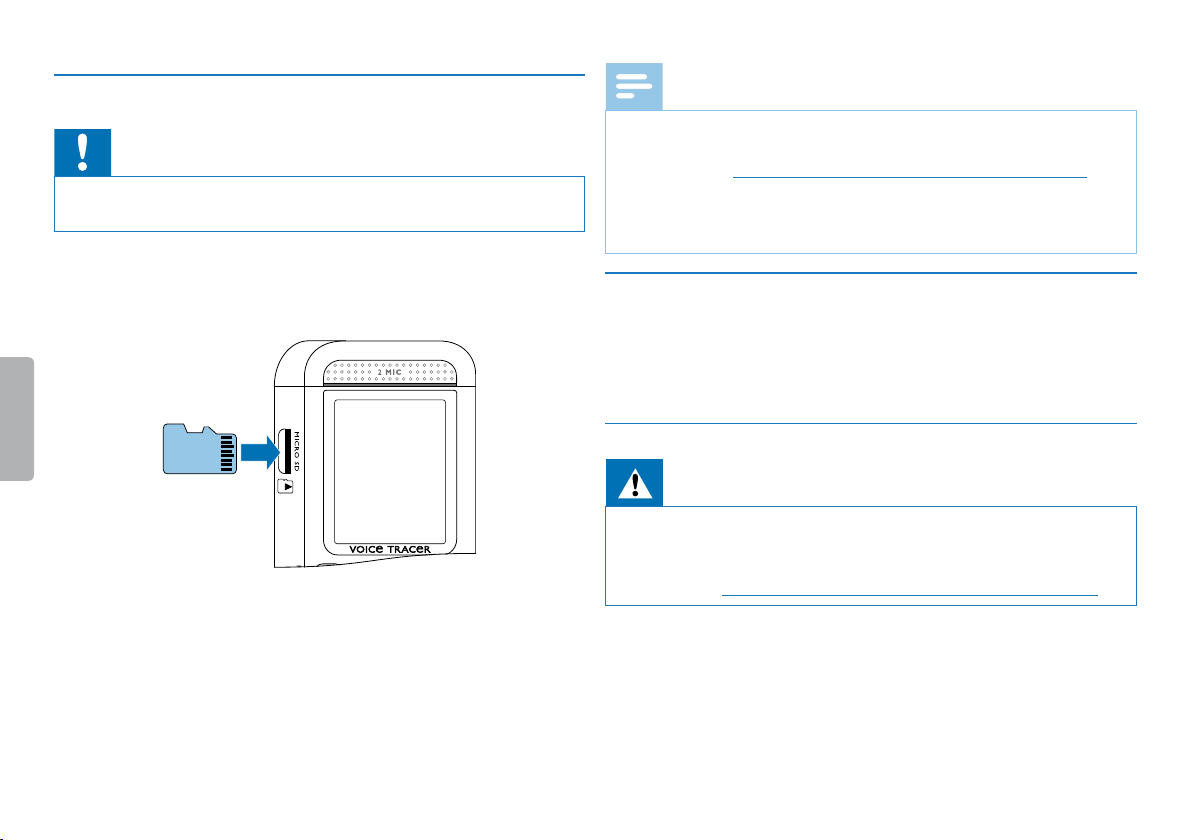
17
First steps
Table of contents
4.5 Insert microSD card
Caution
• Do not remove the memory card while recording is in progress. If
you do this, data may be damaged or lost.
1
Flip the memory card slot cover to the side.
2
Insert the microSD card into the card slot with the contacts facing
upwards.
3
Insert the memory card until it snaps into place.
4
To remove the card press the memory card slightly until the
snapping mechanism unlocks and the card is ejected.
Note
• To ensure that the device stores the recordings on the memory
card, you must switch from the internal memory to microSD
memory card (see also chapter 8.1.1 Set file location, page 27). The
display shows a folder icon which indicates where the recordings
are currently being stored: u, v, w, x–internal memory, à,
á, â, ã–memory card.
4.6 Accessories
Depending on the type of the device, the product package may include
various accessories. Additional accessories may be obtained directly
from your retailer.
4.6.1 How to connect headphones
Warning
• Set the volume to a moderate level and do not use headphones
to listen for excessively long periods of time. Exposure to intense
sound can cause hearing damage. Observe the Hearing safety
instructions (see also chapter 1.1.3 Hearing protection, page 6).
1
Turn down the volume of the device before you plug in the
headphones.
2
Insert the stereo jack into the headphone connection EAR on the
side of the device.
Loading ...
Loading ...
Loading ...
