Loading ...
Loading ...
Loading ...
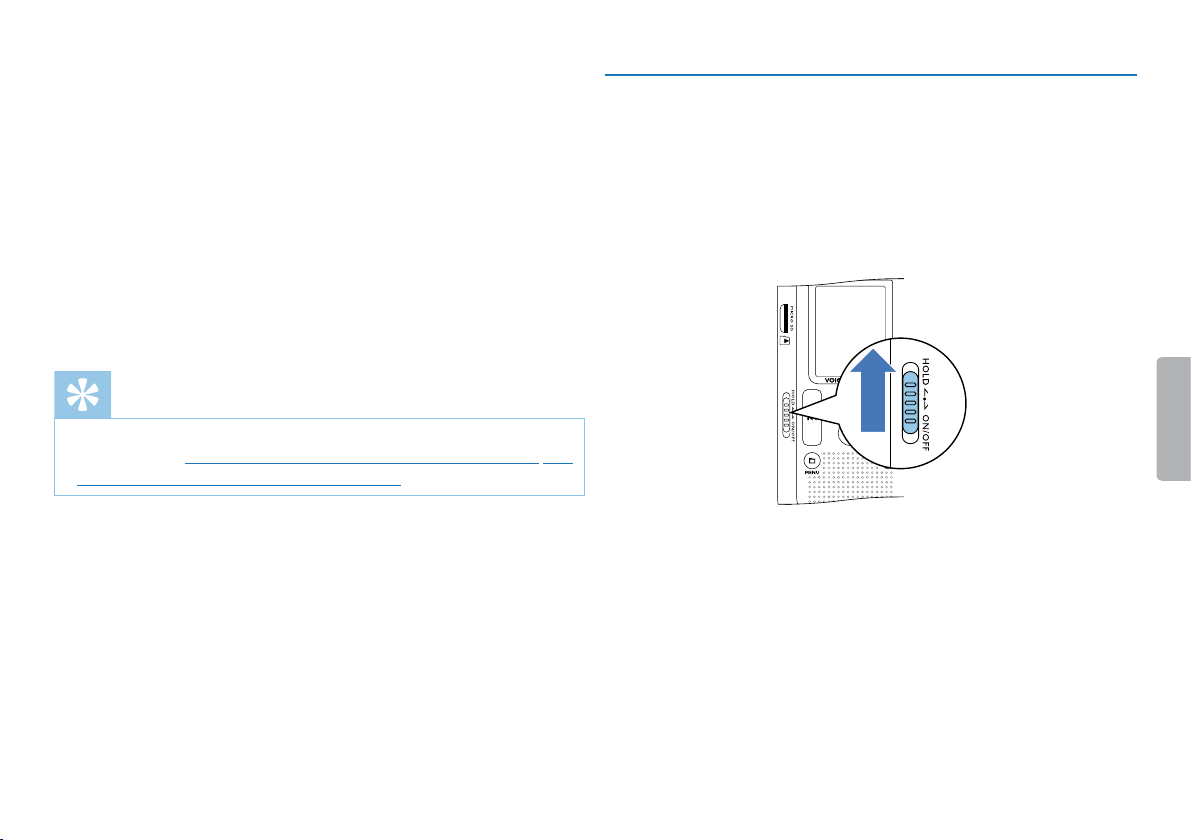
16
First steps
Table of contents
6
Press the record key g.
7
Press h / b to switch between the 12/24-hour system.
8
Press the record key g.
9
Press h / b to set the hours.
10
Press the record key g.
11
Press h / b to set the minutes.
12
Press the record key, g, to confirm.
Tip
• You can change the language, date and time at any time using the
settings menu (see also chapter 8.2.1 Select language, page 32) (see
also chapter 8.3.1 Set date & time, page 34).
4.4 Enabling/disabling the keypad lock
The keypad lock deactivates all keys on the device. The timer function
of the device continues to function.
1
Slide the HOLD switch up into the HOLD position to lock the
keypad of the device.
X The display briefly shows
On Hold and turns o.
2
Slide the HOLD switch down to the O position to disengage the
keypad lock.
X The display briefly shows
Off Hold and turns o.
Loading ...
Loading ...
Loading ...
