Loading ...
Loading ...
Loading ...
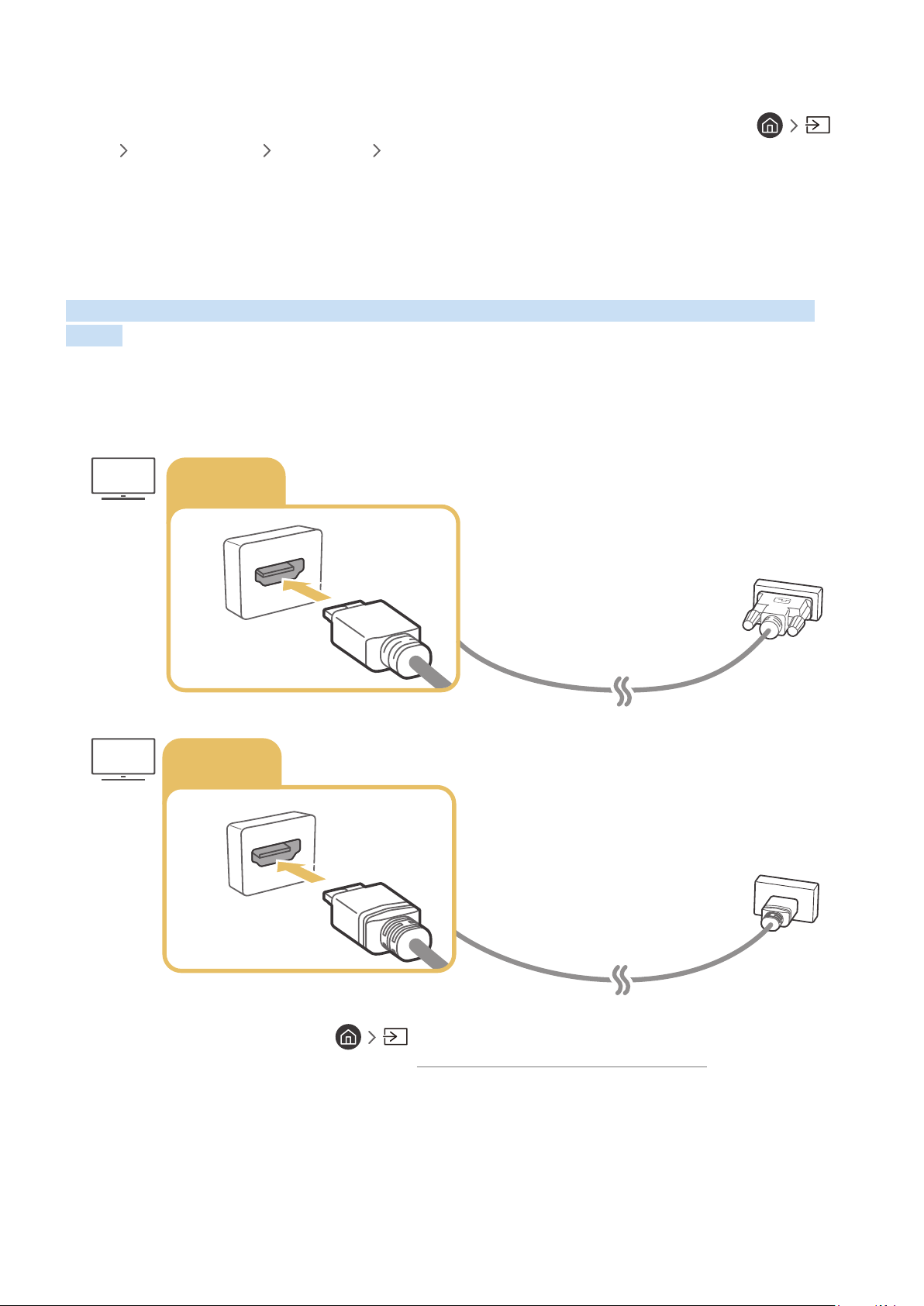
- 32 -
Connecting Bluetooth Devices
For more information about how to connect and use external speakers, refer to the Connection Guide (
Source Connection Guide Audio device Bluetooth) and their user manuals.
" This function may not be supported depending on the model or geographical area.
Connecting a Computer
Use the TV as a computer monitor or connect the TV to a computer via your network and access the computer's
content.
Connecting through the HDMI port ― Screen Sharing (HDMI)
HDMI IN
HDMI
DVI
HDMI IN
" When you have connected a PC, go to Source, and then select the PC icon from the external device icon list. For
more information about the port settings, refer to "Editing the name and icon of an external device".
Loading ...
Loading ...
Loading ...
