Loading ...
Loading ...
Loading ...
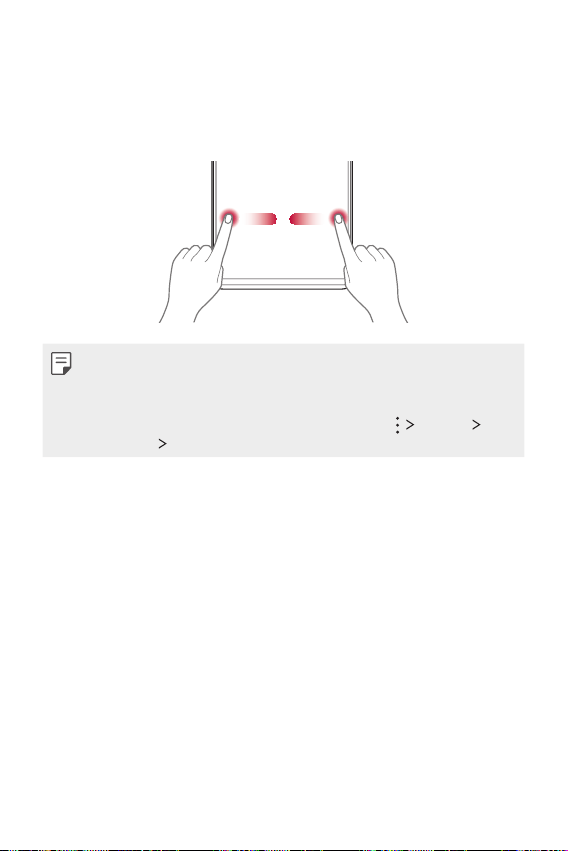
Useful Apps 124
Paying with LG PayQuick
This feature allows you to make payments quickly and easily using your
phone.
1
Run LG PayQuick by swiping left or right from any side of the screen.
OR
• The LG PayQuick cue appears on the side of the screen when a card is
added to LG Pay.
• Touch and hold the LG PayQuick cue to change the direction of swiping.
• To enable/disable the option, open LG Pay and tap
Settings LG
PayQuick
Show LG PayQuick cue.
2
Select a card to use by swiping the cards left or right.
3
Authenticate by using your registered fingerprints or entering the
password for each card.
4
Make a payment by positioning the mobile phone over the card reader
within 50 seconds.
Loading ...
Loading ...
Loading ...