Loading ...
Loading ...
Loading ...
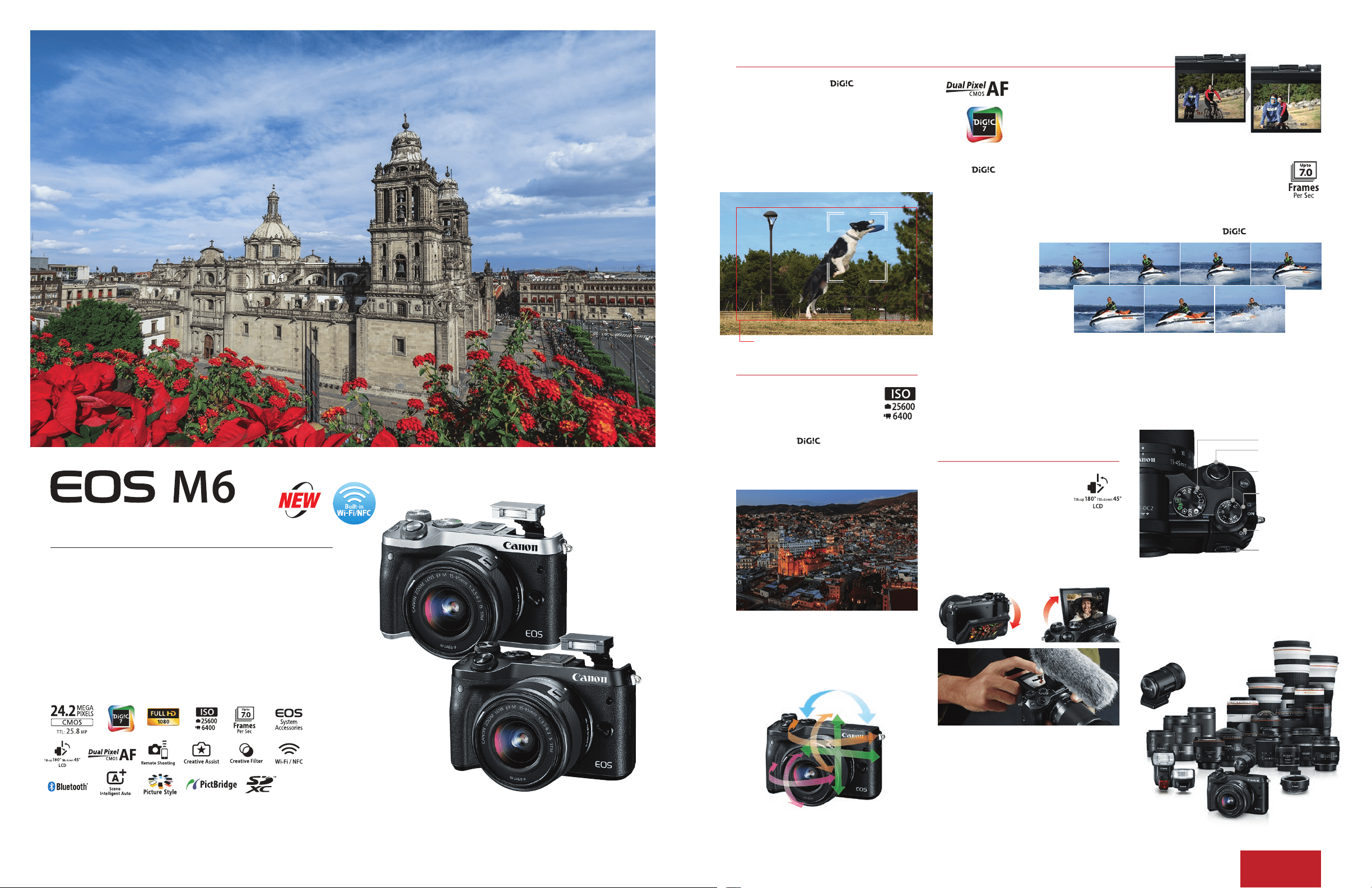
22 23
usa.canon.comeos
Mode Dial
Main Dial
Exposure
Compensation Dial
Quick Control Dial
Power Lever
Controller Wheel
with the comfortably-placed Controller Wheel on
the back, are all customizable for quick access
to the settings you use most. A lever-type power
switch makes turning the camera on and off as
easy as flicking your thumb.
External EVF and EF Lenses To enhance its
usability, the EOS M6 camera is compatible
with optional external viewfinders such as the
Electronic Viewfinder EVF-DC2, EF-M lenses
designed specifically for the EOS M series of
digital cameras, as well as the full
line of Canon’s EF and EF-S lenses
^^
.
AF Performance
Image Quality
ISO 100–25600 The EOS M6 camera
can capture sharp, detailed images in
virtually any lighting situation thanks
to an ISO range of 100–25600. When using high
ISO settings, its
7 Image Processor helps
ensure your photos and videos are captured in
high quality thanks to its improved noise
reduction processing.
Combination IS Even when you hold the
camera as steady as you can, some unintentional
shaking is possible. To counter this, the EOS M6
camera features Combination IS, which uses
the camera’s Digital IS with a compatible lens’s
Dual Pixel CMOS AF with 7 Image Processor
With the EOS M6 camera’s fast and accurate Dual
Pixel CMOS AF, there’s virtually no wait when capturing
action-packed moments. Available when using Live View
on the LCD touchscreen, it helps ensure your results are
sharp, keeps the time it takes to lock focus onto your
subject to a minimum and smoothly maintains focus where you want it,
even if your subject is in motion, for both photos and videos. The
7
Image Processor keeps up the speed by powering the EOS M6 with high
image quality and
fast operation,
even in low light.
When using high
ISO settings,
the improved
noise reduction
processing helps
keep the image
sharp and detailed
in virtually any
lighting situation.
Optical IS to help lessen the chance of blur due
to camera shake. The EOS M6 also features
5-axis Digital Image Stabilization^ when
recording video, which digitally helps to minimize
blur due to movement. These help ensure the
videos you record are as sharp as possible.
Camera Control & Accessories
3.0-inch Tilt-type Touch Screen
The EOS M6 camera has a large,
high-resolution, 3.0" LCD monitor
that tilts up 180° and down 45°, ideal for
composing not only self portraits, but also for
taking pictures at high and low angles with
ease. Its touch screen is designed to be fast
and easy to use for many operations, allowing
accessible AF selection right on the panel.
Five Functional Dials The EOS M6 camera
features five dials so you have fast access to
your photo settings. The Mode Dial lets you
quickly change pictures modes. The Exposure
Compensation Dial allows fine-tuning of the overall
brightness of the image. The ergonomically
positioned Quick Control and Main Dials, along
Bring Inspiration to Go
The EOS M6 is an interchangeable-lens camera that puts advanced
technologies like Dual Pixel CMOS AF with phase-detection in a compact
and lightweight size. Ready at hand to help capture photos and videos the
instant the moment happens, it focuses quickly and precisely to help ensure
you catch the shot you want. The 24.2 Megapixel CMOS (APS-C) Sensor
helps ensure your results are clear, incredibly detailed and vibrantly
colorful. Once you’ve captured your most precious memories, you can easily
share them with friends, family and the world through built-in wireless
connectivity including Wi-Fi®*, NFC** and Bluetooth®***. Advanced
technology and stunning image quality combine inside the stylish, highly
portable EOS M6.
EOS CAMERAS
* Compatible with iOS versions 8.4/9.3/10.2, Android smartphone and tablet versions 4.1/4.2/4.3/4.4/5.0/5.1/6.0/7.0/7.1. Data charges may apply with the download of the free Canon Camera Connect app. This app
helps enable you to upload images to social media services. Please note that image files may contain personally identifiable information that may implicate privacy laws. Canon disclaims and has no responsibility for
your use of such images. Canon does not obtain, collect or use such images or any information included in such images through this app.
**
Compatible with Android smartphone and tablet versions 4.0/4.1/4.2/4.3/4.4/5.0/5.1/6.0/7.0/7.1.
***
Compatible with select smartphone and tablet devices (Android version 5.0 or later and the following iOS devices: iPhone 4s or later, iPad 3rd gen. or later, iPod Touch 5th gen. or later) equipped with Bluetooth version
4.0 or later and the Camera Connect App Ver. 2.0.30. This application is not guaranteed to operate on all listed devices, even if minimum requirements are met.
^
Maximum image stabilization is achieved when using either the EF-M 18–150mm f/3.5–6.3 IS STM or the EF-M 15–45mm f/3.5–6.3 IS STM.
^^
Mount Adapter EF-EOS M is required when using EF/EF-S lenses for EOS M series digital cameras.
Enhanced tracking and detection
capabilities help keep subjects
clear and in focus throughout the
action, with improved face tracking
so your friend or family member
remains the subject of the photo.
Continuous Shooting up to 7.0 fps To help you get multiple
images of a fast-moving subject and ensure you capture the
moment you want, the EOS M6 camera is capable of taking up to
7.0 frames per second (up to 9.0 fps with AF Lock). Whether you’re capturing
an athlete scoring a goal or a toddler running after bubbles, the EOS M6
can take the shot and stay locked on thanks to its
7 Image Processor.
Horizontal
Vertical
Yaw axis
Pitch axis
Pitch axis
Yaw axis
Roll axis
EVF-DC2
Applicable area for phase-difference AF
(approx. 80% x 80% of the focal plane)
High-precision tracking does not shift even
when intersecting with another person.
Tilt down
45⁰
180⁰
Tilt up
Loading ...
Loading ...
Loading ...