Loading ...
Loading ...
Loading ...
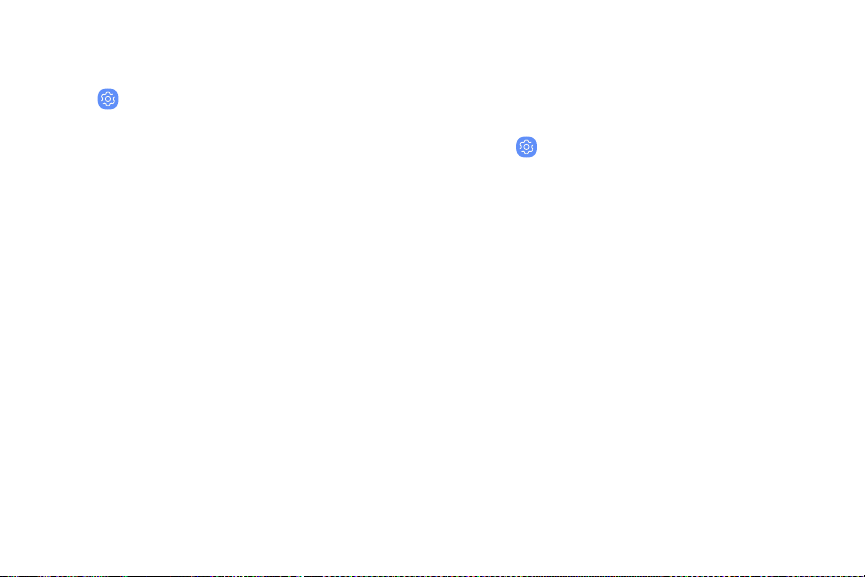
Collect diagnostics
Collect diagnostic data for troubleshooting.
u
From Settings, tap General management >
Reset > Collect diagnostics. The following options
are available to choose:
l Diagnostics: Help T-Mobile troubleshoot your
device issues.
l Issue assist: Optimized Wi-Fi connectivity and
diagnose network issues.
l Personalized offers: Receive T-Mobile offers
that will improve your experience.
Auto restart
Optimize your device by restarting it automatically at
set times. Any unsaved data will be lost when the
device restarts.
1.
From
Settings, tap G
eneral management >
Reset > Auto restart.
2. T
ap On/Off to activate Auto restart, and then set
the following parameters:
• Time: Set the time of day to restart your
device.
• Day: Select the day of the week to
automatically restart your device.
Device maintenance 164
Loading ...
Loading ...
Loading ...
