Loading ...
Loading ...
Loading ...
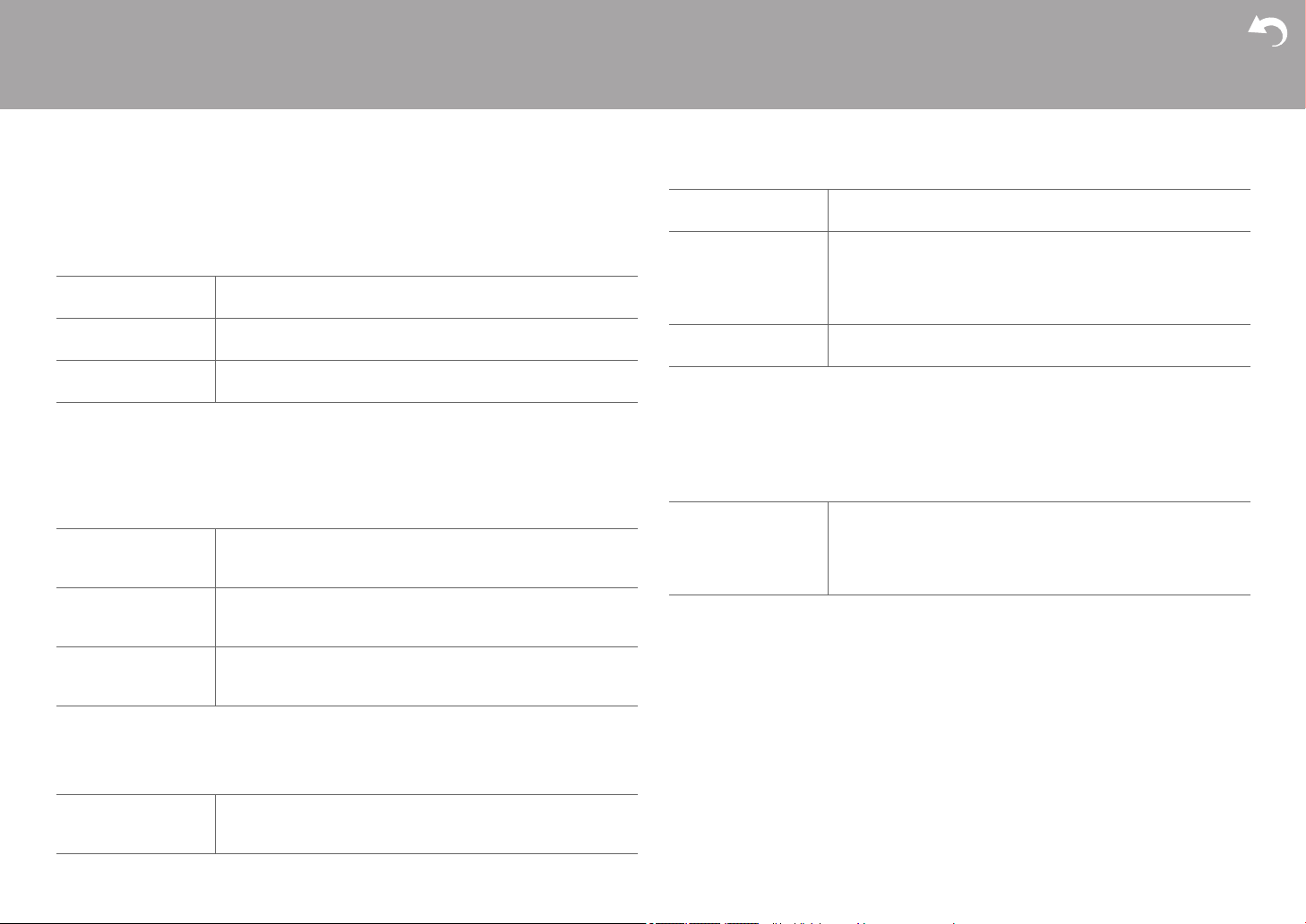
38
> Before Start > Part Names > Install > Initial Setup > Playback
Advanced Setup | Supplementary Information | Others
0 This setting cannot be selected when you have set "Configuration" - "Subwoofer" to "No".
∫ 3. Distance
Set the distance from each speaker to the listening position.
0 Default values vary depending on the regions.
0 Distance units can be switched by pressing CAPS on the remote controller. When the unit
is set as feet, you can set between 0.1 ft and 30.0 ft in increments of 0.1 ft. When the unit
is set as meters, you can set between 0.03 m and 9.00 m in increments of 0.03 m.
∫ 4. Level Calibration
3. Audio Adjust
∫ 1. Volume
4. Source
∫ 1. IntelliVolume
Adjust the volume level difference between the devices connected to the unit. Select the
input selector to configure.
∫ 2. Name Edit
Set an easy name to each input. The set name will be shown on the main unit display. Select
the input selector to configure.
Front Left Specify the distance between each speaker and the listening
position. (Default Value is "12.0 ft/3.60 m")
Front Right Specify the distance between each speaker and the listening
position. (Default Value is "12.0 ft/3.60 m")
Subwoofer Specify the distance between each speaker and the listening
position. (Default Value is "12.0 ft/3.60 m")
Front Left Select a value between "-12.0 dB" and "+12.0 dB" (in 0.5 dB
increments). A test tone will be output each time you change the
value. Select the desired level. (Default Value is "0.0 dB")
Front Right Select a value between "-12.0 dB" and "+12.0 dB" (in 0.5 dB
increments). A test tone will be output each time you change the
value. Select the desired level. (Default Value is "0.0 dB")
Subwoofer Select a value between "-15.0 dB" and "+12.0 dB" (in 0.5 dB
increments). A test tone will be output each time you change the
value. Select the desired level. (Default Value is "0.0 dB")
Mute Level Set the volume lowered from the listening volume when muting
is on. Select a value from "-¶dB (default value)", "-40dB", and "-
20dB".
Maximum Volume Set the maximum value to avoid too high volume. Select "Off
(default value)" or a value between "50" to "99".
Power On Volume Set the volume level of when the power is turned on. Select
"Last (default value)" (volume level before entering standby
mode), "Min", "0.5" to "99.5" and "Max".
0 You cannot set a higher value than that of "Maximum
Volume".
Headphone Level Adjust the output level of the headphones. Select from "-
12.0 dB" to "+12.0 dB". (Default Value is "0.0 dB")
IntelliVolume Select from "-12.0 dB" to "+12.0 dB". Set a negative (j) value if
the volume of the target device is larger than the others and a
positive (i) value if smaller. To check the audio, start playback of
the connected device. (Default Value is "0.0 dB")
0 This function is not effective in ZONE 2.
Loading ...
Loading ...
Loading ...
