Loading ...
Loading ...
Loading ...
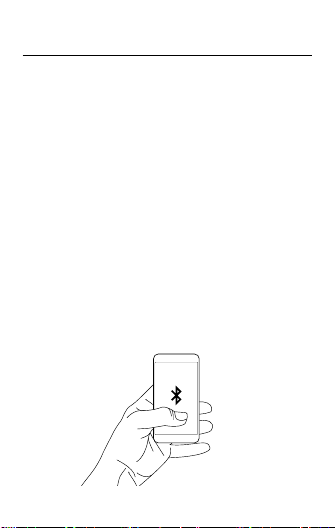
SETUP USING OTHER APPS
1. Go to your phone’s settings menu and enable
Bluetooth.
2. With the headphones powered ON and your
device in search mode, select UA | JBL Audio
to connect. This will include a unique series of
numbers.
3. After pairing UA | JBL Audio, follow the app
instructions to connect the heart rate sensor.
Your UA Sport Wireless Heart Rate is compatible
with other apps that support heart rate sensors, like
MapMyRun™.
Loading ...
Loading ...
Loading ...