Loading ...
Loading ...
Loading ...
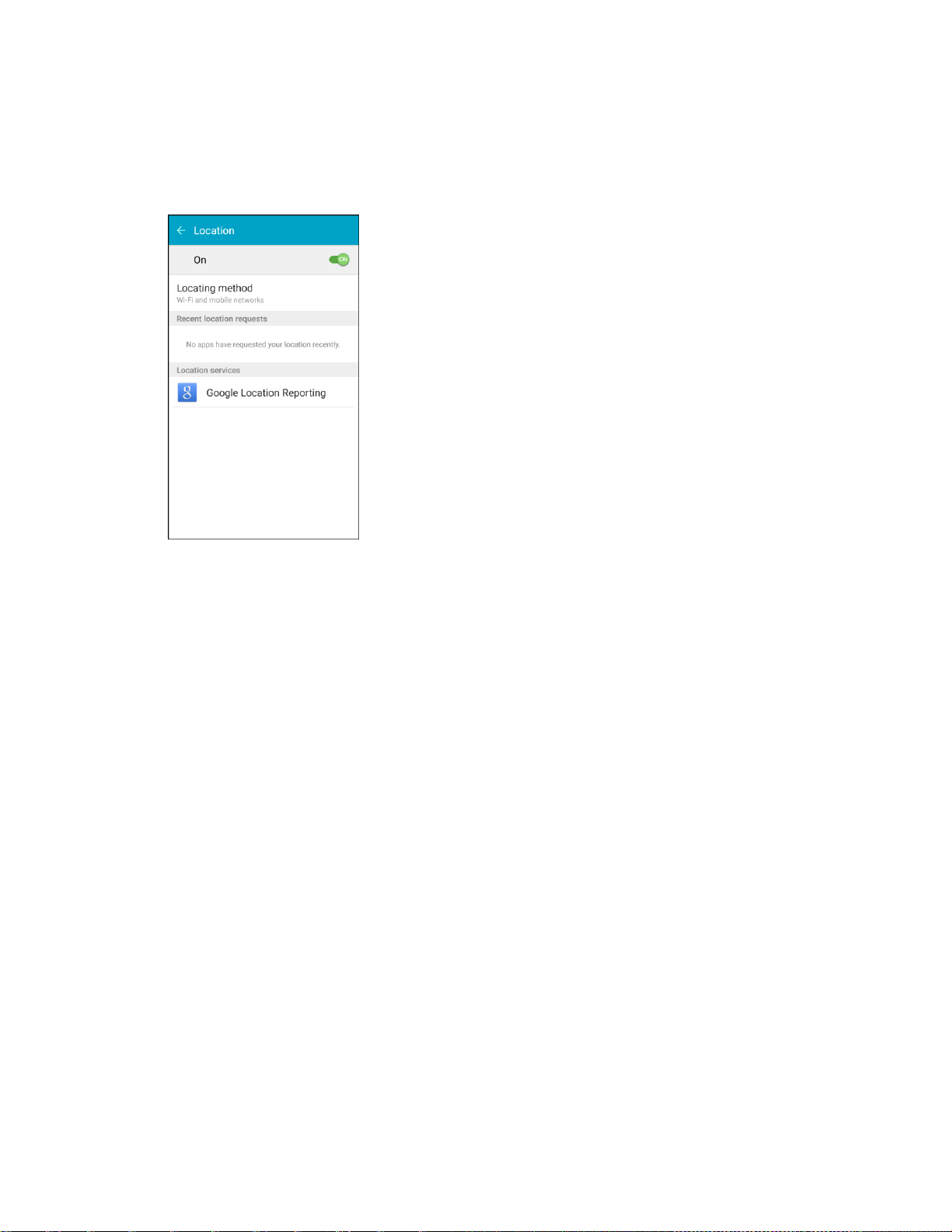
Settings 329
2. Tap the ON/OFF switch beside Location to turn location services on or off. Location must be
turned on to configure settings. When you turn Location on, you are allowing Google’s location
service to collect anonymous location data. Some data may be stored on your phone, and
collection may occur even when no apps are running.
3. After you turn Location on, you can configure settings:
Locating method: Choose the method your phone uses to determine your location.
• GPS, Wi-Fi, and mobile networks: Your phone uses GPS information, Wi-Fi, and
mobile networks to estimate your location.
• Wi-Fi and mobile networks: Your phone uses Wi-Fi and mobile networks to estimate
your location.
• GPS only: Your phone uses only GPS information to estimate your location.
Recent location requests: View services or apps that have recently accessed your location
information.
Location services: Select sources for reporting your location information to Google.
Loading ...
Loading ...
Loading ...
