Loading ...
Loading ...
Loading ...
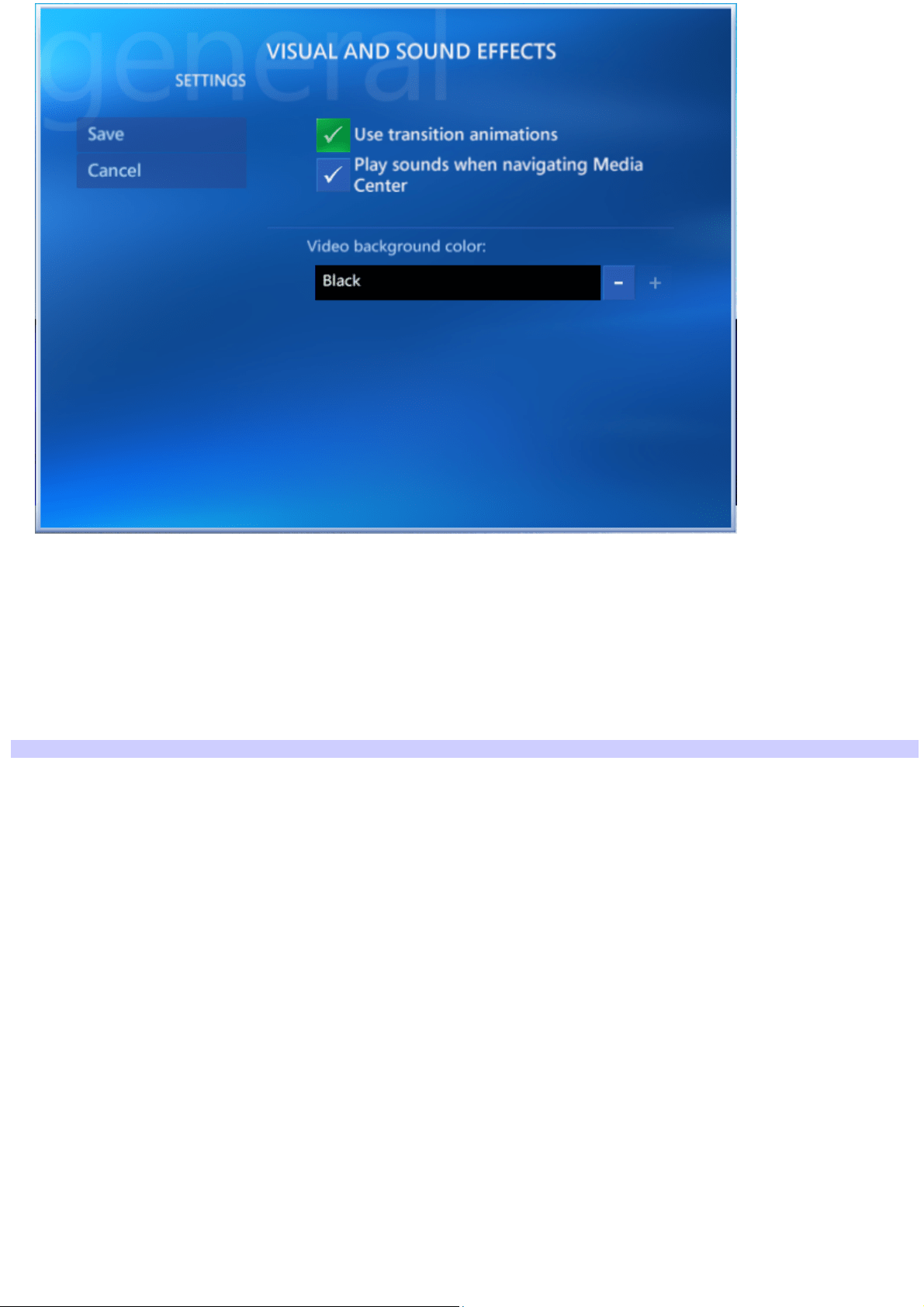
Visual and Sound Effects — Select options for transition animation, Media Center sound effects, and video
background color.
1.
Use the arrow buttons on the remote control to enable or disable an option.
A check mark indicates that the option is enabled.
2.
For video background color, use -/+ to locate your color choice.
3.
Select Save and the press OK.
Media Center — Settings: More Program Options
Page 194
Loading ...
Loading ...
Loading ...