Loading ...
Loading ...
Loading ...
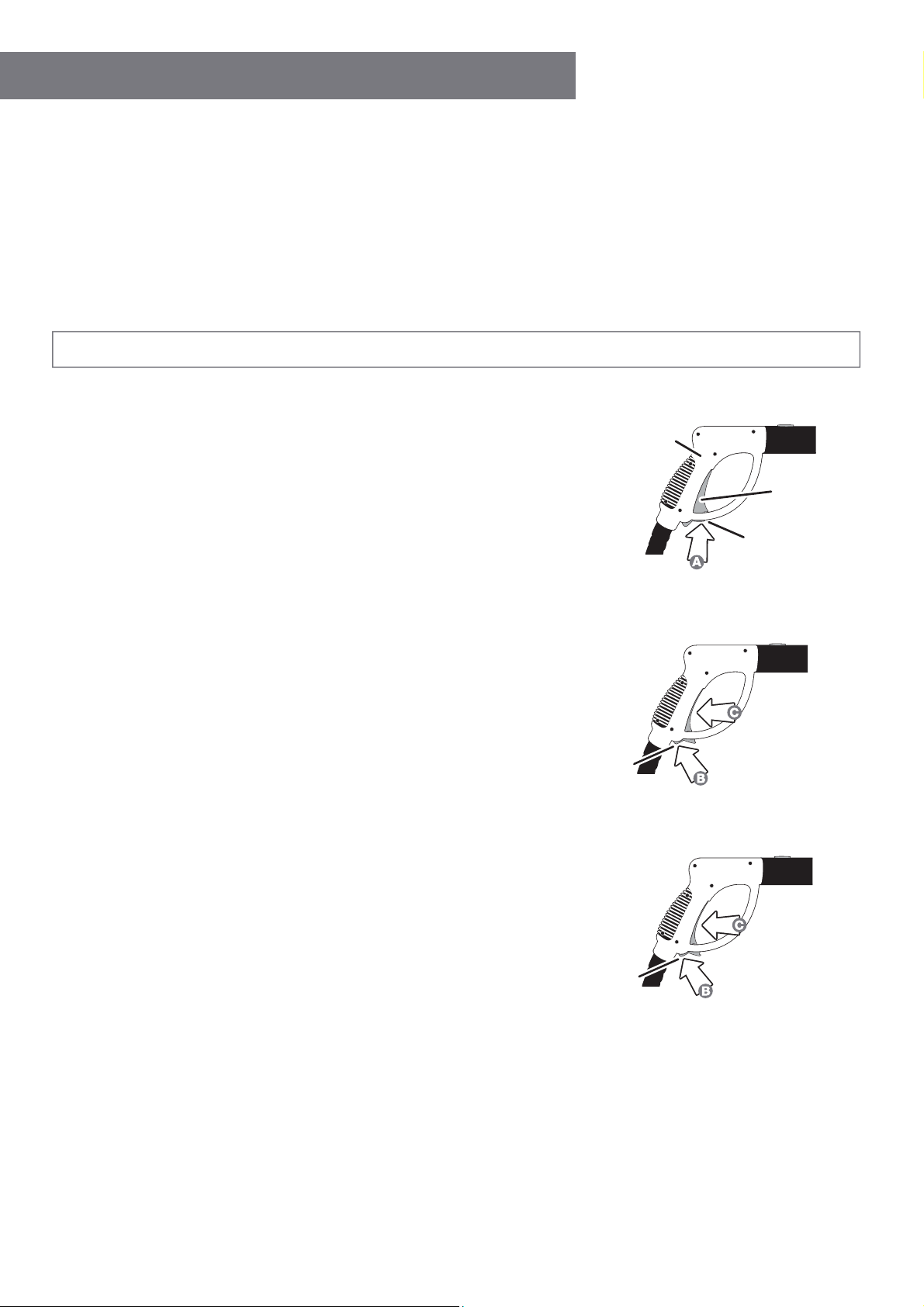
6
USING THE STEAM CLEANER
1. Fill the steam cleaner, as described above.
2. Attach the desired accessories to the handle by pressing in the buttons and sliding the attachment into place.
3. Plug the unit into a grounded outlet, then flip the power switch to the “O” position. The indicator light and
the orange steam light will illuminate.
4. When the appliance is ready for use, the orange steam indicator light will turn o and the pressure gauge
will enter the red zone.
5. Go into a cleaning frenzy.
6. When you are finished, flip the power switch to the “|” position, and unplug the unit.
Handle Operation
The handle of the steam cleaner is equipped with a safety lock. To use
the handle, click the steam trigger lock latch into the “ON” position.
When the steam cleaner is not in use, always switch it back to the
“OFF/LOCK” position.
Releasing Steam
When the pressure gauge enters the red zone, the steam cleaner is
ready for use. Once you’ve unlocked the handle, squeeze the steam
trigger to release a burst of steam.
Continuous Steam Operation
The steam cleaner can be run continuously without holding down the
steam trigger. After unlocking the handle, squeeze the steam trigger.
Before letting go, switch the handle back into the locked position.
Note: The steamer can run for up to 25 minutes before it will automatically power o.
Note: continuous steam is only recommended when releasing excess steam before emptying and storing the unit.
STEAM
HANDLE
STEAM
TRIGGER
TRIGGER
LOCK (LOCKED)
TRIGGER
LOCK
(UN-LOCKED)
Loading ...
Loading ...