Loading ...
Loading ...
Loading ...
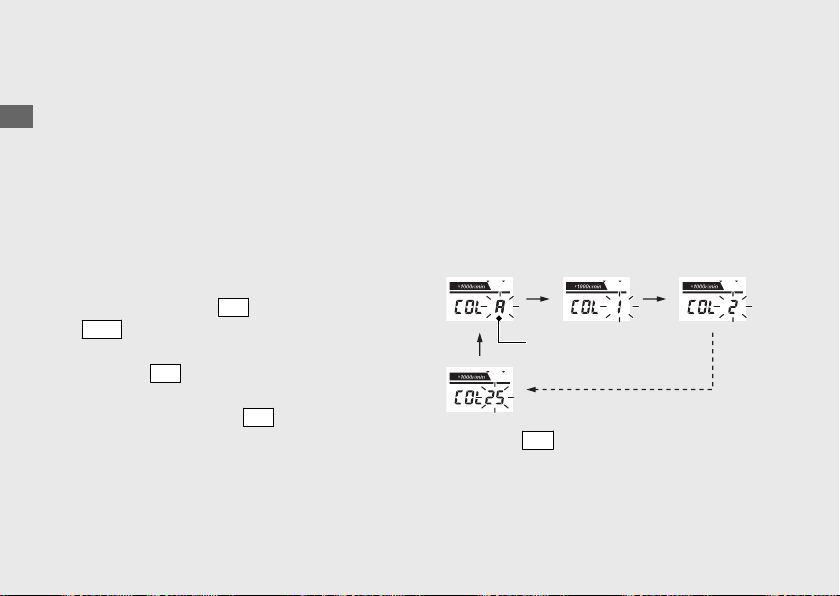
In addition, to return to the ordinary display
at display setting.
● The button is not pressed for about 30
seconds.
● Turn the ignition switch to the OFF
position and then to the ON position.
1 Changing of display backlight color
and ring illumination color:
a
Turn the ignition switch to the ON
position.
b
Press and hold the
SEL
button and the
SET
button, the backlight and ring
illumination colors start flashing.
c
Press the
SEL
button. The backlight and
ring illumination colors are switched.
u Press and hold the
SEL
button to
advance the set color fast.
u When “COL A” (COLOR AUTO) is set, the
display backlight and the ring
illumination colors change in accordance
with changing the transmission between
N, D, and
S or changing between MT
mode and AT mode.
u When you select “COL 1” to “COL 25”
(COLOR 1 through 25), color is fixed to
the set color and will not change.
d
Press the
SET
button. The backlight and
illumination colors are set, and then the
display moves to the backlight brightness
adjustment.
Operation Guide
28
Instruments (Continued)
Backlight and ring
illumination color
Loading ...
Loading ...
Loading ...