Loading ...
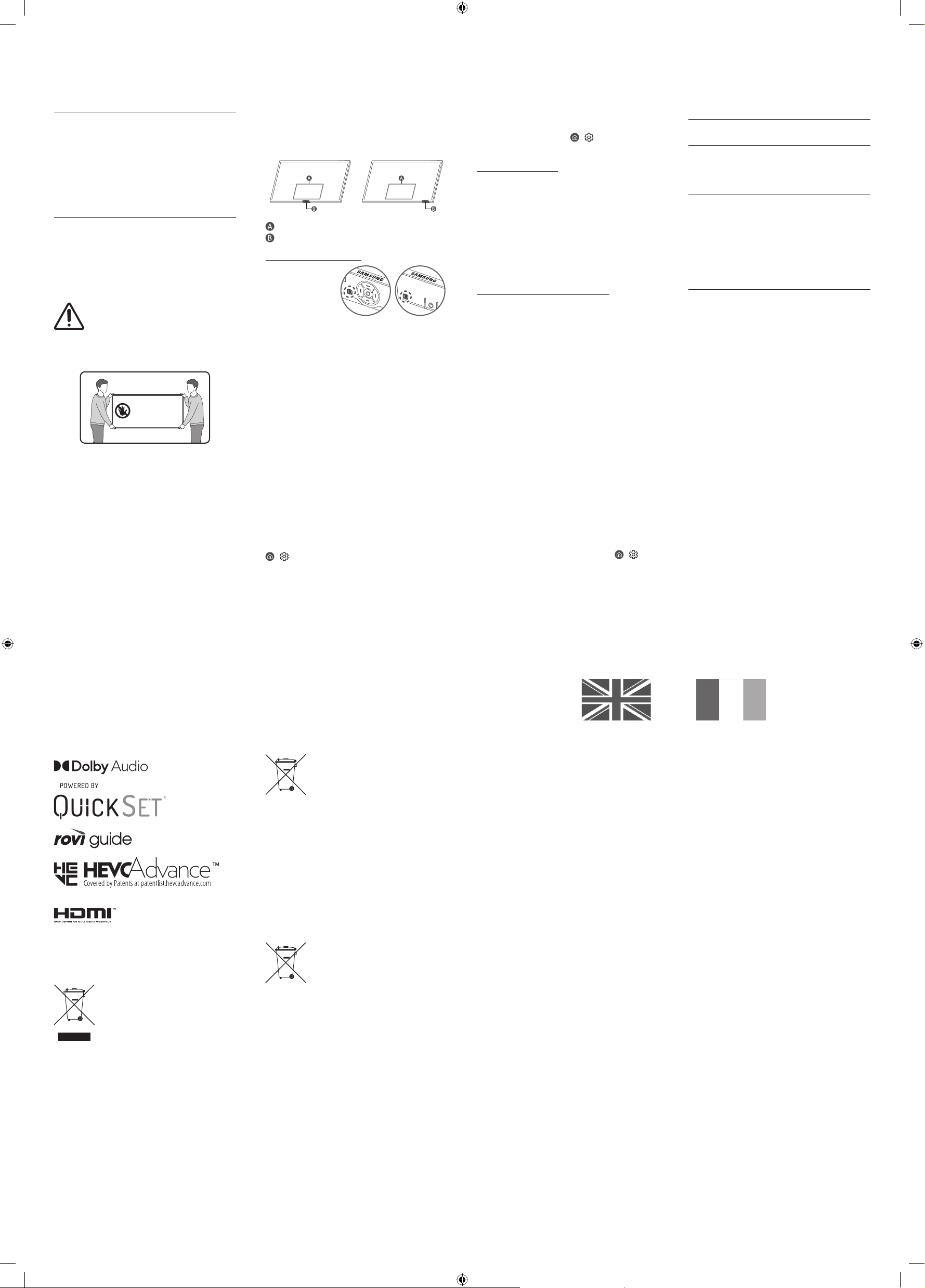
• This TFT LED panel is made up of sub pixels which require
sophisticated technology to produce. There may be,
however, a few bright or dark pixels on the screen. These
pixels will have no impact on the performance of the
product.
• To keep your TV in optimum condition, upgrade to the
latest software. Use the Update Now or Auto update
functions on the TV's menu (
> Settings > Support >
Software Update > Update Now or Auto update).
The TV won’t turn on.
• Make sure that the AC power cable is securely plugged in
to the TV and the wall outlet.
• Make sure that the wall outlet is working and the remote
control sensor at the bottom of the TV is lit and glowing
a solid red.
• Try pressing the TV Controller button at the bottom of the
TV to make sure that the problem is not with the remote
control. If the TV turns on, refer to "The remote control
does not work".
The remote control does not work.
• Check if the remote control sensor at the bottom of the TV
blinks when you press the remote's Power button.
– AU Series or Standard Remote Control: If it does not blink,
replace the remote control's batteries. Make sure that the
batteries are installed with their poles (+/–) in the correct
direction. Alkaline batteries are recommended for longer
battery life.
– Q Series (except for Standard
Remote Control
): When
the remote's battery is discharged, turn over the
remote control to charge with indoor light, or use the
USB charging port.
• Try pointing the remote directly at the TV from 1.5-1.8 m
away.
• If your TV came with a Samsung Smart Remote (Bluetooth
Remote), make sure to pair the remote to the TV.
Eco Sensor and screen
brightness
Eco Sensor adjusts the brightness of the TV automatically.
This feature measures the light in your room and optimises
the brightness of the TV automatically to reduce power
consumption. If you want to turn this off, go to
>
Settings > General > Power and Energy Saving > Brightness
Optimisation.
• The eco sensor is located at the bottom of the TV. Do
not block the sensor with any object. This can decrease
picture brightness.
01 What's in the Box?
Make sure the following items are included with your TV. If
any items are missing, contact your dealer.
• Standard Remote Control & Batteries
• Remote Control & Batteries (Depending on the model)
• Samsung Smart Remote & Batteries (Depending on the
model)
• User Manual
• CI Card Adapter
• Warranty Card / Regulatory Guide (Not available in some
locations)
• TV Power Cable
• The type of battery may vary depending on the model.
• The items’ colours and shapes may vary depending on the
models.
• Cables not included can be purchased separately.
• Check for any accessories hidden behind or in the packing
materials when opening the box.
Warning: Screens can be damaged from
direct pressure when handled incorrectly. We
recommend lifting the TV at the edges, as
shown. For more information about handling,
refer to the Quick Setup Guide came with this
product.
Do Not Touch
This Screen!
02 Initial Setup
When you turn on your TV for the first time, it immediately
starts the Initial Setup. Follow the instructions displayed on
the screen and configure the TV's basic settings to suit your
viewing environment.
04 Specifications and
Other Information
Specifications
Display Resolution
3840 x 2160
Sound (Output)
AU7/AU8/AU9/Q6*A/Q7*A Series: 20 W
Q8*A/QN8*A Series: 60 W
QN9*A Series (50"): 40 W, QN9*A Series (55"-85"): 60 W
Operating Temperature
10 °C to 40 °C (50 °F to 104 °F)
Operating Humidity
10 % to 80 %, non-condensing
Storage Temperature
-20 °C to 45 °C (-4 °F to 113 °F)
Storage Humidity
5 % to 95 %, non-condensing
Notes
• This device is a Class B digital apparatus.
• For information about the power supply, and more
information about power consumption, refer to the
information on the label attached to the product.
– On most models, the label is attached to the back of
the TV. (On some models, the label is inside the cover
terminal.)
• Typical power consumption is measured according to IEC
62087.
• To connect a LAN cable, use a CAT 7 (*STP type) cable for
the connection. (100/10 Mbps)
* Shielded Twisted Pair
• The images and specifications of the Quick Setup Guide
may differ from the actual product.
• An administration fee may be charged in the following
situations:
(a) An engineer is called out at your request, but it is found
that the product has no defect (i.e., where the user manual
has not been read).
(b) You bring the unit to the Samsung service centre, but
it is found that the product has no defect (i.e., where the
user manual has not been read).
• You will be informed of the administration fee amount
before a technician visits.
Using the TV Controller
You can turn on the TV with the TV Controller button at
the bottom of the TV, and then use the Control menu. The
Control menu appears when the TV Controller button is
pressed while the TV is On.
• The screen may dim if the protective film on the
SAMSUNG logo or the bottom of the TV is not detached.
Please remove the protective film.
Control menu
TV Controller button / Remote control sensor
Setting the sound sensor
• This function is
supported only
in Q7*A/Q8*A/
QN8*A/QN9*A
Series.
You can turn on or off the sound sensor by using its button at
the bottom of the TV.
With the TV on, you can push the button to the left (or
backward) to turn on the sound sensor or to the right (or
forward) to turn off it.
See the pop-up window on the TV to check whether the
sound sensor is turned on or off.
• The position and shape of the sound sensor may differ
depending on the model.
• During analysis using data from the sound sensor, the
data is not saved.
03 Troubleshooting and
Maintenance
Troubleshooting
For more information, see "Troubleshooting" or "FAQ" in the
e-Manual.
> Settings > e-Manual > Troubleshooting or FAQ
If none of the troubleshooting tips apply, please visit "www.
samsung.com" and click Support or contact the Samsung
service centre.
Decreasing power consumption
When you shut the TV off, it enters Standby mode. In Standby
mode, it continues to draw a small amount of power. To
decrease power consumption, unplug the power cord when
you don't intend to use the TV for a long time.
Licences
The terms HDMI and HDMI High-Definition Multimedia
Interface, and the HDMI Logo are trademarks or registered
trademarks of HDMI Licensing LLC in the United States and
other countries.
Correct Disposal of This Product (Waste
Electrical & Electronic Equipment)
(Applicable in countries with separate
collection systems)
This marking on the product, accessories or literature
indicates that the product and its electronic accessories (e.g.
charger, headset, USB cable) should not be disposed of with
other household waste at the end of their working life. To
prevent possible harm to the environment or human health
from uncontrolled waste disposal, please separate these
items from other types of waste and recycle them responsibly
to promote the sustainable reuse of material resources.
Household users should contact either the retailer where
they purchased this product, or their local government office,
for details of where and how they can take these items for
environmentally safe recycling.
Business users should contact their supplier and check the
terms and conditions of the purchase contract. This product
and its electronic accessories should not be mixed with other
commercial wastes for disposal.
Removing the battery
• To remove the battery, contact an authorised service
centre. To obtain battery removal instructions, please visit
www.samsung.com/global/ecodesign_energy.
• For your safety, you must not attempt to remove the
battery. If the battery is not properly removed, it may
lead to damage to the battery and device, cause personal
injury, and/or result in the device being unsafe.
Correct disposal of the batteries in this
product
(Applicable in countries with separate
collection systems)
This marking on battery, manual or packaging indicates that
the batteries in this product should not be disposed of with
other household waste at the end of their working life. Where
marked, the chemical symbols Hg, Cd or Pb indicate that
the battery contains mercury, cadmium or lead above the
reference levels in EC Directive 2006/66. If batteries are not
properly disposed of, these substances can cause harm to
human health or the environment.
To protect natural resources and to promote material reuse,
please separate batteries from other types of waste and
recycle them through your local, free battery return system.
• The type of battery may vary depending on the model.
Correct disposal of the batteries in this
product
(Applicable in countries with separate
collection systems)
The marking on the battery, manual or packaging indicates
that the battery in this product should not be disposed of
with other household waste. Where marked, the chemical
symbols Hg, Cd or Pb indicate that the battery contains
mercury, cadmium or lead above the reference levels in EC
Directive 2006/66.
The battery incorporated in this product is not user
replaceable. For information on its replacement, please
contact your service provider. Do not attempt to remove the
battery or dispose it in a fire. Do not disassemble, crush, or
puncture the battery. If you intend to discard the product,
the waste collection site will take the appropriate measures
for the recycling and treatment of the product, including the
battery.
• The type of battery may vary depending on the model.
Warranty Card
United Kingdom Republic of Ireland (EIRE)
This Samsung product is warranted for the period of twelve (12) months from the original date of purchase, against defective
materials and workmanship. In the event that warranty service is required, you should return the product to the retailer from
whom it was purchased. However, Samsung Authorised Dealers and Authorised Service Centres in the countries listed in Warranty
Conditions will comply with the warranty on the terms issued to purchasers in the country concerned. In case of difficulty, details of
our Authorised Service Centres are available from:
Samsung Electronics U.K. Ltd.
Samsung Customer Support Centre
Selectapost 38, Sheffield, S97 3FJ,
United Kingdom
United Kingdom: Tel. 0333 000 0333
www.samsung.com/uk/support
EIRE: Tel. 0818 717100
www.samsung.com/ie/support
WARRANTY CONDITIONS
1. The warranty is only valid if, when warranty service is required, the warranty card is fully and properly completed and is presented
with the original invoice or sales slip or confirmation, and the serial number on the product has not been defaced.
2. Samsung’s obligations are limited to the repair or, at its discretion, replacement of the product or the defective part. Repaired or
replaced products may include new and or refurbished components and equipment.
3. Warranty repairs must be carried out by Authorised Samsung Dealers or Authorised Service Centres. No re-imbursement will
be made for repairs carried out by non-Samsung Dealers and, any such repair work and damage to the products caused by such
repair work will not be covered by this warranty.
4. This product is not considered to be defective in materials nor workmanship by reason that it requires adaptation in order to
conform to national or local technical or safety standards in force in any Country other than the one for which the product was
originally designed and manufactured.
This warranty will not cover, and no re-imbursement will be made for such adaptation nor any damage which may result.
5. This warranty covers none of the following:
a) Periodic check-ups, maintenance and repair or replacement of parts due to normal wear and tear.
b) Cost relating to transport, removal or installation of the product.
c) Misuse, including the failure to use this product for its normal purposes or incorrect installation.
d) Use of this product in a commercial/ business environment, which shall include, but is not limited to, the following: any use
for profit or financial gain, public display or events such as clubs, bars and restaurants including continuous statistical or
graphical display, or any commercial use of continuous or intentional long term display of News reels (“tickers”), static or fixed
images such as timetables and 4:3 pictures or video content displaying permanent black bars.
e) Damage caused by Lightning, Water, Fire, Acts of God, War, Public Disturbances, incorrect mains voltage, improper ventilation
or any other cause beyond the control of Samsung.
f) Spillage of food or liquid or use of any other hazardous substances, which may affect the product.
g) Performance due to differences in broadcasting method between countries.
6. This warranty is valid for any person who legally acquired possession of the product during the warranty period.
7. The consumers’ statutory rights in any applicable national legislation whether against the retailer arising from the purchase
contract or otherwise are not affected by this warranty. Unless there is national legislation to the contrary, the rights under
this warranty are the consumers’ sole rights and Samsung, its subsidiaries and distributors shall not be liable for indirect or
consequential loss or any damage to disc based media, removable memory or any other related equipment or material.
8. Some products may differ from these guidelines. Please check with your dealer or the local Samsung web-site.
9. Samsung shall honour warranties for all EU specification products purchased by a consumer within the following European
countries listed.
– UK, Republic of Ireland, Germany, France, Italy, Malta, Spain, Portugal, The Netherlands, Belgium, Luxembourg, Denmark,
Sweden, Finland, Poland, Hungary, Czech Republic, Slovakia, Austria, Slovenia, Croatia, Estonia, Latvia, Lithuania, Greece,
Cyprus, Romania, Bulgaria, Switzerland, Norway, Lichtenstein and Iceland.
SAMSUNG ELECTRONICS CO LTD.