Loading ...
Loading ...
Loading ...
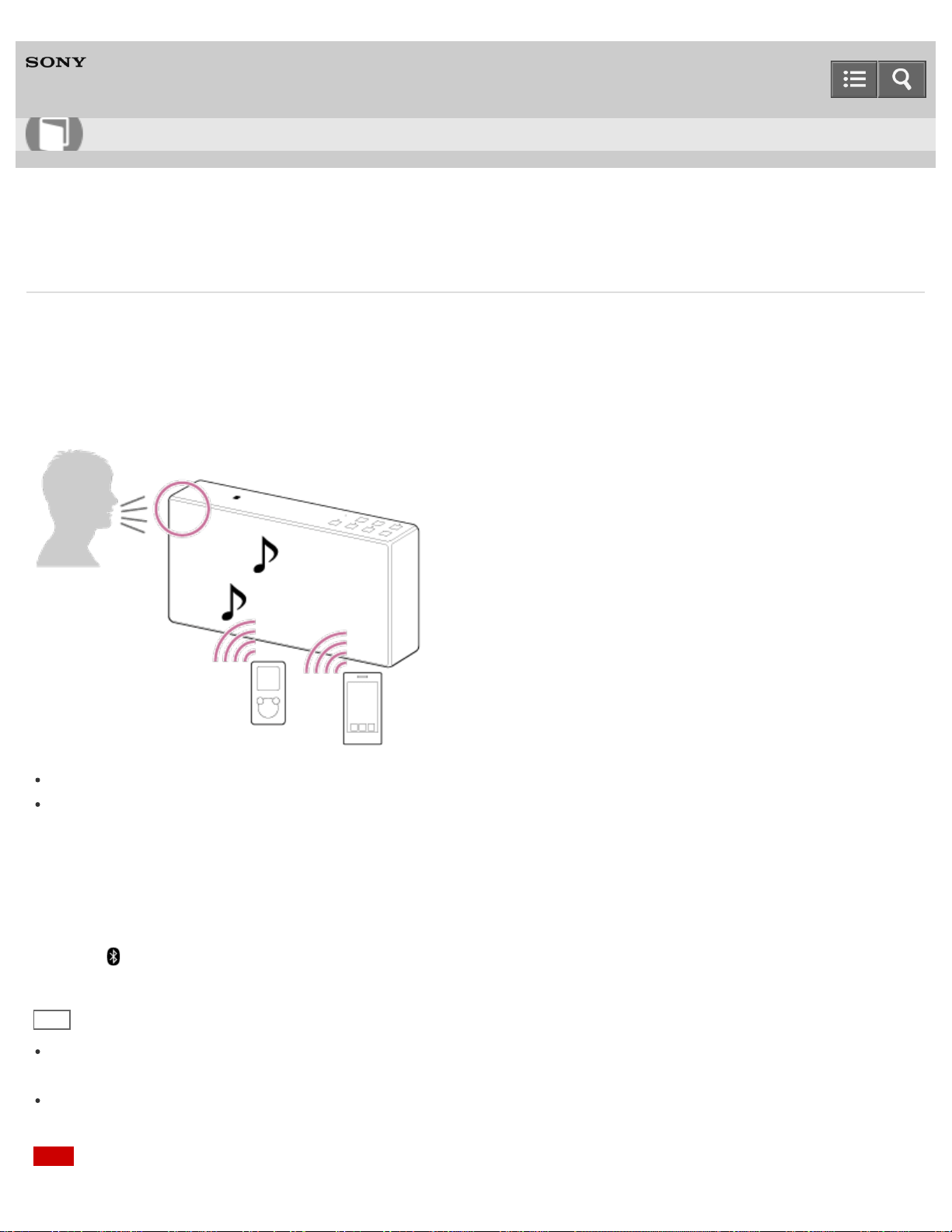
Personal Audio System
SRS-X55
Making a call while playing back music (Multi point connection)
Since the speaker is compatible with the multi point connection function, you can receive an incoming call to a
BLUETOOTH mobile phone connected to the speaker even while listening to music played from a BLUETOOTH music
player that is also connected to the speaker.
When making an outgoing call with the phone, or an incoming call arrives to the phone, playback pauses and the dial
tone or ring tone is heard from the speaker.
The multi point connection function is not available with one-touch connection (NFC).
The connection procedure varies depending on the BLUETOOTH device. Also, a connection may not be possible
depending on the combination of devices. Refer to the operating instructions supplied with your devices for
information on the connection procedure.
1. Connect the speaker with a BLUETOOTH music player with A2DP, and a BLUETOOTH mobile phone with HFP or
HSP.
The
(BLUETOOTH) indicator lights up in white when connection with either device is established.
Hint
To only make a call on a BLUETOOTH mobile phone that has a music playback function, select HFP or HSP on the
mobile phone, not A2DP.
Depending on the BLUETOOTH device, when you connect with HFP or HSP, an A2DP connection is also made. In
this case, you cannot connect the speaker with other music players.
Note
Help Guide
How to Use
74
Loading ...
Loading ...
Loading ...
