Loading ...
Loading ...
Loading ...
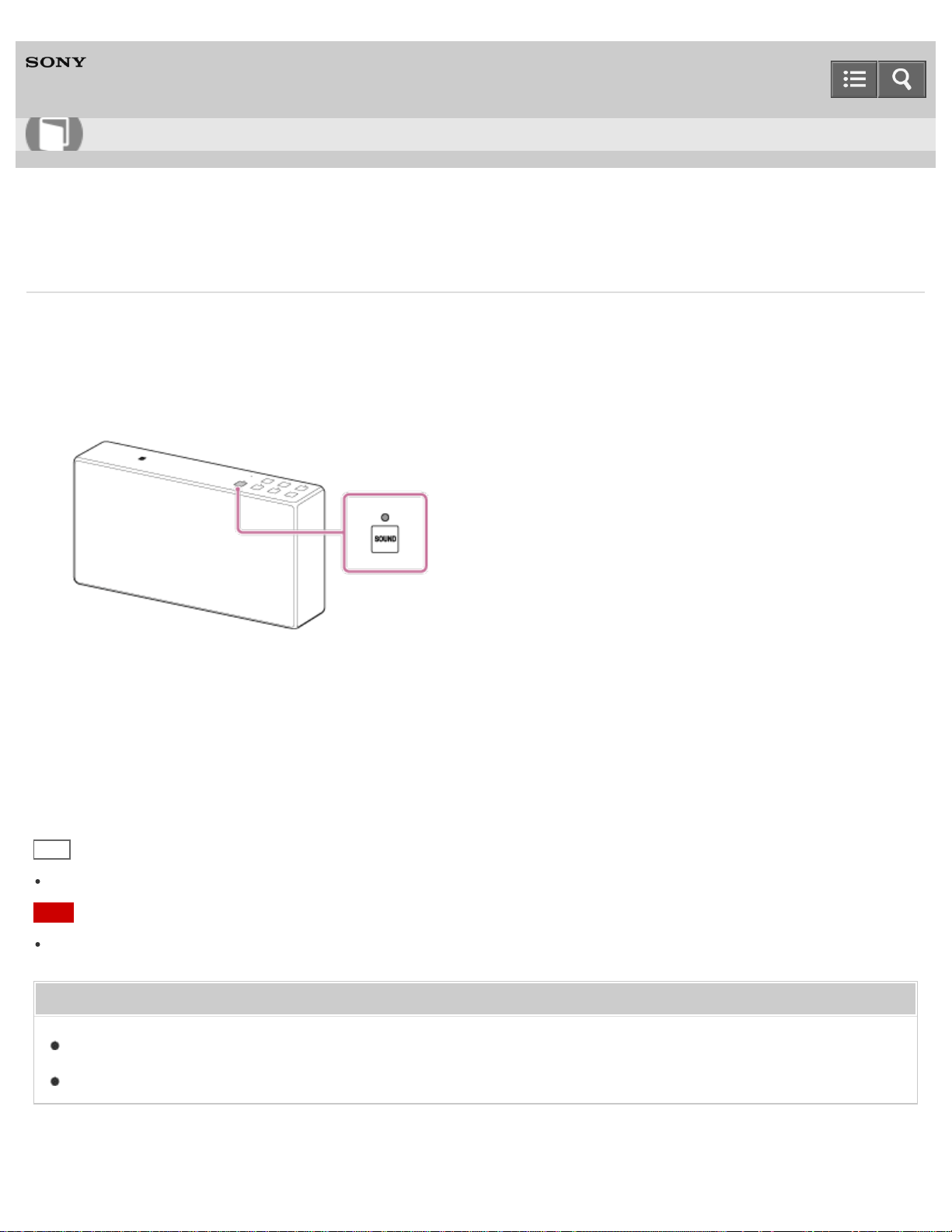
Personal Audio System
SRS-X55
Enjoying surround effects
You can select the surround effects with the SOUND button.
1. Tap the SOUND button to select the surround effect.
The SOUND indicator shows the current surround effect setting. Each time you tap the SOUND button, the selected
effect switches.
Indications of the SOUND indicator
Off
You can enjoy the ClearAudio+ mode (Sony-recommended sound quality). This mode is set as the default setting.
Lights up (white)
You can enjoy the surround effect (High).
Hint
The current sound setting is retained when the speaker is turned off.
Note
Depending on the music, the surround effects may not be so noticeable.
Related Topic
Listening to music of a device via BLUETOOTH connection
Listening to music of a portable audio device, etc.
Help Guide
How to Use
67
Loading ...
Loading ...
Loading ...
