Loading ...
Loading ...
Loading ...
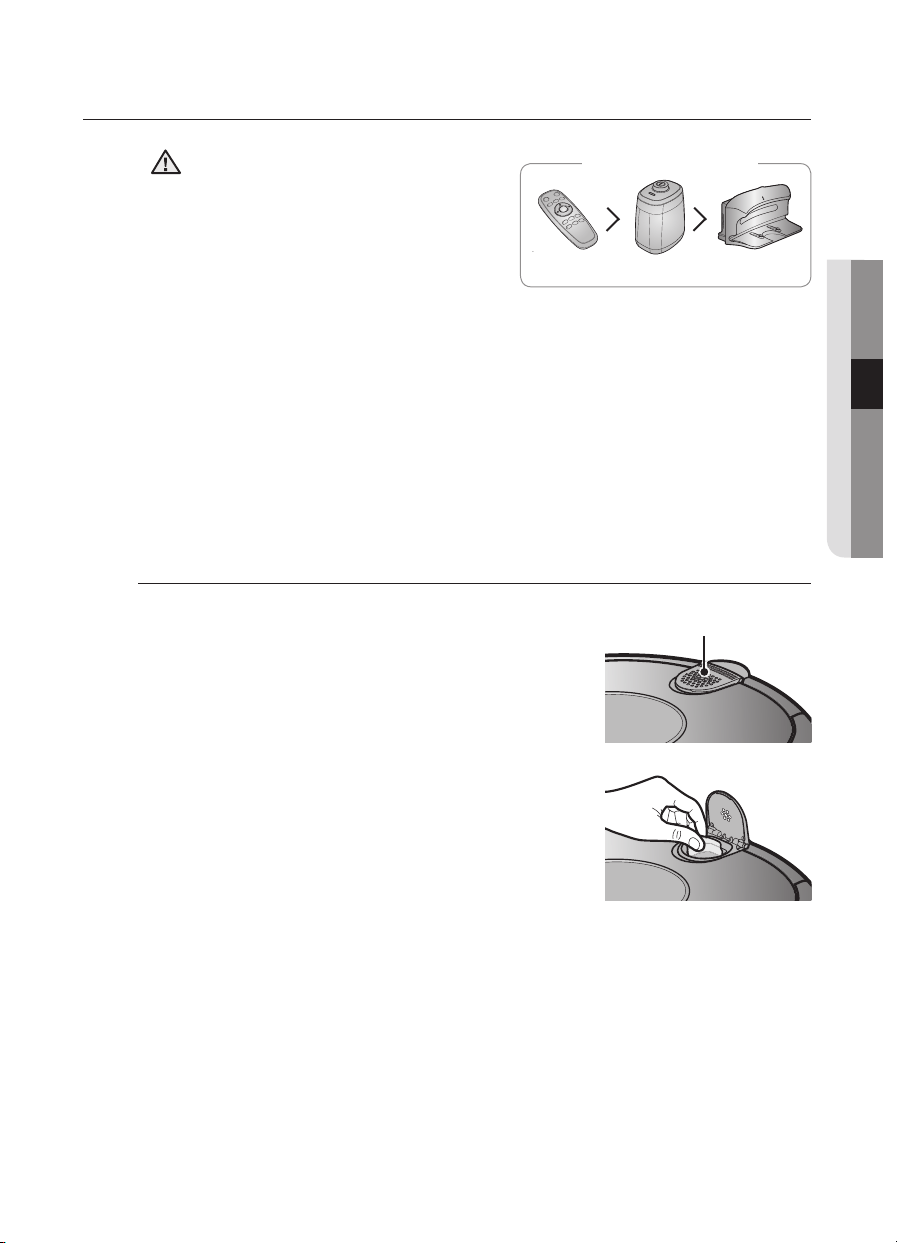
Operating the cleaner _25
Operating the cleaner
03 OPERATING THE CLEANER
CAUTION
About the IrDA sensor.
• The infrared signal transmission may
not be smooth in locations exposed to
halogen lamps or in outdoor locations.
• Robotic vacuum cleaner uses 3 types of
infrared devices and a device may not
work in front of another device with a
higher priority.
•
When controlling the robotic vacuum cleaner with the remote control, the robotic vacuum
cleaner may cross the virtual fence of the VIRTUAL GUARD or run against an obstacle,
because the remote control signal has a higher priority than the VIRTUAL GUARD signal.
• When using the robotic vacuum cleaner in a small location or at a close distance,
it may malfunction due to interference of the infrared signals.
• Install the VIRTUAL GUARD away from the charger as auto charging may be
interrupted if the VIRTUAL GUARD is near the charger.
•
If more than one robotic vacuum is used simultaneously, they may malfunction
due to interference of the infrared signals.
Please install the air freshener before using the robotic
vacuum cleaner.
If the air freshener is installed, the robotic vacuum cleaner
will give off a pleasant fragrance.
1. Remove the plastic bag containing the air freshener.
2. Open the air freshener compartment cover at the
top of the Dust bin and put the air freshener in the
compartment.
3. Close the air freshener compartment cover.
✽
To purchase the air freshener additionally, please
contact the Samsung Electronics service center.
Air freshener compartment
INSTALLING THE AIR FRESHENER
[Infrared Signal Priority]
Remote Control VIRTUAL GUARD
Charger
DJ68-00695A(0.0)-EN.indd 25DJ68-00695A(0.0)-EN.indd 25 2013.3.11 5:9:5 PM2013.3.11 5:9:5 PM
Loading ...
Loading ...
Loading ...