Loading ...
Loading ...
Loading ...
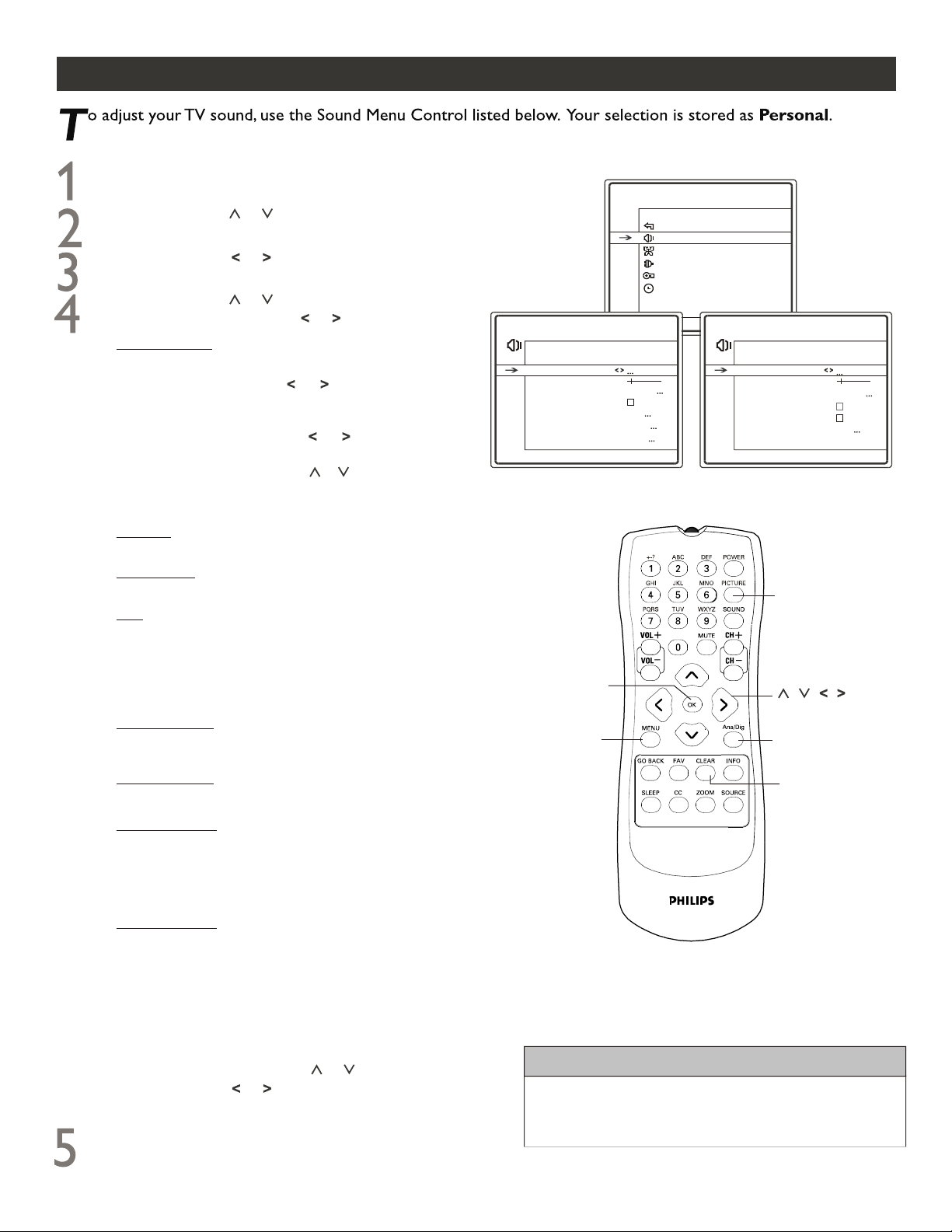
MAIN MENU
Exit
Sound
Picture
Setup
Parental Control
Time
SOUND MENU CONTROLS
Digital Mode Analog Mode
Press MENU button on the remote control to display
onscreen menu.
Press CURSOR or to scroll through the onscreen
menu until you see Sound highlighted.
Press CURSOR or to display the SOUND menu
features.
Press CURSOR or to scroll through the sound
features and use CURSOR or to adjust
Tone Control- allows you to select your desired sound
mode and adjust the equalizer sliders.
Preset- use CURSOR or to select one from
Personal, Music, Theater or Voice as your
desired sound mode.
Equalizer- use CURSOR or to highlight the
range you want to adjust: 100Hz, 300Hz, 1KHz, 3KHz
or 8KHz. Press CURSOR or to adjust.
When finished, press OK to exit back to TONE
CONTROL menu.
Balance- to change the audio output from the right or
left speaker.
Sound Type- to select a sound type from the available
audio types: Mono, Stereo or Enhanced.
SAP- exists only in Analog mode. Secondary Audio
Programming is sent as a third audio channel.
When
checked, a SAP signal can be heard apart from the current
TV program sound.
Auto Vol Level- when checked, to level out the sound
being heard when sudden change in volume occurs during
commercial breaks or channel changes.
NOTE: If SAP is not present on a selected show, this line
will be greyed-out.
Audio Output- to select Fixed or Variable audio output
from the AV out jacks.
Def. Language- exists only in Digital mode. To select a
language you prefer for dialog on digital channels. If the
language is being broadcast with a program, the TV will
play it. Otherwise, the TV will play the defa
ult audio for
the program.
Cur. Language- exists only in Digital mode. To select a
language you prefer for the program you are watching
If the language is being broadcast, it becomes preferred
for all digital channels until you turn the TV off.
Otherwise, the TV will play the default audio for the
program.
When finished, press CLEAR button to clear the menu
from the TV screen.
HELPFUL HINTS
Press Ana/Dig button on the remote to switch between
Digital and Analog Mode.
15
SOUND
Go Back
Tone Control
Balance
Sound Type STEREO
Auto Vol Le vel
Audio Output Fixed
Def. Language Spanish
Cur. Language English
SOUND
Go Back
Balance
Sound Type STEREO
SAP
Auto Vol Le vel
Audio Output Fixed
PICTURE
MENU
CLEAR
Ana/Dig
OK
-
1
2
-
1
2
Tone Control
NOTE: An alternative way of adjusting Def. Language and
Cur. Language is by pressing PICTURE button to display
a menu. Then use CURSOR or to highlight either and
press CURSOR or to adjust.
Loading ...
Loading ...
Loading ...