Loading ...
Loading ...
Loading ...
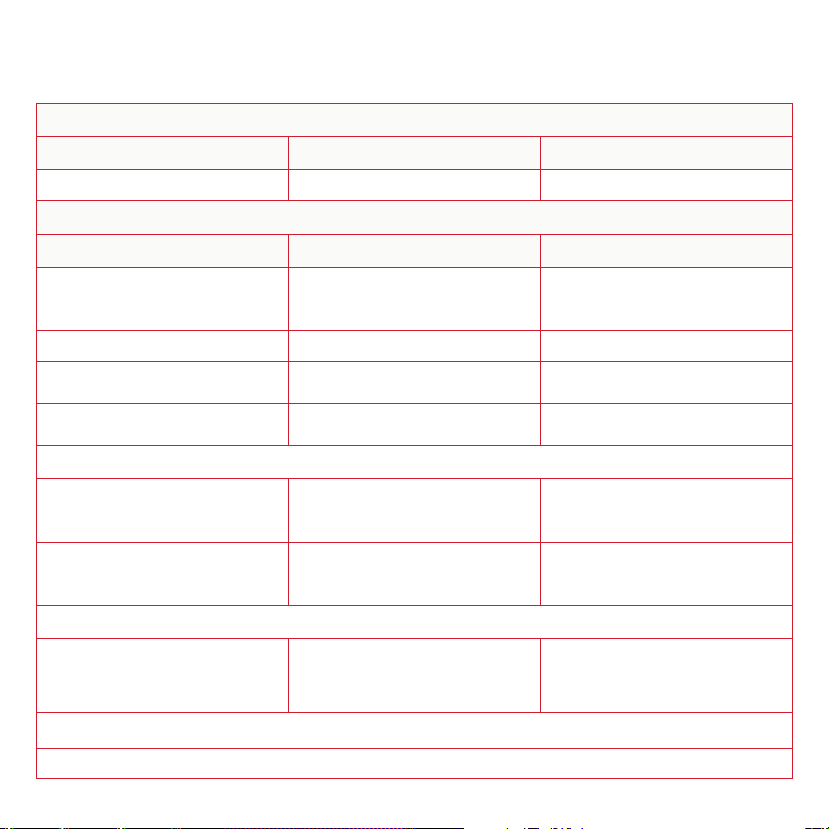
25
Troubleshooting Guide
App FAQ
If the App... Problem... You Should...
Is unable to be downloaded or installed. You cannot download or install the app. Contact Customer Service Team.
Alarm FAQ
If the Alarm... Problem... You Should...
Light flashes yellow and Horn sounds
three “chirps” every minute. Voice:
“Detector error. Please see manual or
call customer service” every 5 hours.
Malfunction Signal. Device is not working
properly and needs to be replaced.
Units under warranty should be returned
to manufacturer for replacement. See
“Limited Warranty” for details.
Horn sounds 5 “chirps” every minute. End of Life Signal. Alarm needs to be replaced. Immediately replace and deactivate the alarm.
Does not connect to your Wireless / Bluetooth
or opportunity missed for pairing.
Alarm will not pair or you would like to
reset the device to clear all settings.
Press the test button 5 times to reset alarm and
try to pair to Wireless and Bluetooth again.
Horn sounds 1 “chirp” every minute. Low Battery. Replace battery in Alarm.
Immediately replace the battery, you can order
replacement batteries at www.firstalertstore.com.
Carbon Monoxide Alarm ONLY:
CO Alarm goes back into alarm 4
minutes after you Silence it.
CO levels indicate a potentially
dangerous situation.
If you are feeling symptoms of CO poisoning,
evacuate your home and call 911 or the Fire
Department. Refer to “What To Do If the
CO Alarm Sounds” on page 11 for details.
CO Alarm sounds frequently even though no high
levels of CO are revealed in an investigation.
The CO Alarm may be improperly located. Refer
to “Where to Install” on page 6 for details.
Relocate your Alarm. If frequent alarms
continue, have home rechecked for
potential CO problems. You may be
experiencing an intermittent CO problem.
Smoke Alarm ONLY:
Smoke Alarm sounds when no smoke is visible.
Unwanted alarm may be caused by non-
emergency source like cooking smoke.
Silence alarm on App or using unit button;
clean the alarm’s cover with a soft, clean cloth.
If frequent unwanted alarms continue, relocate
your alarm. Alarm may be too close to kitchen,
cooking appliance, or steamy bathroom.
NOTE: This alarm contains new Wireless and HomeKit technology that may not be wirelessly compatible with previously branded Onelink wireless alarms.
If you have questions that cannot be answered by reading this manual, contact the Customer Service Team at onelinksupport@firstalert.com or 1 (833) ONE-LINK (1-833-663-5465)
Loading ...
Loading ...
Loading ...