Loading ...
Loading ...
Loading ...
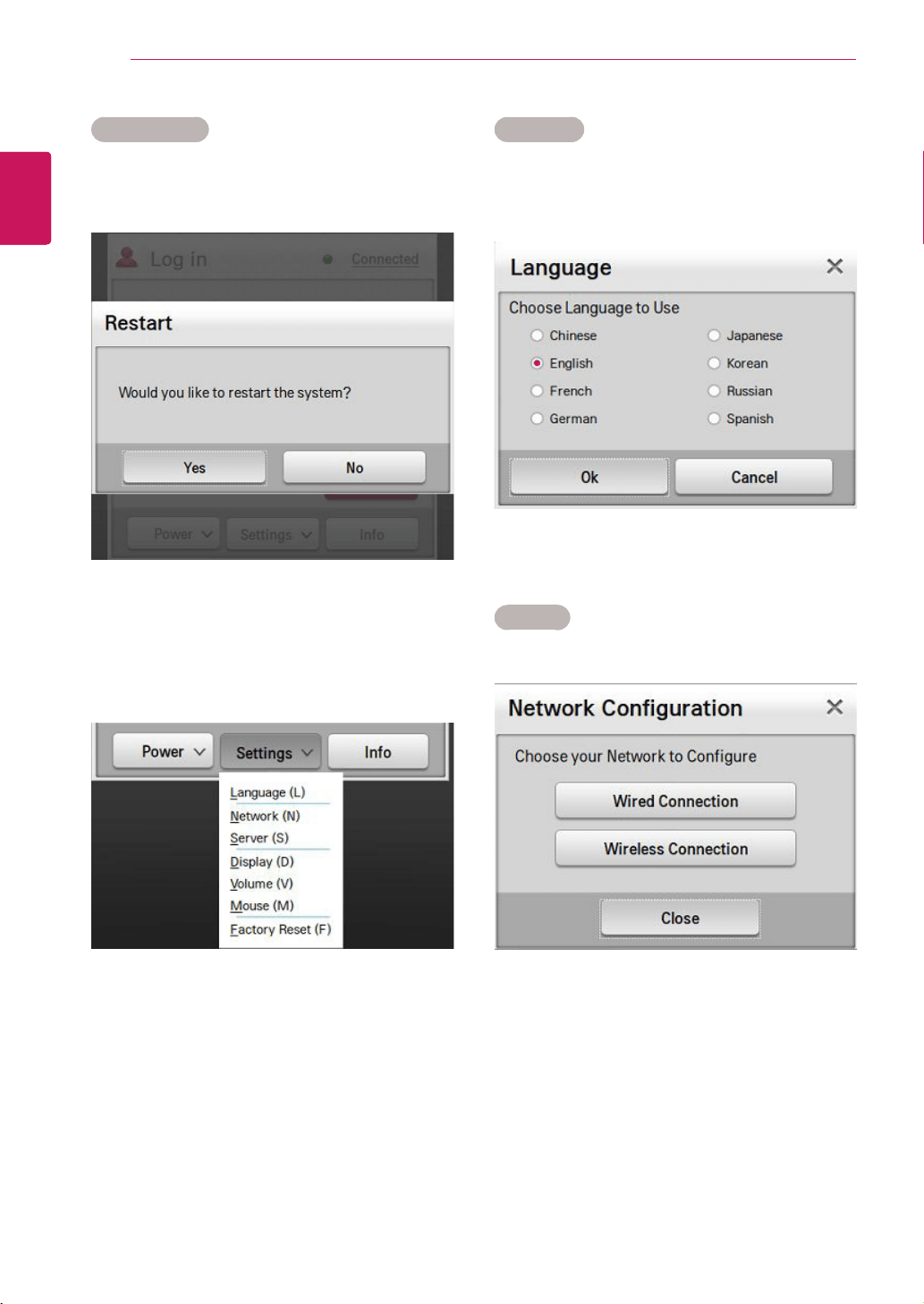
28
ENG
English
Using CITRIX Solution
Settings button:
You can set the network, server or language for
using a network monitor.
Language
Set a language to use on the network monitor
home screen. After setting the language, click the
'OK' button. The default is English.
Network
Set a wired/wireless network.
Restart Menu
Select the Restart menu and click the OK button in
the Restart pop-up to restart the system.
Loading ...
Loading ...
Loading ...