Loading ...
Loading ...
Loading ...
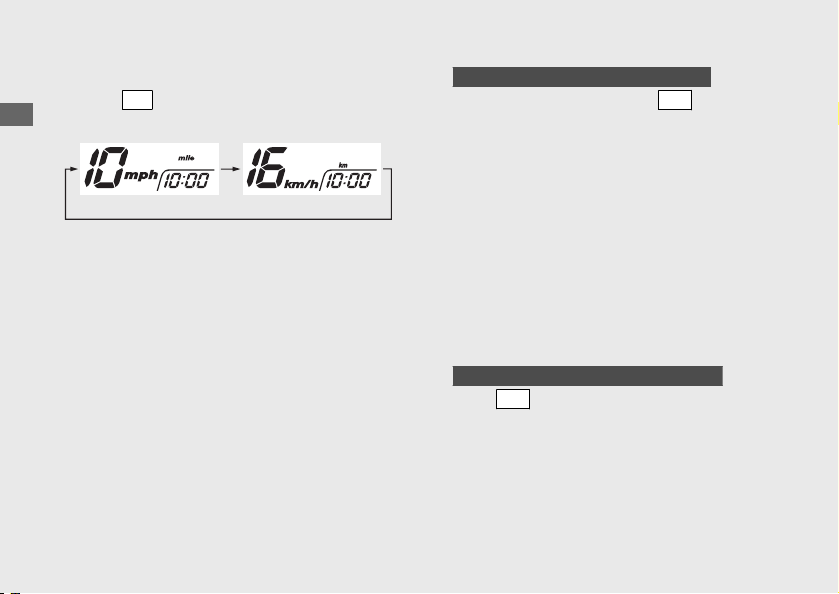
4 Changing of speed and mileage unit:
a
Press
SEL
button to select either “mph” and
“mile” or “km/h” and “km”.
When selecting the “mph” and “mile”.
• Fuel mileage unit shows “mile/gal”.
• Fuel consumption unit shows “gal”.
When selecting the “km/h” and “km”.
• Fuel mileage unit shows “km/L” or
“L/100km”.
• Fuel consumption unit shows “L”.
b
When selecting the “mph” and “mile”.
To end the selection, press
SET
button.
The established setting can also be set by
turning the ignition switch to the OFF
position.
The control is automatically switched from
the setting mode to the ordinary display if
the button is not pressed for about
30 seconds. Even in this case, established
setting is maintained.
When selecting the “km/h” and “km”.
Press
SET
button. The speed and mileage
unit is set, and then the display moves to
the changing of fuel mileage meter unit.
20170906100231_31MJWC200_enu_BOOK Page 31 Wednesday, September 06 2017 10:10:27 JST
Operation Guide
28
Instruments (Continued)
Loading ...
Loading ...
Loading ...