Loading ...
Loading ...
Loading ...
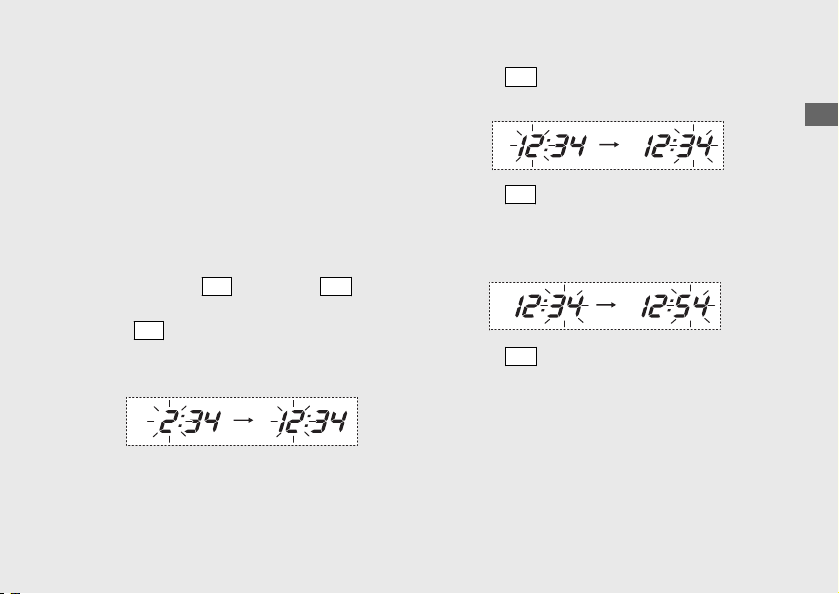
The following moves the ordinary display at
display setting.
• The button is not pressed for about
30 seconds
• Turn the ignition switch to the OFF
position and then to the ON position
1 Clock setting:
a
Turn the ignition switch to the ON position.
b
Press and hold
SEL
button and
SET
button
until the hour digits start flashing.
c
Press
SEL
button until the desired hour is
displayed.
u Press and hold to advance the hour fast.
d
Press
SET
button. The minute digits start
flashing.
e
Press
SEL
button until the desired minute is
displayed.
u Press and hold to advance the minute
fast.
f
Press
SET
button. The clock is set, and then
the display moves to the backlight
brightness adjustment.
20170906100231_31MJWC200_enu_BOOK Page 28 Wednesday, September 06 2017 10:10:27 JST
Operation Guide
25
Continued
Loading ...
Loading ...
Loading ...