Loading ...
Loading ...
Loading ...
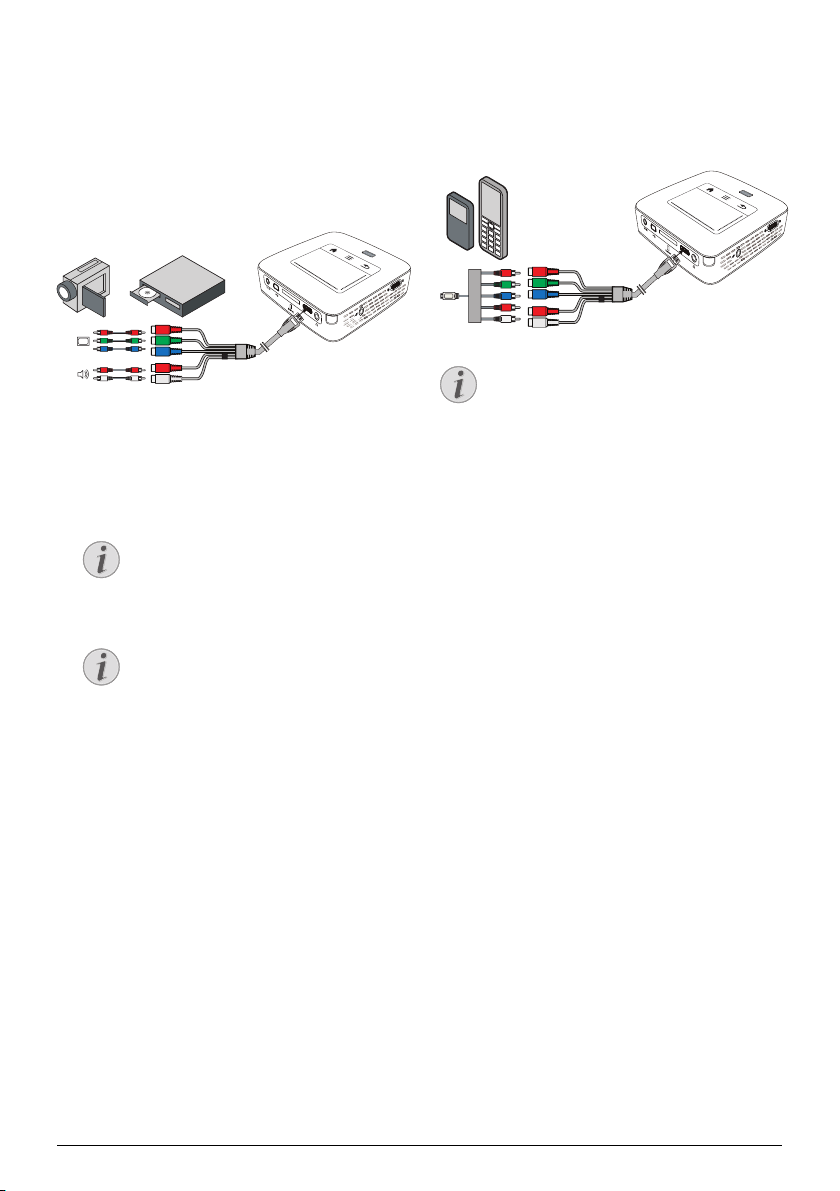
Connect to the Playback Device 16
Connecting using
Component-Video (YPbPr/
YUV) Cable
Please use this type of connection to obtain the highest
possible image quality. This cable is available as an acces-
sory. The device jacks have the
colours green (Y), blue
(U/P
b), red (V/Pr) for the video signal and red (audio
right) and white (audio left) for the audio signal.
VGA
Y-Pb-Pr
HDMI
1 Connect the video component cable (accessory) to
the projector's HDMI socket.
2 Co
nnect the video device's appropriate coloured
sockets to
the component video cable of the projec-
tor using a conventional component video (RCA)
ca
ble.
YCbCr
Note that the YPbPr outlets are labelled
YCbCr on some devices.
Two Red Phono (RCA) Connectors
When connecting, note that there are two
red phono (RCA) connectors on the cable.
One is for the right audio signal and the
other for the V/Pr element of the compo-
nent video signal. If these two connectors
a
re insert
ed incorrectly, the projected
image appears green and the audio signal
for the right speaker will not work.
3 Select Menu > Source and swi
tch to Component.
Connecting to mobile multimedia devices
Some video devices (e.g.: pocket multimedia players, ...)
require specific connection cables. There are either
supplied with the device or acquired from the manufac-
turer of the multimedia device. Please note that only the
original c
ables from the device manufacturer may func-
tion.
VGA
Y-Pb-Pr
HDMI
Switching to the Multimedia Device Sig-
nal Output
See the multimedia device instruction manual
to find out how to switch the signal output to
this jack.
Notice
Notice
Notice
Loading ...
Loading ...
Loading ...
