Loading ...
Loading ...
Loading ...
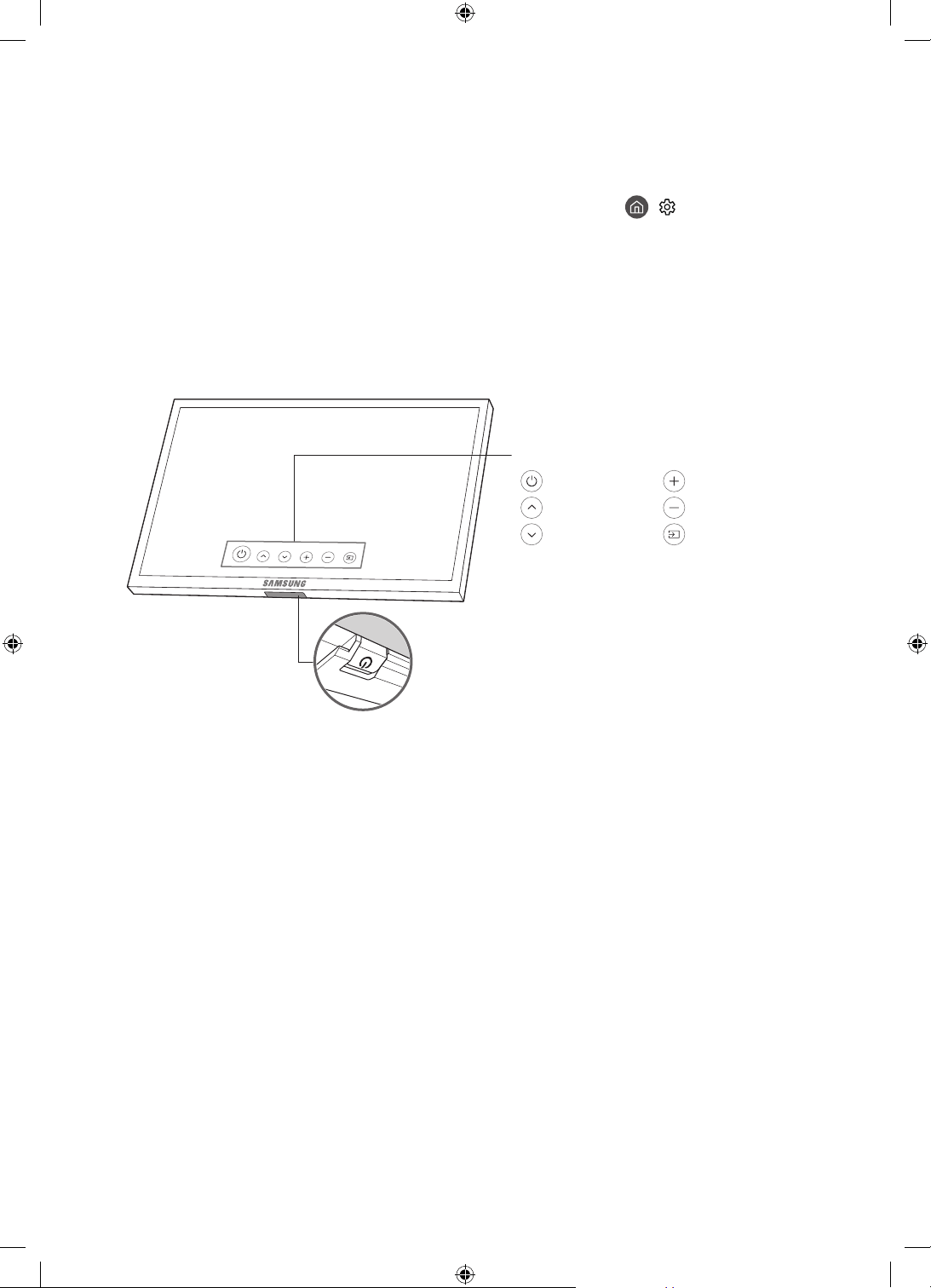
English - 15
The initial setup dialogue box appears when the TV is rst activated. Follow the on-screen instructions to nish
the initial setup process. You can manually perform this process at a later time in the
> Settings > General >
Start Setup menu.
Using the TV Controller
You can turn on the TV with the TV Controller button at the bottom of the TV, and then use the Control Menu. The
Control menu appears when the TV Controller is pressed while the TV is On. For more information about its usage,
refer to the gure below.
TV Controller / Remote control sensor
Press: Move
Press & Hold: Select
The TV Controller is located on the bottom of the TV.
: Power off : Volume Up
: Channel Up : Volume Down
: Channel Down : Source
Control menu
05 Initial Setup
Loading ...
Loading ...
Loading ...
