Loading ...
Loading ...
Loading ...
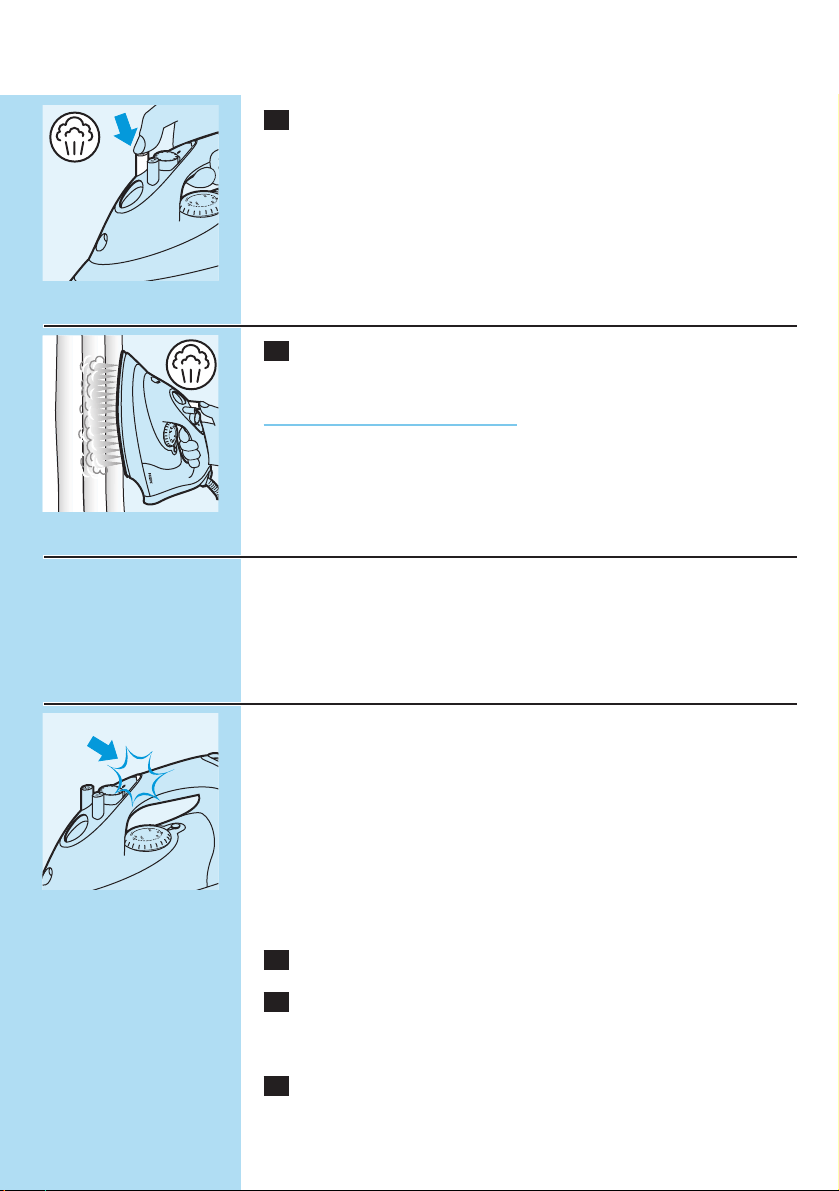
C
1 Press and release the steam-boost button.
Vertical steam boost (GC2030/2025/2016/2015 only)
C
1 The steam-boost function can also be used when you hold the
iron in vertical position.
Never direct the steam at people.
Drip stop (GC2030/2025/2020 only)
This iron is equipped with a drip-stop function: the iron automatically
stops producing steam when the temperature is too low, to prevent
water from dripping out of the soleplate.When this happens you will
hear a click.
Automatic shut-off (GC2030 only)
C
◗ The electronic shut-off function automatically switches off the
iron if it has not been moved for a while.
◗ The red auto-off light starts blinking to indicate that the iron has
been switched off by the automatic shut-off function.
To let the iron heat up again:
1 Pick up the iron or move it slightly.
2 The red auto-off light goes out. If the temperature of the
soleplate has dropped below the set ironing temperature, the
temperature light goes on.
3 If the temperature light goes on after you move the iron, wait
for it to go out before you start ironing.
ENGLISH10
Loading ...
Loading ...
Loading ...