Loading ...
Loading ...
Loading ...
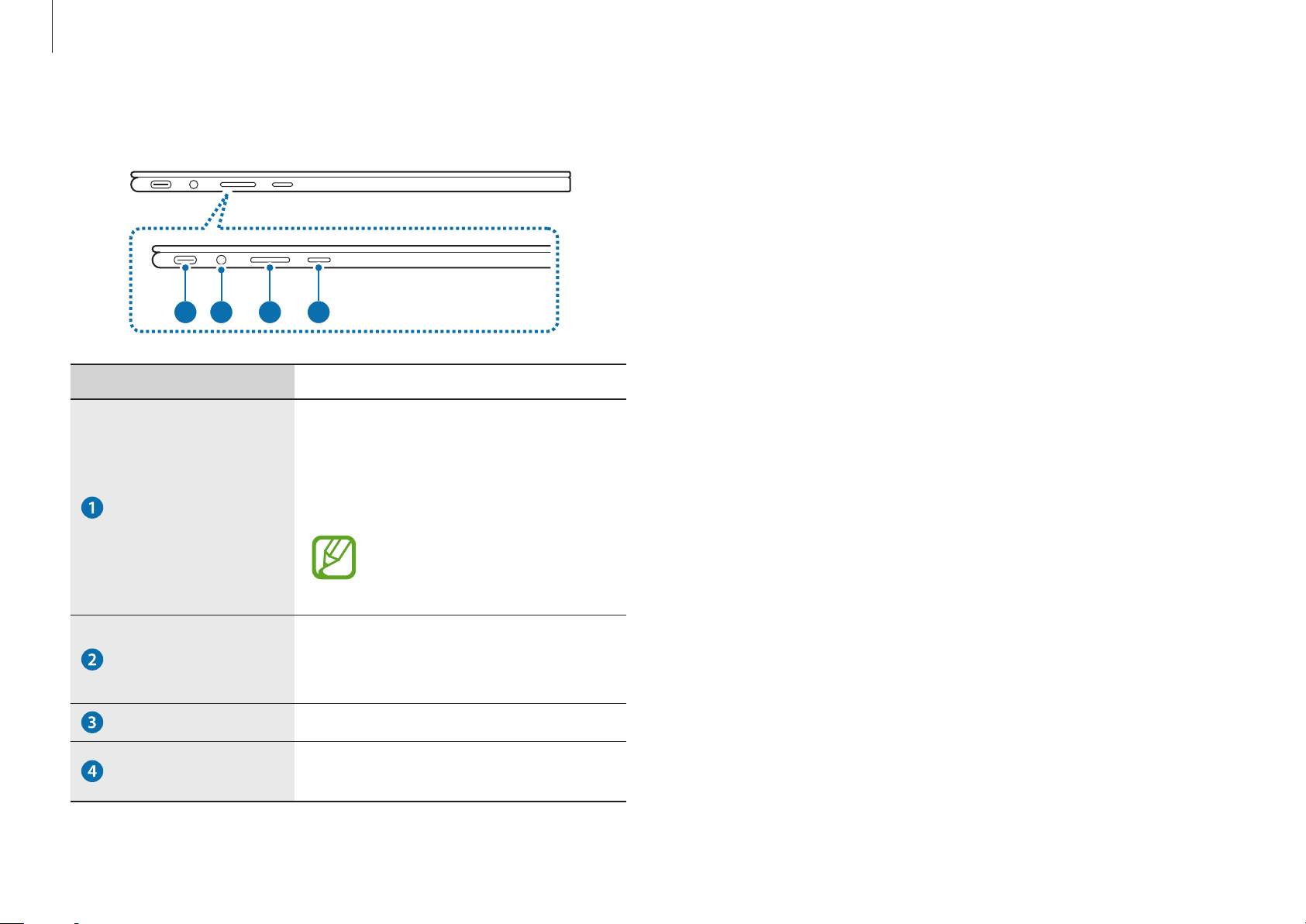
Getting started
9
The charging feature of the USB-C
®
port
•
It may take longer to charge the battery when charging a
connected device.
•
The battery power level may be reduced when charging a
connected device while the computer is powered by the
battery.
•
The charging status of the connected device is not displayed
on the computer.
•
This charging feature may not be available on some devices.
•
When the computer is turned off, the device connected to the
USB-C
®
port is not charged.
Left view
1 2 3 4
Number/Name Description
USB-C
®
port
•
The USB-C
®
port can be used to
connect and charge a USB-C
®
device, or connect to an external
display device.
Purchase an adapter
separately to connect to an
external display.
Earpiece/
Headset jack
•
Connect an earpiece or a headset
to the computer to listen to
audio.
Volume button
•
Adjusts the volume level.
Memory card slot
•
Insert a memory card into the
slot.
Loading ...
Loading ...
Loading ...