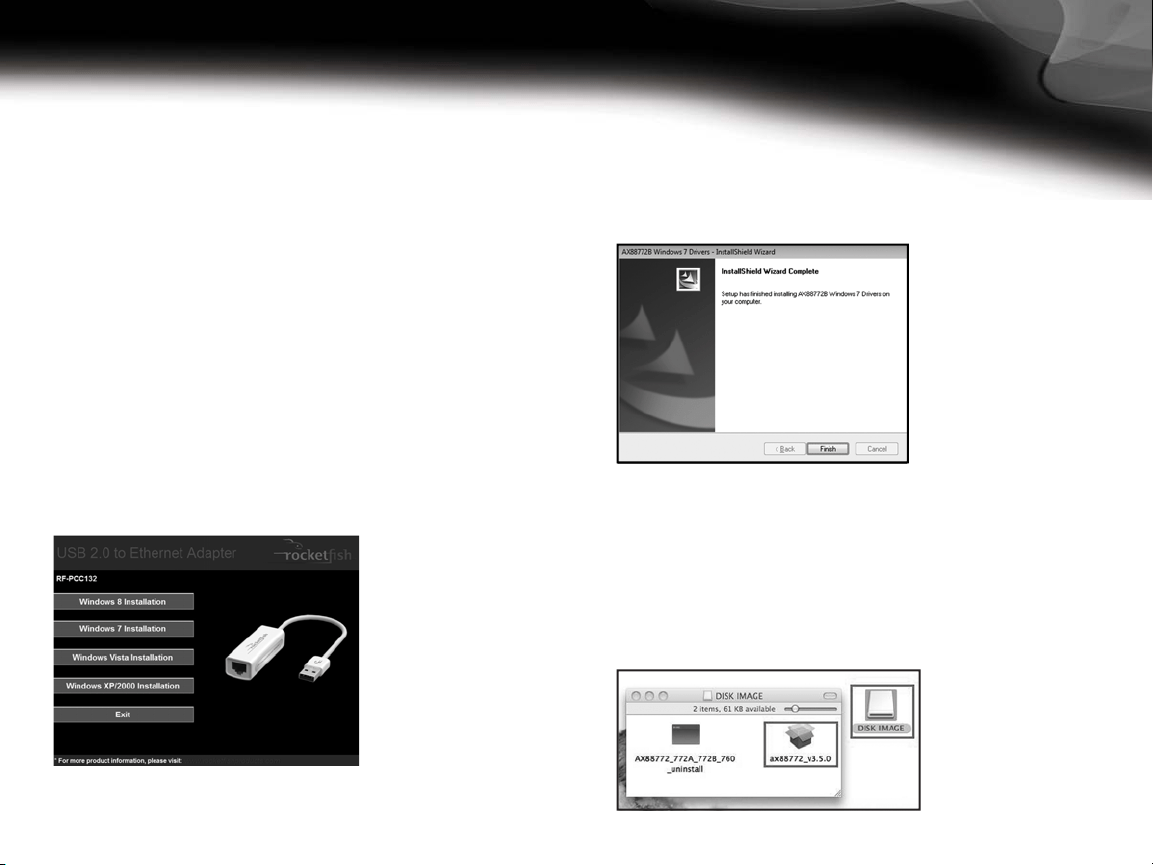
Thank you for purchasing this high quality Rocketsh USB to Ethernet
Adapter. Use this adapter to instantly connect to a 10/100 Mbps network
from the USB port on your desktop or laptop computer.
Package contents
• USB to Ethernet Adapter
• Driver CD
• Quick Setup Guide
Setting up the adapter
Note: The driver software must be installed before you connect the adapter.
The adapter does not need to be connected for the software to install.
To install on a Windows PC:
1 Insert the driver CD into the optical drive on your computer. The
software should run automatically. The initial installation screen opens.
Note: If the software does not run automatically, locate and
double-click Run.exe on the driver CD.
2 Click on your operating system, then follow on-screen instructions.
Note: If the computer has Windows 8, you do not need to install the
driver from the disc. The drivers are installed automatically.
USB to Ethernet Adapter
|
QUICK SETUP GUIDE
RF-PCC132
3 When the installation is complete, click Finish to restart your
computer and nish the installation.
4 Connect the USB connector on the adapter to an open USB port on
your desktop or laptop computer.
5 Connect a network cable to the Ethernet port on the adapter.
To install on a Mac:
1 Insert the driver CD into the optical drive of your computer. On the
driver CD, locate and click AX88772.dmg. Click the DISK IMAGE
icon. The driver setup driver setup dialog box opens.
Loading ...
