Loading ...
Loading ...
Loading ...
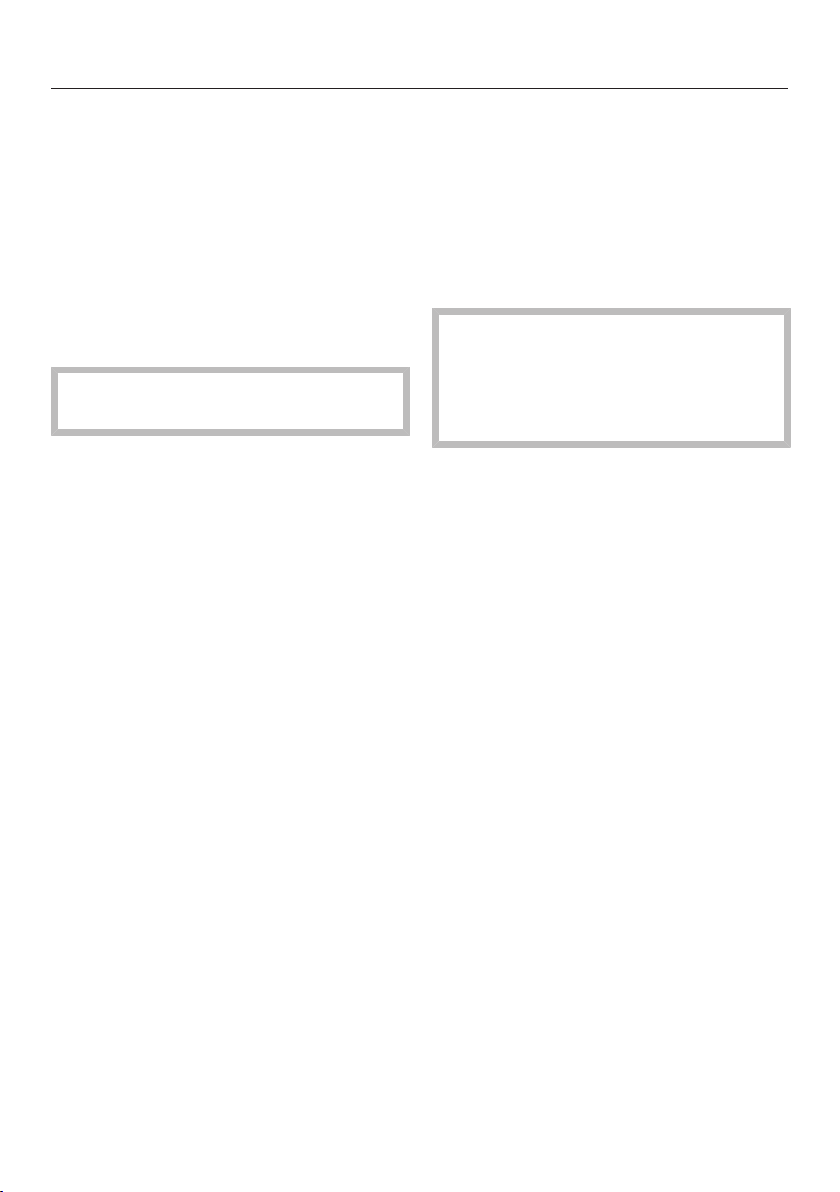
Settings menu
73
Volume
A sequence of buzzer tones will sound
at the end of the program or if there is a
fault as long as the buzzer has been ac-
tivated.
Buzzer in the event of a fault
The buzzer in the event of a fault will
sound four times at intervals with a
short pause between each set of tones.
In the case of a severe fault the
buzzer cannot be deactivated.
Buzzer at the end of a program
The buzzer at the end of a program will
sound four times at intervals with a
short pause between each set of tones.
The volume of the buzzer which sounds
at the end of the program can be set to
one of seven stages. If no volume is se-
lected, the buzzer is switched off.
Select the Buzzer tone option.
Use the arrow buttons to set the
volume required and confirm your se-
lection with the OK button.
Keypad tone
An buzzer tone sounds each time a but-
ton is pressed.
The volume of the keypad tone can be
set to one of seven stages. If no volume
is selected, the keypad tone is switched
off.
Use the arrow buttons to set the
volume required and confirm your se-
lection with the OK button.
Refill indicators
If you consistently use a Tab detergent
and the refill indicators for salt and rinse
aid are bothering you, you can deacti-
vate them if you wish.
Select the setting you want and con-
firm with OK.
If you switch to using detergent that
does not contain salt or rinse aid, it
is important to remember to add
dishwasher salt and rinse aid and to
switch the indicators back on.
Loading ...
Loading ...
Loading ...