Loading ...
Loading ...
Loading ...
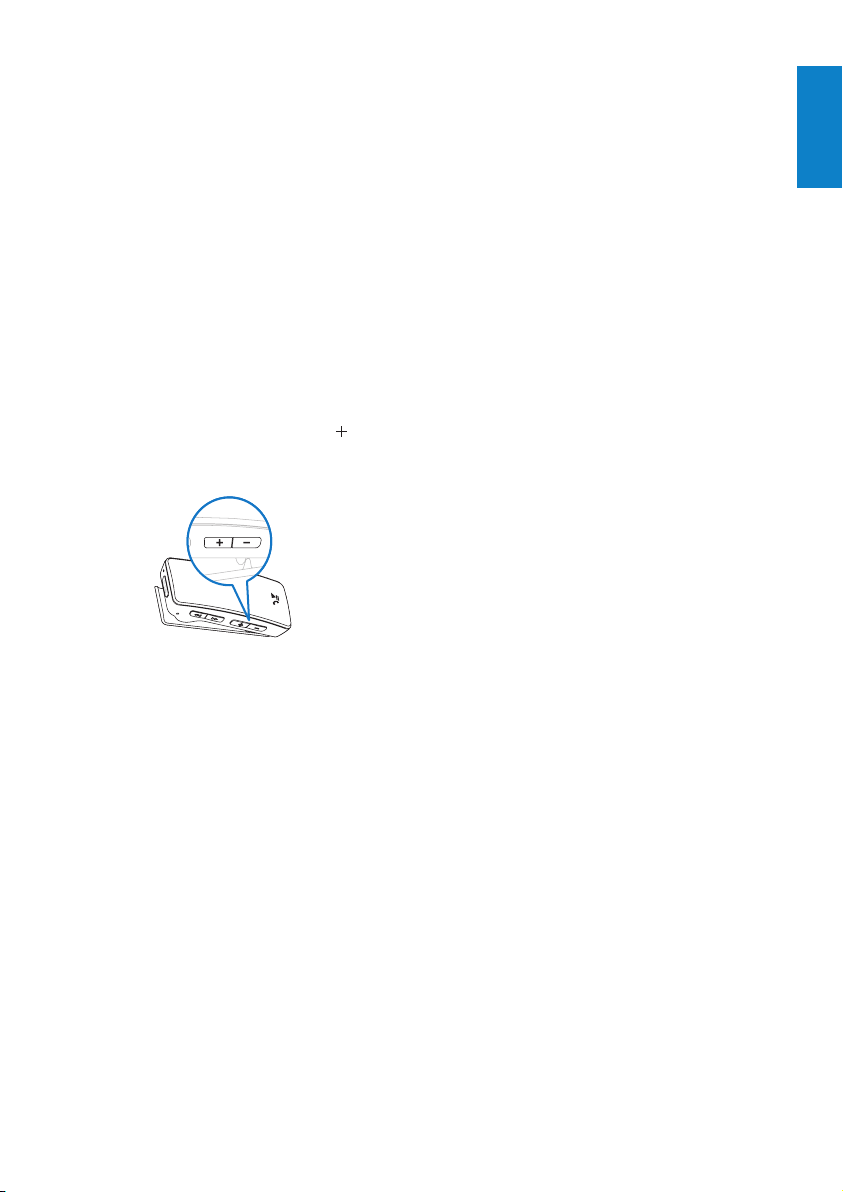
19
5 Troubleshooting
How do I reset my player?
Insert a pen tip or other object into the
reset hole located at the bottom of the
LUXE. Hold until the player shuts down.
If the reset option is unsuccessful, follow
the steps how to recover the LUXE with
the Philips Device Manager:
1 On your computer, select Start >
Programs > Philips Digital Audio Player >
GoGear LUXE Device Manager > Philips
Device Manager to launch the Philips
Device Manager.
2 Press and hold the volume button while
you connect the LUXE to your computer.
3 Keep holding the key until the Philips
Device Manager acknowledges the LUXE
and enters the recovery mode.
4 On the computer, click the Repair button
and follow the instructions of the Philips
Device Manager to complete the recovery
process.
5 When the recovery is completed,
disconnect the LUXE from your computer.
6 Restart the LUXE.
•
•
Glossary
Eng l ish
EN
Loading ...
Loading ...
Loading ...
