Loading ...
Loading ...
Loading ...
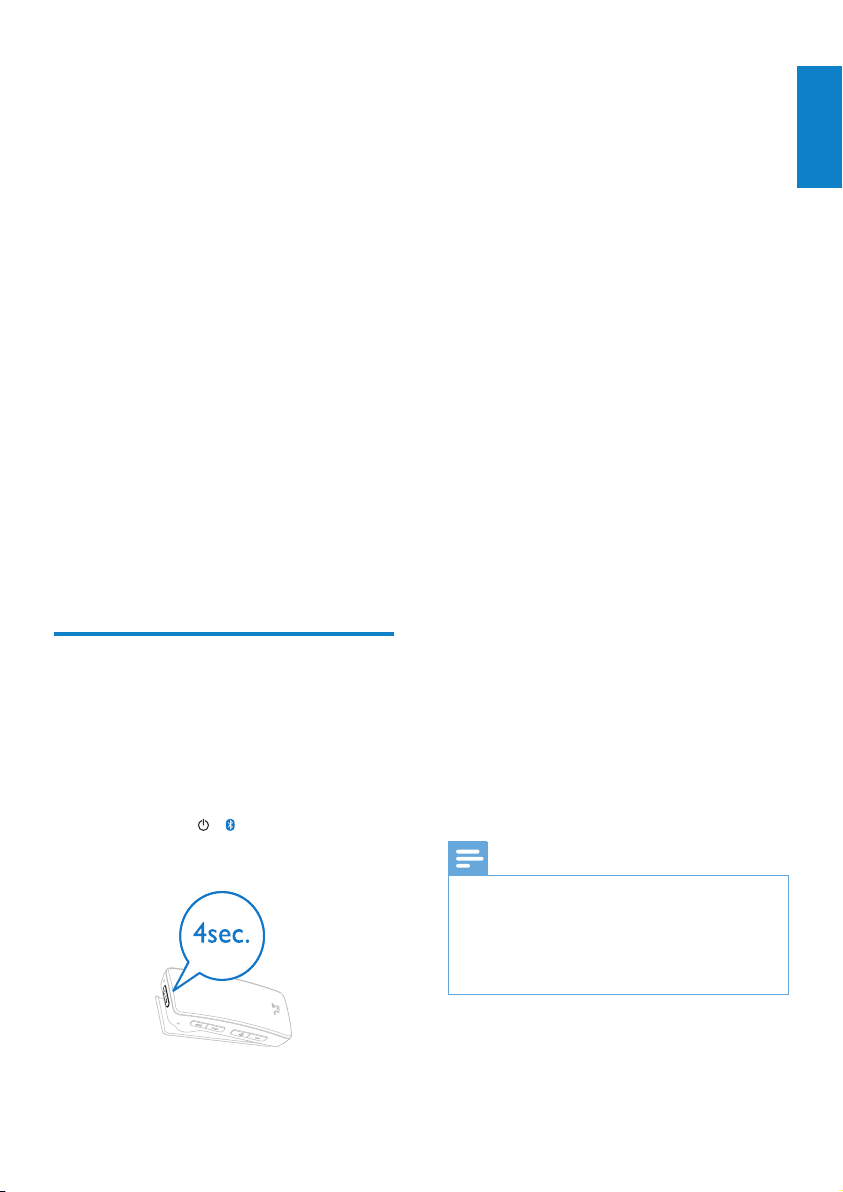
11
The power LED ashes once to
indicate that the LUXE is turned on.
The Bluetooth® LED ashes rapidly to
indicate the pairing mode.
On your mobile phone, enter 0000
as the pass code for the LUXE, if
required.
The LUXE connects to the rst
Bluetooth® discoverable and
Bluetooth® enabled mobile phone
that is within range.
The Bluetooth® connection was successful...
The Bluetooth® LED ashes once
every 5 seconds to indicate that the
Bluetooth® connection is successfully
established.
You can accept or reject all your
incoming mobile phone calls with the
LUXE.
Once the connection is established, the
LUXE automatically reconnects to your
mobile phone every time you switch
on the LUXE. (This requires that the
automatic reconnection feature is
enabled on your phone.)
The Bluetooth® connection failed...
The display shows a crossed out
Bluetooth® icon.
1 Follow the steps for a Bluetooth® setup
with forced pairing (see ‘Bluetooth® setup
with forced pairing’ on page 12) until the
pairing is successful.
Note
The Bluetooth® connection requires a distance of less
than 10 meters between the LUXE and your mobile
phone.
To save battery power, the LUXE discontinues
unsuccessful Bluetooth™ connection attempts after
10 minutes.
•
•
»
»
»
»
»
»
»
If the pop-up window fails to appear on the
computer...
1 Select My Computer (WindowsXP®
/ Windows2000®) / Computer
(WindowsVista®).
2 Right click on Philips GoGear Luxe.
3 Select Install Philips Device Manager.
4 Follow the on-screen instructions to
complete the installation of the Philips
Device Manager.
Can’t nd the le on the LUXE?
1 Ensure that your computer is connected to
the Internet.
2 Select My Computer (WindowsXP®
/ Windows2000®) / Computer
(WindowsVista®).
3 Right click on Philips GoGear Luxe.
4 Select Install Philips Device Manager from
the Internet.
5 Follow the on-screen instructions to
complete the installation of the Philips
Device Manager from the Internet.
First-time Bluetooth®
connection setup
The LUXE is set up and ready to connect
to the rst Bluetooth® discoverable and
Bluetooth® enabled mobile phone within
range.
1 Press and hold / for approximately 4
seconds to turn on the LUXE.
Connect and charge
Eng l ish
EN
Loading ...
Loading ...
Loading ...
