Loading ...
Loading ...
Loading ...
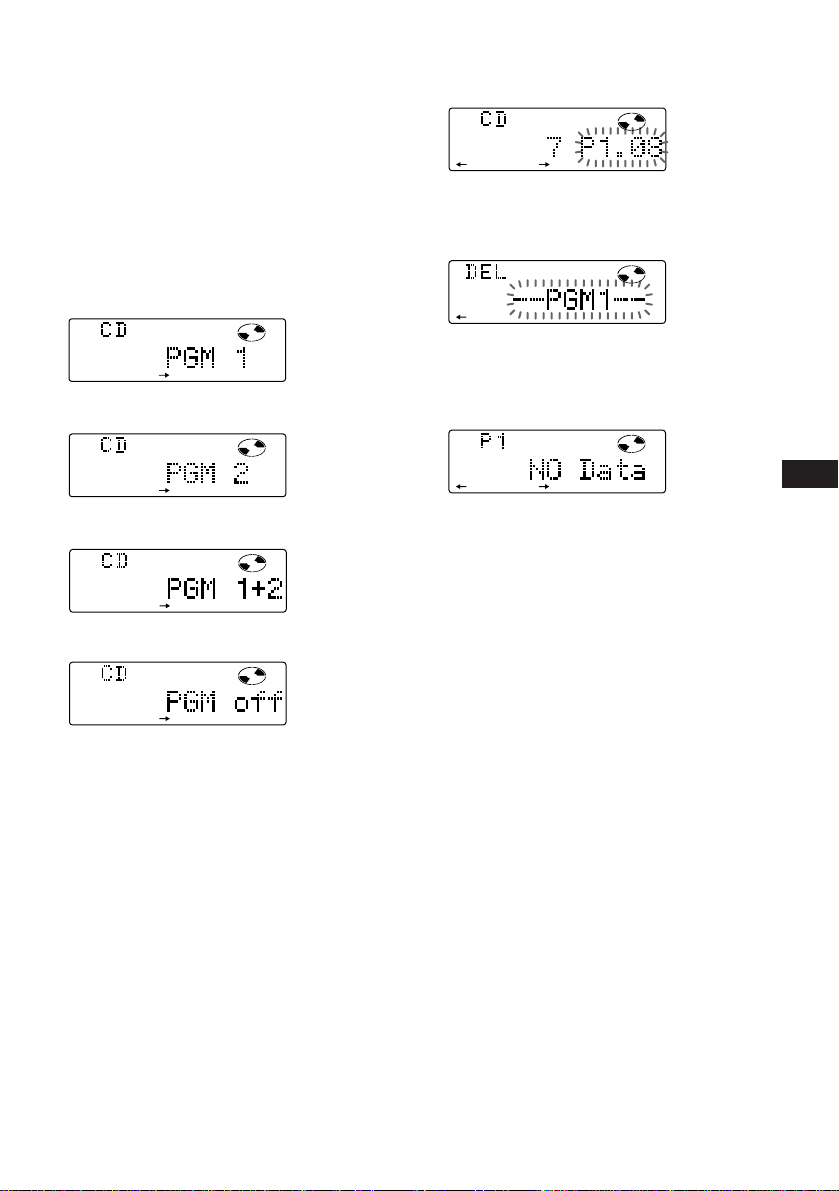
11
EN
Playing the stored program
You can select:
•PGM 1 to play Program 1.
•PGM 2 to play Program 2.
•PGM 1+2 to play Programs 1 and 2.
1 Press (SHIFT).
2 Press (4) (PLAY MODE) repeatedly until
“PGM” appears.
3 Press (5) (n) repeatedly until the
desired program appears.
Program 1 playback
µ
Program 2 playback
µ
Programs 1 and 2 playback
µ
Normal playback
Program Play starts.
4 Press (SHIFT).
To go back to normal playback mode, select
“PGM off” in step 3 above.
Note
“Not ready” appears in the display if no track is
stored in the program.
PGM
1
PLAY MODE
PGM
2
PLAY MODE
PGM
1+2
PLAY MODE
PLAY MODE
CD Player
Erasing an entire program
1 Press (SHIFT), then press (4) (PLAY
MODE) for two seconds.
“P 1” shows Program 1 is selected.
2 Press (2) (N) repeatedly until “DEL”
appears.
To delete Program 2, press (5) (n)
repeatedly until “PGM 2” appears.
3 Press (6) (ENTER) for two seconds.
The entire program is erased.
4 When you finish erasing programs, press
(4) (PLAY MODE) for two seconds.
5 Press (SHIFT).
PLAY
TRACK
MODE ENTER
PLAY MODE ENTER
PLAY MODE ENTER
Loading ...
Loading ...
Loading ...
