Loading ...
Loading ...
Loading ...
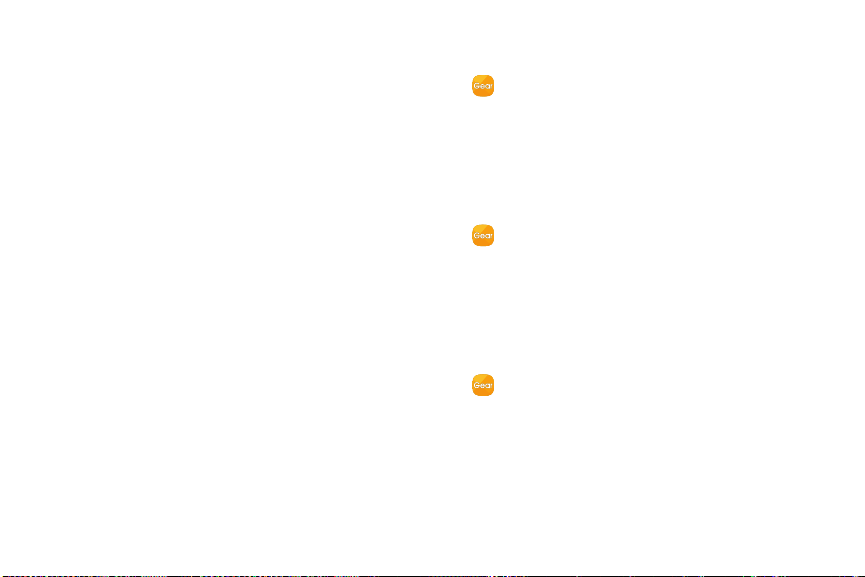
97 Settings TabSamsung Gear App
•
Show while using phone: Show notifications
from your phone on your Gear while you are
using your phone.
•
Turn on screen: Set the Gear to turn on the
screen when the notification is received.
•
Auto show details: Set the Gear to show details
for notifications when they are received.
•
Notification indicator: Show a yellow indicator
on the watch face when there are unread
notifications.
•
Smart relay: Set the smartphone to display
notification information from the Gear when you
pick up the smartphone.
Apps
Customize the Gear’s Apps screen. You can select and
rearrange apps.
UninstallApps
1. From the Apps screen of the smartphone, tap
SamsungGear > Settings tab >Apps.
2. Tap More > Uninstall, and then select apps to
remove from the Gear.
ReorderApps
1. From the Apps screen of the smartphone, tap
SamsungGear > Settings tab >Apps.
2. Tap More > Reorder next to an app and drag it up or
down to another position.
Download History
1. From the Apps screen of the smartphone, tap
SamsungGear > Settings tab >Apps.
2. Tap More > Download history to view your
download history.
Loading ...
Loading ...
Loading ...