Loading ...
Loading ...
Loading ...
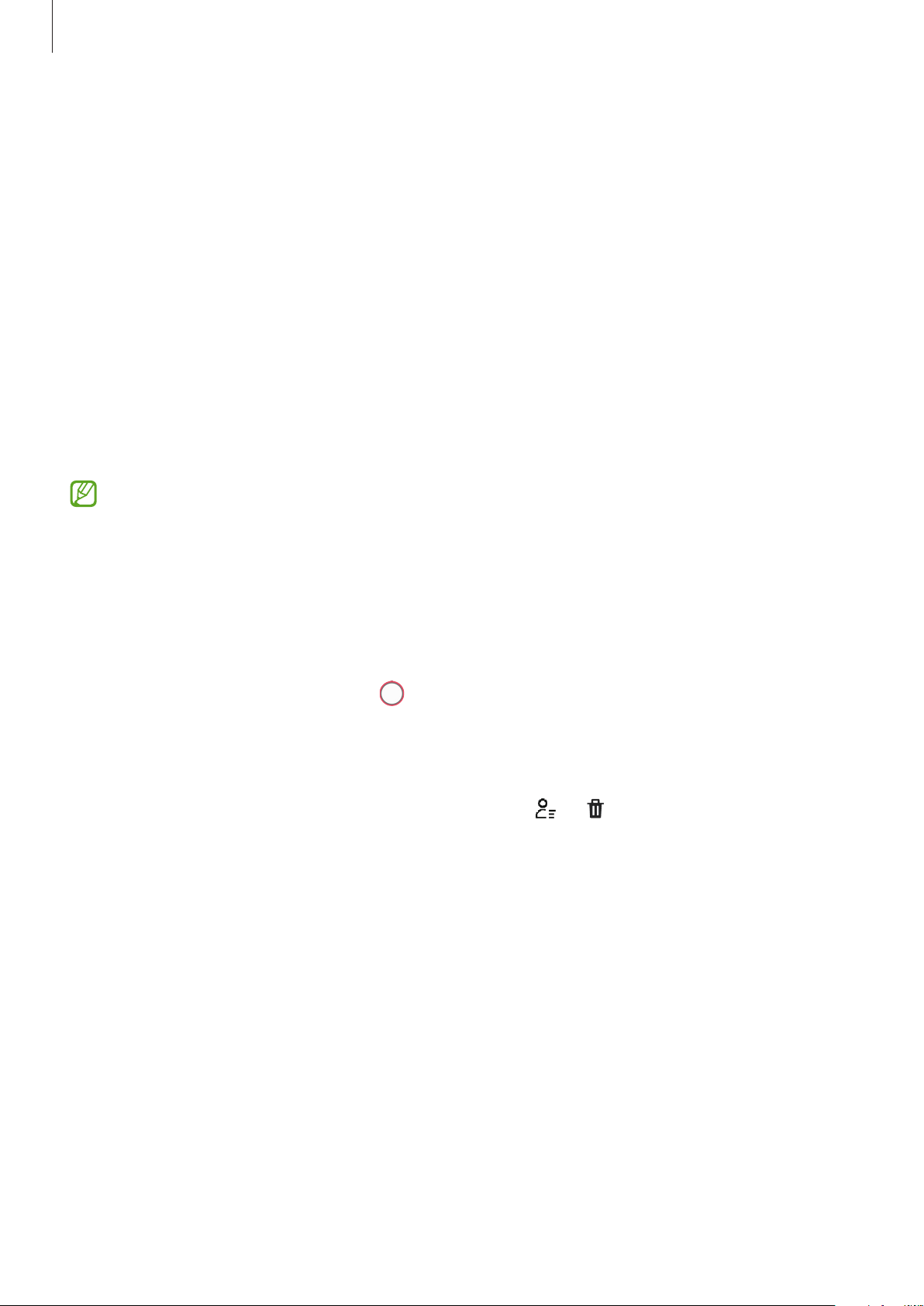
Apps and features
60
AR Zone (Galaxy A22)
Introduction
AR Zone provides you AR related features. Choose a feature and capture fun pictures or
videos.
Launching AR Zone
Use the following methods to launch AR Zone:
•
Launch the
AR Zone
app.
•
Launch the
Camera
app and tap
MORE
→
AR ZONE
.
Some features may not be available depending on the service provider or model.
Creating AR Emoji
Make an emoji that looks like you.
1 Launch the
AR Zone
app and tap
AR Emoji Studio
→
Make from selfie
.
2 Align your face on the screen, tap to take a picture, and then follow the on-screen
instructions to create an emoji.
Deleting an emoji
Launch the
AR Zone
app and tap
AR Emoji Studio
. Tap
→
, tick the emoji you want to
delete, and then tap
Delete
.
AR Emoji Stickers
Create your own stickers with your emoji’s expressions and actions. You can use your emoji
stickers when sending messages or on a social network.
Creating your own stickers
1 Launch the
AR Zone
app and tap
AR Emoji Stickers
.
2 Tap
Make custom stickers
at the bottom of the screen.
3 Edit stickers how you want and tap
Save
.
You can view the stickers you have created by tapping
Custom
.
Loading ...
Loading ...
Loading ...
