Loading ...
Loading ...
Loading ...
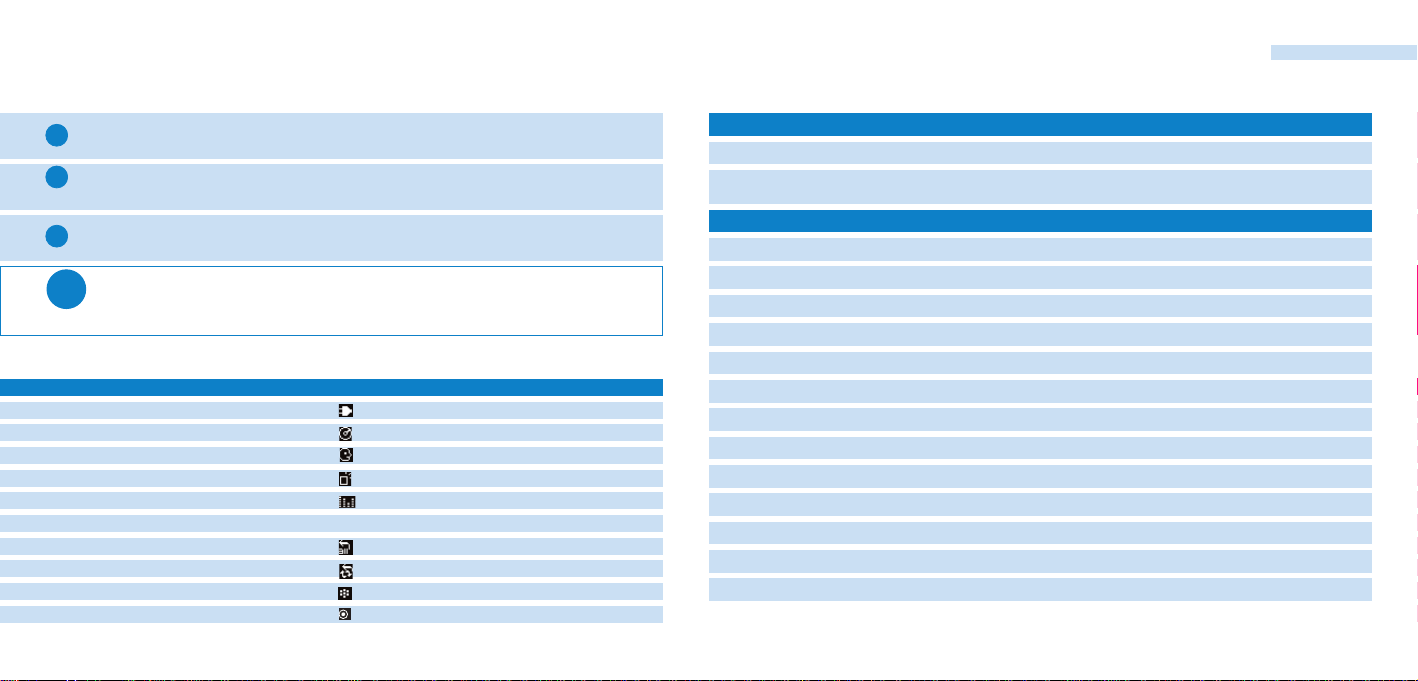
6 7
ENGLISH
Playback
Press LIBRARY for music library options.
Press
3
to scroll up or
4
to scroll down for your option.
Press 2 for next or 1 for previous levels of library.
Press 2; to play or pause your selection.
1
2
3
The 2;,
3
and
4
,keys are multi-functional.They work according to how
you press them: press halfway down, press down fully, or press and hold.
Tip
Understanding hdd display
as an intuitive display to show various information:
Battery level indicator
DC power connected
Playlist
Album
Genres
Artists
All tracks
Recordings
Keys locked
Equalizer (EQ)
Previous menu / library level available
> Next menu / library level available
Repeat once
Repeat all
Shuffle
Shuffle / Repeat
Recording mode
Option available for selection
Option selected
DBB Bass Boost selected
Using hdd controls
Troubleshooting Controls to press
Reset hdd Press and hold
3
+ [VOLUME +]
Restore hdd factory settings
Press MENU/HOLD; scroll to Factory Settings➔Restore.
Press 2 to confirm
Basic Operation Controls to press
Switch hdd on / off Press and hold 2;
Call up library options Press LIBRARY
Lock keys / release locks on hdd Press and hold MENU/HOLD
Go to different levels of menu Press 2 for next and 1 for previous
Scrolling and browsing
3
,
4
, 1, 2 for up, down,left, right
Play music Highlight selection and press 2;
Pause music Press 2; during playback
Fast forward in a track Press halfway down and hold
4
Rewind in a track Press halfway down and hold
3
Start a track over Press ¡1 during playback
Change volume Press VOLUME + / –
Play next or previous track Press fully down
4
for next and
3
for previous
SuperScroll™ Press
3
or
4
halfway and hold
Loading ...
Loading ...
Loading ...