Loading ...
Loading ...
Loading ...
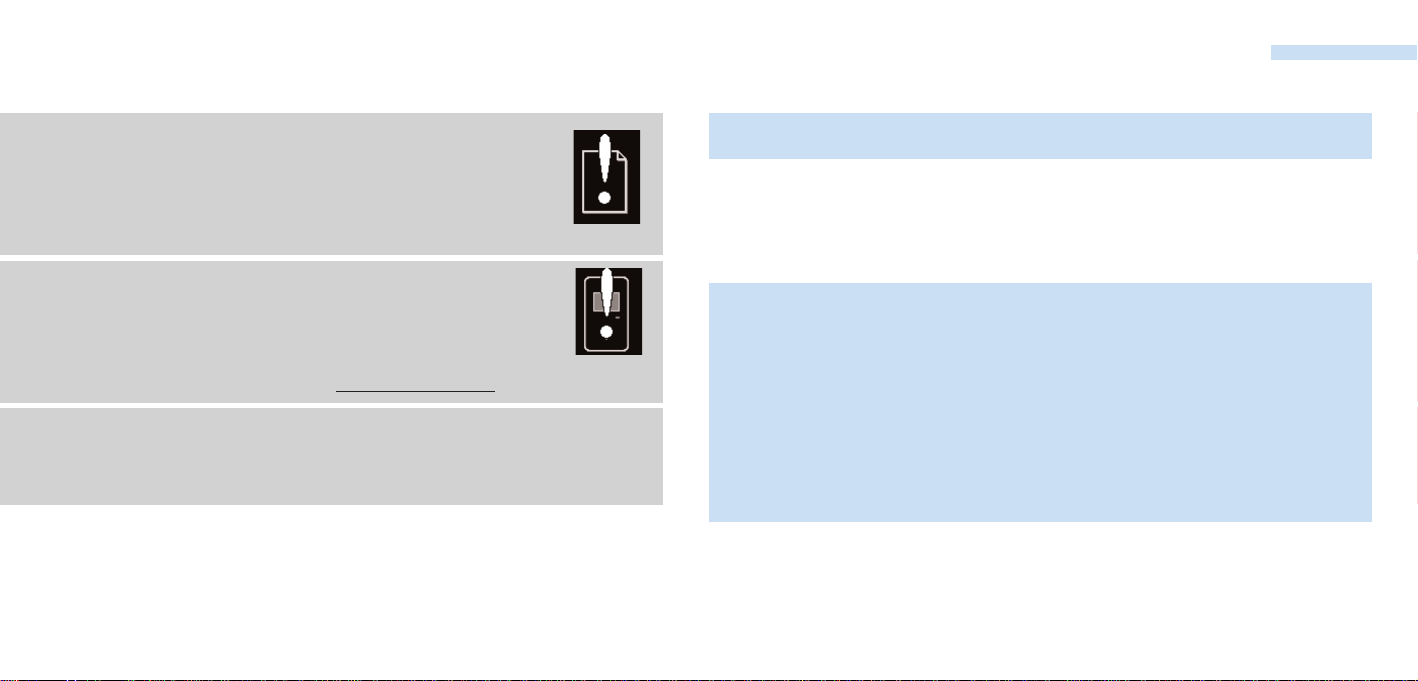
21
ENGLISH
20
Safety & Maintenance
Q.My hdd shows this [file error] icon.
You have a file error: system files may be missing or there is a format error
on hdd.To remedy, please connect hdd to your PC and to the main power
supply and start DMM.The database will be recreated automatically.
Q.My hdd shows this [disk error] icon.
You have a serious error with your hdd,possibly caused by a faulty hard
disk drive.To remedy, please connect hdd to your PC and to the main
power supply and start DMM.The database will be recreated automatically.
If you continue to encounter problems, please consult your dealer or
service center. For more information, visit www.philips.com/support.
Q.How do I know how much free space I have?
On your hdd,you can check your hdd free space from the menu options.
Scroll for MENU/HOLD ➔ Settings ➔ Information to display "Free space:".
To get the most from your product, please also refer to the Safety & Warranty booklet
supplied with this device for important safety instructions.
About Operating and Storage Temperatures
0 Operate hdd in a place where the temperature is always between 0 and
35º C (32 to 95º F).
0 Store hdd in a place where the temperature is always between -20 and
45º C (-4 to 113º F).
0 Battery life of hdd may shorten in low temperature conditions.
0 Do not expose to excessive heat caused by heating equipment or direct sunlight.
0 When you are using hdd,connecting it to your PC or charging the battery, it is normal
for hdd to become warm.The rear panel case functions as a cooling surface that
transfers heat from inside the unit to the cooler air outside.
0 hdd is not recommended for using during vigorous exercising. hdd is not shock-proof
and may be damaged when subjected to excessive vibrations.
Troubleshooting (2)
Loading ...
Loading ...
Loading ...