Loading ...
Loading ...
Loading ...
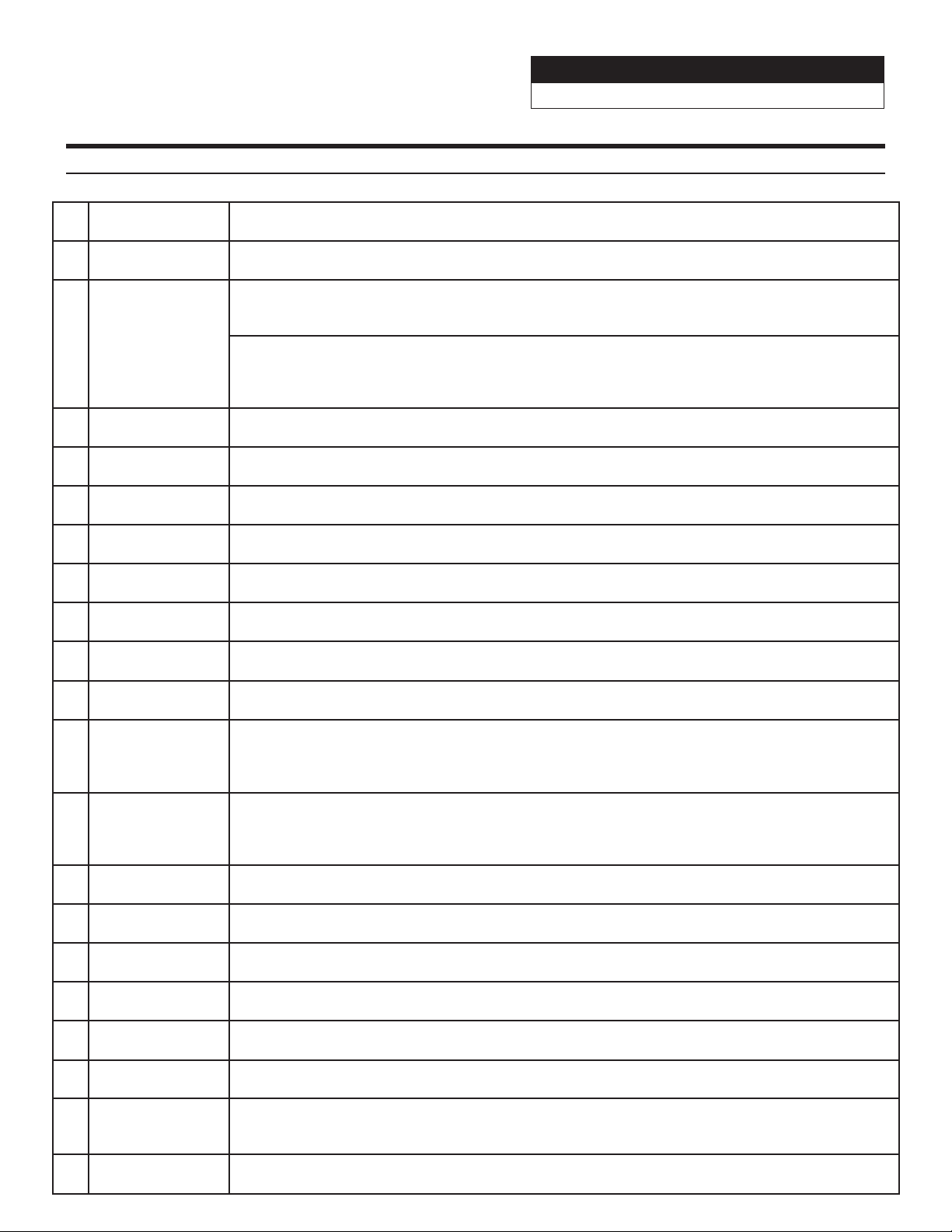
Sound Processor
PXE-0850X 20201201v1
z 24/28
PC App Overview Continued
1 Main Source Select input source (Hi-level, Aux, Bluetooth, and S/PDIF).
2 File Tab Load or Save presets stored on your PC.
3 Option Tab
Input Mix Setting- opens the Mixer popup screen.
The 12 channels for mixing can be selected by sliding left or right. Matrix mixing allows routing any
of the 6 Passive or Active inputs to any of the 12 Low Level or 8 High Level (25W) outputs.
Firmware Update- opens the explorer for a firmware update file.
Restore Factory Settings- resets everything to factory defaults.
Language- allows the user to change the language to Chinese.
About- shows device info
4 Encrytpion Tab Create a 6 digit password to encrypt the settings.
5 Mute Mutes the audio.
6 Volume Slider Adjusts the system volume up and down.
7
Preset Sound
Effect
Store and recall up to 6 preset sound settings.
8 Channel Selector Select the desired channels to overlay in the EQ Curve Window.
9 EQ Curve Window
Displays the current curve of the EQ adjustments. The numbers can be used to move the bands of
the EQ up and down. H and L can be used to drag the crossover settings.
10 EQ Settings
Frequency, Q Value, and Gain for each of the 31 bands can be adjusted. Each channel can be
bypassed as well.
11 P. EQ/G. EQ Mode
Select either the Parametric EQ mode or the Graphic EQ mode. Switching the mode will result in a
loss of all settings.
12 Low Pass Filter
Switch the Low Pass Filter on or off to cut high frequencies.
Select between 3 filter types: Linkwitz-Riley, Bessel, and Butterworth.
Select the crossover frequency (between 20Hz & 20kHz).
Select the crossover slope (12dB, 18dB, 24dB, 30dB, 36dB, 42dB, or 48dB).
13
High Pass Filter
Switch the High Pass Filter on or off to cut low frequencies.
Select between 3 filter types: Linkwitz-Riley, Bessel, and Butterworth.
Select the crossover frequency (between 20Hz & 20kHz).
Select the crossover slope (12dB, 18dB, 24dB, 30dB, 36dB, 42dB, or 48dB).
14 Channel Output Adjust Channel Output levels between -60-0.
15 Channel Phase Sets the phase from 0 to 180.
16 TCR Enter the value of the channel delay. The slider will display ms, cm, and inches.
17 Channel Settings
Clicking on one of the speaker icons will open the Channel Settings popup. Channel Output,
Channel Phase, TCR, and Delay Group can all be adjusted.
18
Restore/Bypass
EQ
Press to temporarily bypass the EQ settings. Press again to restore the settings.
19 Reset EQ Reset the EQ settings.
20 Output Channels
The 12 Output Channels can be selected and configured. Clicking on the channel will display it in the
EQ Curve window. Each channel can be assigned a location. Clicking on the speaker icon will Mute
channels invidually.
21 Connect Tab
Plug in the PC via USB and press the Connect Tab to allow the software to communicate with the
PXE-0850X.
Loading ...
Loading ...
Loading ...
