Loading ...
Loading ...
Loading ...
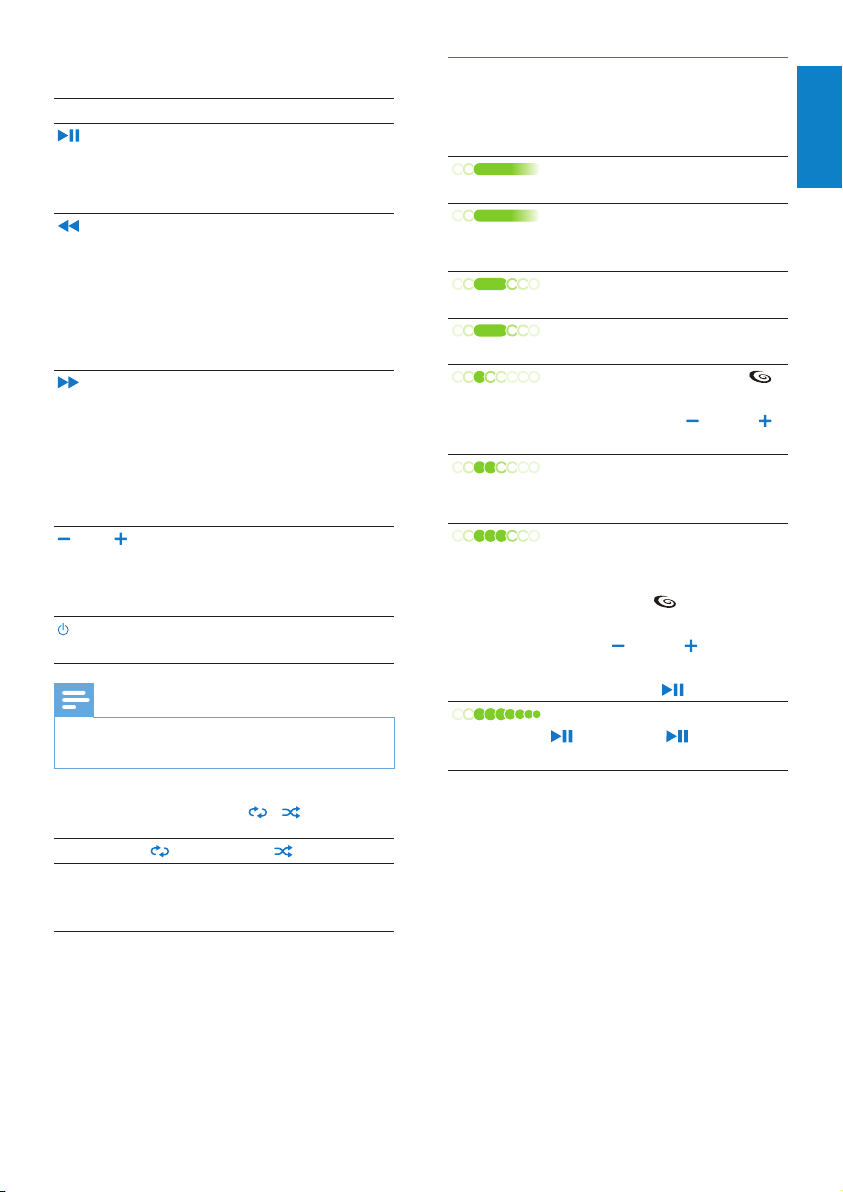
7
Status indicators and their meanings
Green LED light signals indicate:
Status: fully charged (when
connected to a computer)
Conrmation: change of track
/ frequency / volume* (during
press button action)
Conrmation: play starts (in
music / radio mode)
Status: turns on/off, battery
power level > 40 %
Conrmation: FullSound™
deactivated (after simultaneous
press and hold Vol
and Vol
action)
Conrmation: change of folder
/ preset (after double press
button action)
Conrmation:
- buttons unlocked (after lock
slider action)
- FullSound™
activated
(after simultaneous press and
hold Vol
and Vol action)
- return to rst track (after
press and hold
action)
Status: pause mode (after press
action, until is pressed
again)
* Volume LED indicator extinguishes when
the minimum / maximum volume level of
SA018 is reached.
Mode FM:
Function Action
Press 1x: toggle the radio sound
between mute and unmute
Press and hold: save current
frequency to preset
Press 1x: skip to next lower
frequency
Press 2x: skip to previous preset
(if presets are present)
Press and hold: quickly scan
downwards to next stronger
frequency
Press 1x: skip to next higher
frequency
Press 2x: skip to next preset (if
presets are present)
Press and hold: quickly scan
upwards to next stronger
frequency
VOL Press 1x: increase / decrease the
volume one step at a time
Press and hold: quickly increase /
decrease the volume
Press and hold for 4 seconds:
toggle SA018 on / off
Note
In idle mode, SA018 turns off when no button •
is pressed for 5 minutes.
Source slide selectorFM /
/ :
FM
Select
FM radio
source
Select music
source repeat
all mode
Select music
source shufe*
mode
* In shufe mode, SA018 plays the tracks in
random order.
English
EN
Loading ...
Loading ...
Loading ...