Loading ...
Loading ...
Loading ...
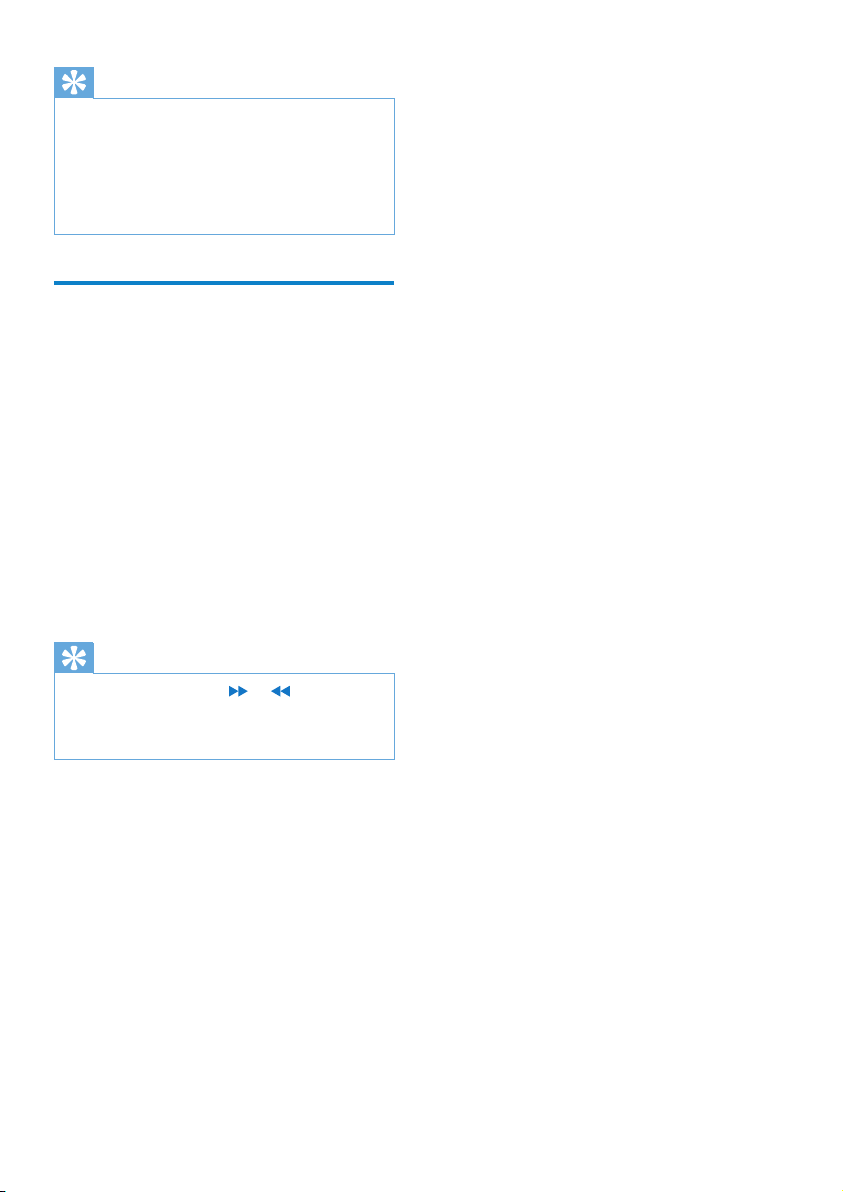
10
Tip
To transfer music CDs to the player: Rip •
(convert) the songs on your music CDs
to MP3/WMA les with software such as
Windows® Media Player. Copy the les
into SA018 with Windows® Explorer.
Free versions of these programs can be
downloaded from the Internet.
Organize your music on
SA018
SA018 can store hundreds of music tracks.
To organize and facilitate locating your
music,SA018 allows you to sort your music into
folders.
1 With SA018 connected to the USB
port of the computer, open Windows®
Explorer.
2 Create folders in the mass storage of
SA018.
3 Use drag and drop actions to sort your
music into the folders.
Tip
A double press on the • or button allows
you to skip forwards or backwards through the
folders on SA018, so you can quickly locate
your music.
EN
Loading ...
Loading ...
Loading ...