Loading ...
Loading ...
Loading ...
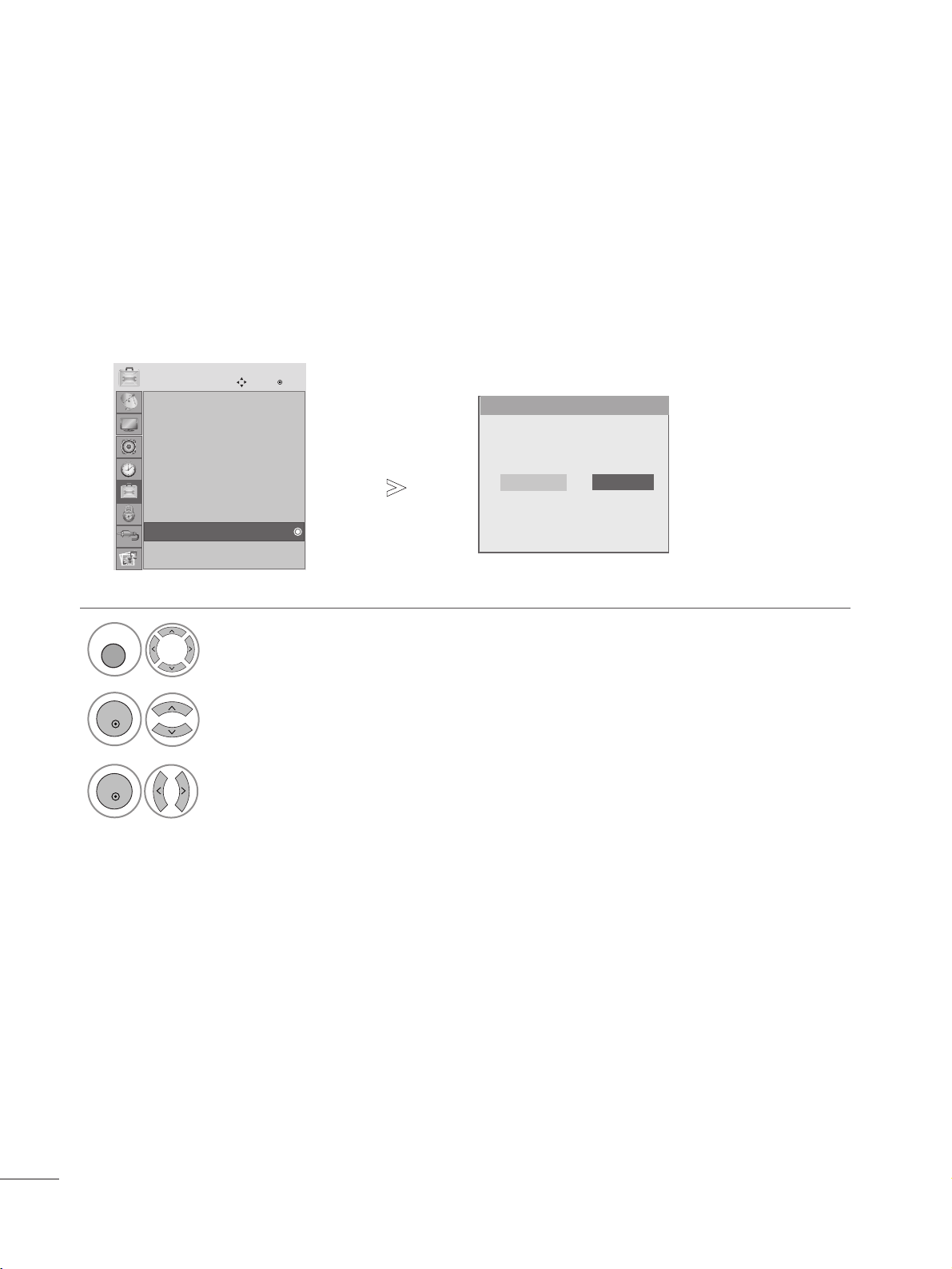
7744
OPTION SETTING
• Press the MENU or EXIT button to close the menu window.
• Press the RETURN button to move to the previous menu screen.
We recommend setting the set to “Home Use” mode for the best picture in your home environment.
“Store Demo” mode is an optimal setting for displaying at stores.
1
Select
OOPPTTIIOONN
.
2
Select
MMooddee SSeettttiinngg
.
Select
SSttoorree DDeemmoo
or
HHoommee UUssee..
3
MENU
OK
OK
Selecting the environment.
Choose the setting mode you want.
Store Demo
Home Use
Select [Home Use] to use this TV at home. To use this TV at store,
select [Store Demo].
Mode Setting
Subtitle : Off
Input Label
Key Lock : Off
Set ID : Off
Power Indicator
DDC CI : On
Mode Setting : Home Use
Factory Reset
OPTION
Move
OK
Mode Setting : Home Use
MODE SETTING
Loading ...
Loading ...
Loading ...
