Loading ...
Loading ...
Loading ...
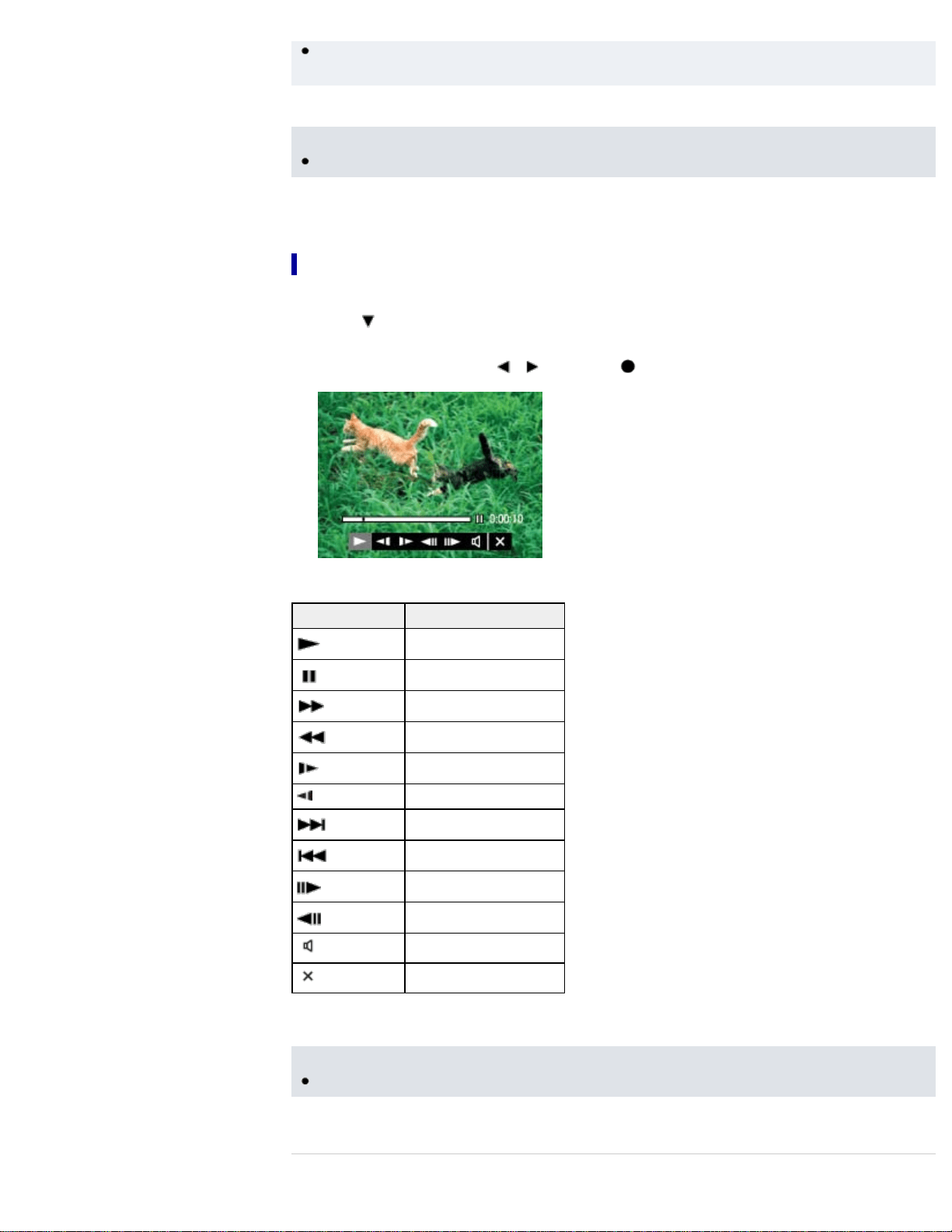
When a movie file is played back to the end, the camera automatically starts playing back the next
movie file.
Notes
You may not be able to play back some images shot using other cameras.
Displaying the control panel
Display the control panel, you can control slow movie playback and adjust the volume.
1. Press
.
The control panel appears.
2. Select a desired button with
/ , and press .
Control panel Action
Playback
Pause
Fast forward
Fast rewind
Slow playback
Slow rewind playback
Chapter advance
Chapter rewind
Frame advance
Frame rewind
Volume settings
Closes the control panel
Notes
The buttons on the control panel will vary depending on the playback status.
76
Loading ...
Loading ...
Loading ...