Loading ...
Loading ...
Loading ...
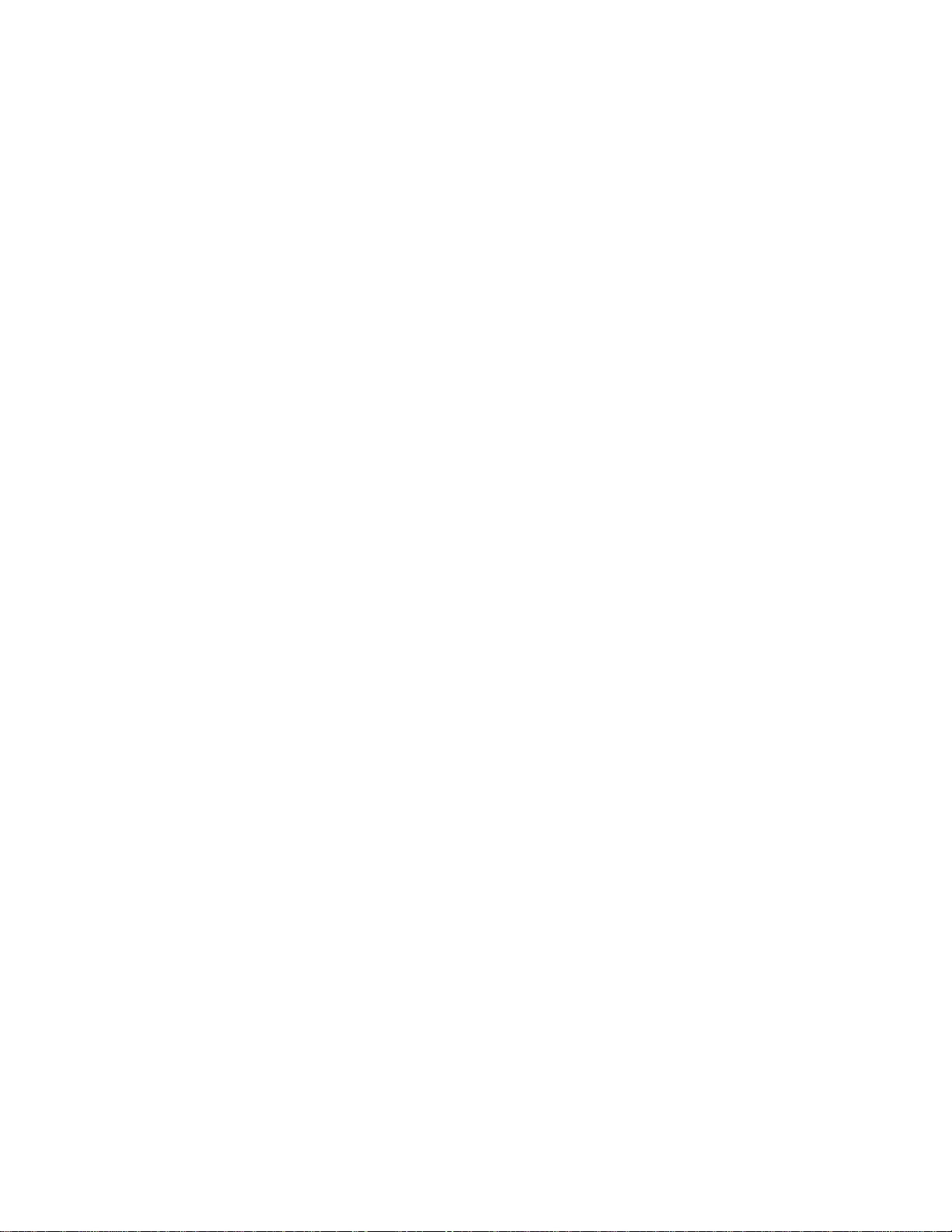
Clock Settings 8...........................................................................................................................
Area Setting 195....................................................................................................................
Date & Time Setting 196........................................................................................................
Viewing images on a TV 9.................................................................................................................
Viewing an image on an HD TV using the HDMI Cable (soldseparately) 197.............................
Viewing an image on a “BRAVIA” Sync-compatible TV 199......................................................
Viewing 3D images on a 3D TV 200............................................................................................
Using with your computer 10.............................................................................................................
Recommended computer environment 202................................................................................
Using the software 10..................................................................................................................
“PlayMemories Home” (Windows) 203.................................................................................
Installing “PlayMemories Home” (Windows) 204..................................................................
“Music Transfer” 206.............................................................................................................
Software for Mac 207.............................................................................................................
Importing images to a computer 10.............................................................................................
Connecting the camera to the computer 208.........................................................................
Importing images to a computer 209.....................................................................................
Disconnecting the camera from the computer 210................................................................
Selecting the method for creating a disc of movies 211..............................................................
Characteristics of each type of disc 211................................................................................
Creating a disc with a device other than a computer 212......................................................
Creating Blu-ray discs 212.....................................................................................................
Printing 11.........................................................................................................................................
Printing still images 213...............................................................................................................
Troubleshooting 12............................................................................................................................
If you have problems 214............................................................................................................
Troubleshooting 12......................................................................................................................
Battery pack and power 215..................................................................................................
Shooting still images/movies 216..........................................................................................
Viewing images 219...............................................................................................................
Wi-Fi (DSC-WX80/WX200) 220.............................................................................................
Computers 222......................................................................................................................
Memory card 223...................................................................................................................
Internal memory 224..............................................................................................................
Printing 225............................................................................................................................
Others 226.............................................................................................................................
Warning indicators and messages 12.........................................................................................
Self-diagnosis display 227.....................................................................................................
Messages 228.......................................................................................................................
Situations this camera has difficulty handling 232.......................................................................
TOC-5
Loading ...
Loading ...
Loading ...