Loading ...
Loading ...
Loading ...
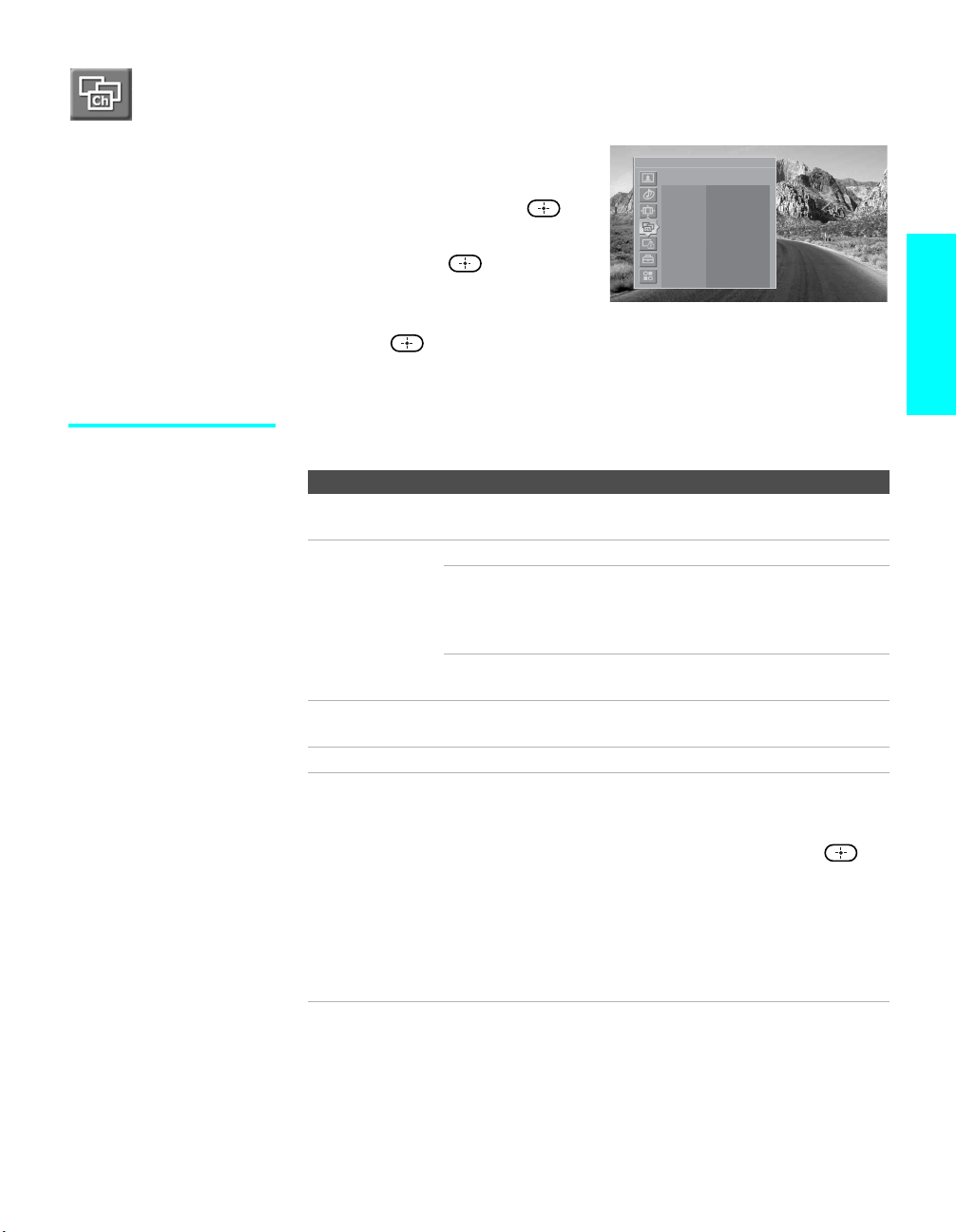
99
Menus
Using the Channel Menu
To select the Channel menu
1 Press MENU.
2 Press V or v to highlight the
Channel icon and press .
3 Press V v B b to highlight an
option. Press to select an
option.
4 Press V v B b to change settings.
Press to select the changed setting.
5 Press MENU to exit the Menu.
Selecting Channel
Options
The Channel menu includes the following options:
Antenna
Channel
Channel Fix Off
Auto Program
Digital Channels
Show/Hide Channels
Label Channels
Favorite Channels
Option Description
Favorite
Channels
Lets you set up a list of your favorite channels. For details, see
“Using Favorite Channels” on page 72.
Channel Fix
Useful when you
have a cable box
or a satellite
receiver connected
Off Turns off Channel Fix.
2-6,
C2-C6
“Fix” your TV’s channel setting to 2-6
(VHF/UHF input) or C2-C6 (Cable input) and
use the cable box or the satellite receiver to
change channels.
Video 1, 4 Use this setting if you have connected the
equipment to the A/V input jacks.
Auto Program Automatically sets up the channel list on the TV for all
receivable channels.
Digital Channels Add Select to add digital channels.
Show/Hide
Channels
Allows you to show or hide channels that appear when you use
the CH+/– buttons.
1 Press V or v to scroll through the channels until you find
the channel you want to show or hide. Then press to
select it.
2 Press V or v to determine if the channel will be shown or
hidden.
3 To show or hide more channels, repeat steps 1 and 2.
4 Press B to return to the Channel menu, or press MENU to
exit the Menus.
z Channels that you set
to be hidden can be
accessed only with the
0-9 buttons.
(Continued)
Loading ...
Loading ...
Loading ...