Loading ...
Loading ...
Loading ...
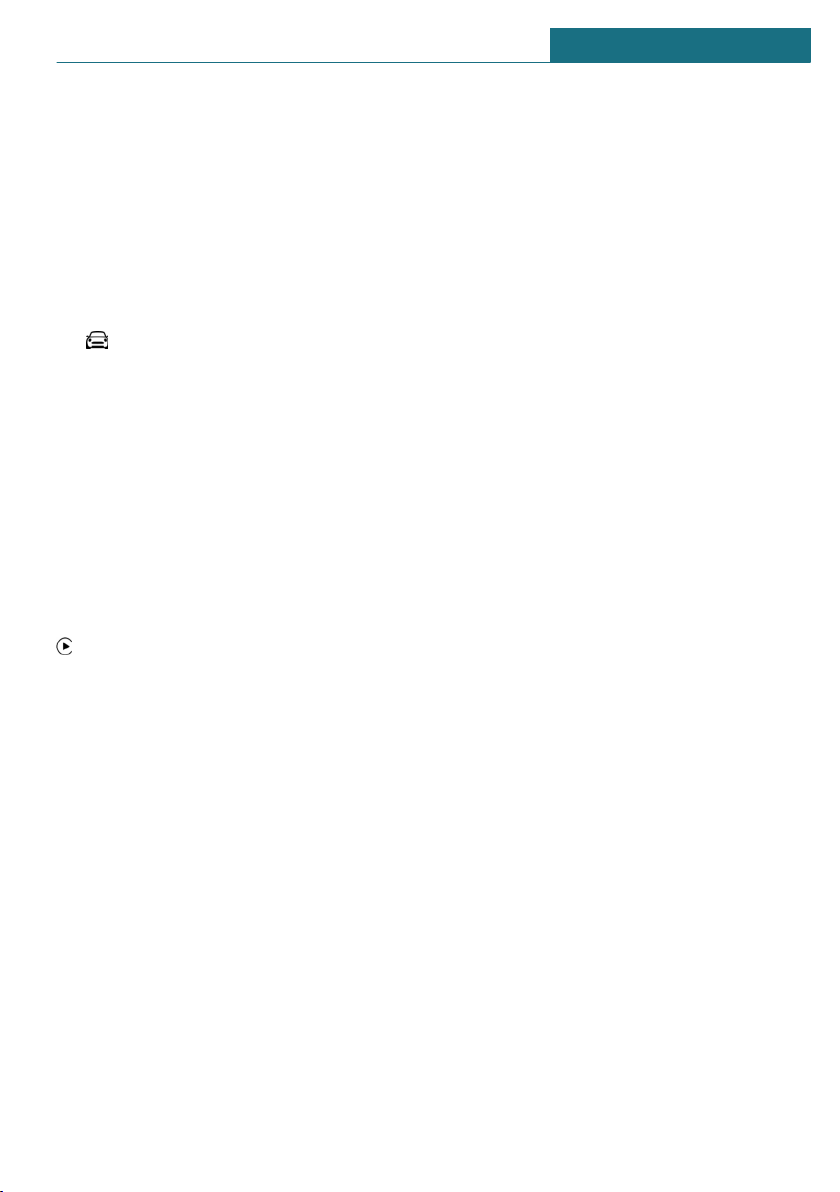
– Bluetooth, WLAN, and Siri voice opera-
tion are activated on the iPhone.
– If necessary, the setting for mobile data
must be activated on the iPhone.
– WLAN and Bluetooth are enabled in the
vehicle.
Switching on Bluetooth and CarPlay
Via the Central Information Display (CID):
1. "My MINI"
2. "System settings"
3. "Mobile devices"
4. "Settings"
5. Select the following settings:
– "Bluetooth®"
– "Apple CarPlay"
Pairing the iPhone with CarPlay
Pair iPhone via Bluetooth with the vehicle.
Select CarPlay as the function:
"Apple CarPlay"
The iPhone is connected to the vehicle and
displayed in the device list.
Seite 23
Set-up and use QUICK REFERENCE
23
Online Edition for Part no. 01405A2C1C9 - II/21
Loading ...
Loading ...
Loading ...