Loading ...
Loading ...
Loading ...
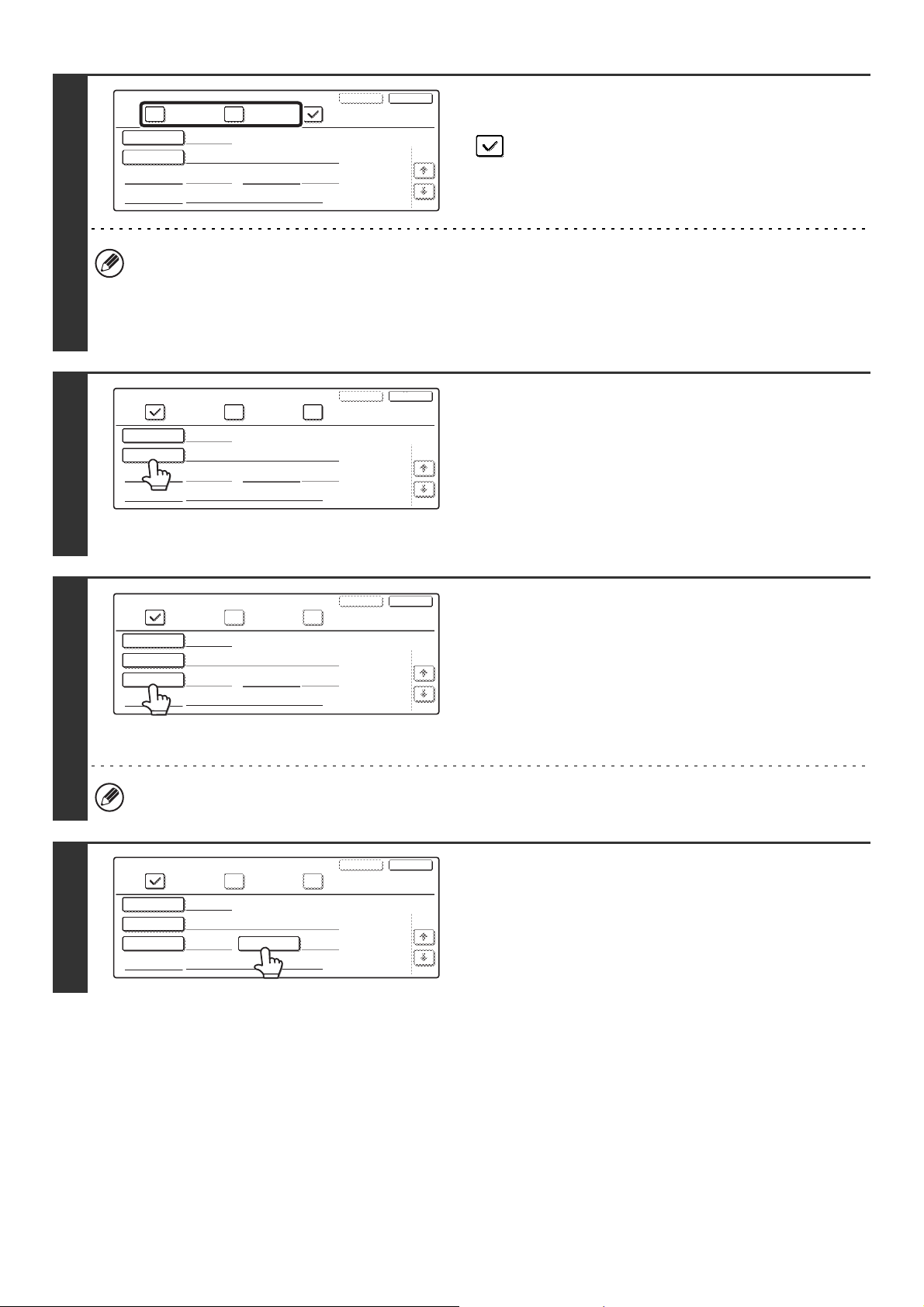
31
5
Touch the [E-mail] key or the [Internet
Fax] key so that a checkmark appears
.
• The lowest number not yet used is automatically entered as the [Search Number]. If you wish to change the search
number, touch the [Search Number] key and enter a 3-digit number with the numeric keys. A search number that
has already been stored cannot be used.
• Checkboxes appear when the corresponding functions are enabled.
• The checkbox selection cannot be changed later.
6
Enter the destination name.
(1) Touch the [Name] key.
(2) Enter the destination name on the text entry
screen that will appear.
Enter up to 36 characters for the name.
For the procedure for entering text, see "6. ENTERING
TEXT" in the User's Guide.
7
Enter initials.
(1) Touch the [Initial] key.
(2) Enter initials on the text entry screen that
will appear.
Up to 10 characters can be entered.
For the procedure for entering text, see "6. ENTERING
TEXT" in the User's Guide.
The initials you enter here determine the position of the one-touch key in the ABC index.
8
Touch the [Index] key.
Direct Address / Individual
Search Number
Initial
Name
Fax No.
Next
Exit
001
E-mail Internet Fax
Fax
Index
1/2
Direct Address / Individual
Search Number
Initial
Name
Address
Next
Exit
E-mail Internet Fax
Fax
1/2
001
Index
Direct Address / Individual
Next
Exit
AAA AAA
E-mail Internet Fax
Fax
Search Number
Initial
Name
Address
001
Index
1/2
Direct Address / Individual
Next
Exit
AAA AAA
A
E-mail Internet Fax
Fax
Search Number
Initial
Name
Address
001
Index
1/2
Loading ...
Loading ...
Loading ...