Loading ...
Loading ...
Loading ...
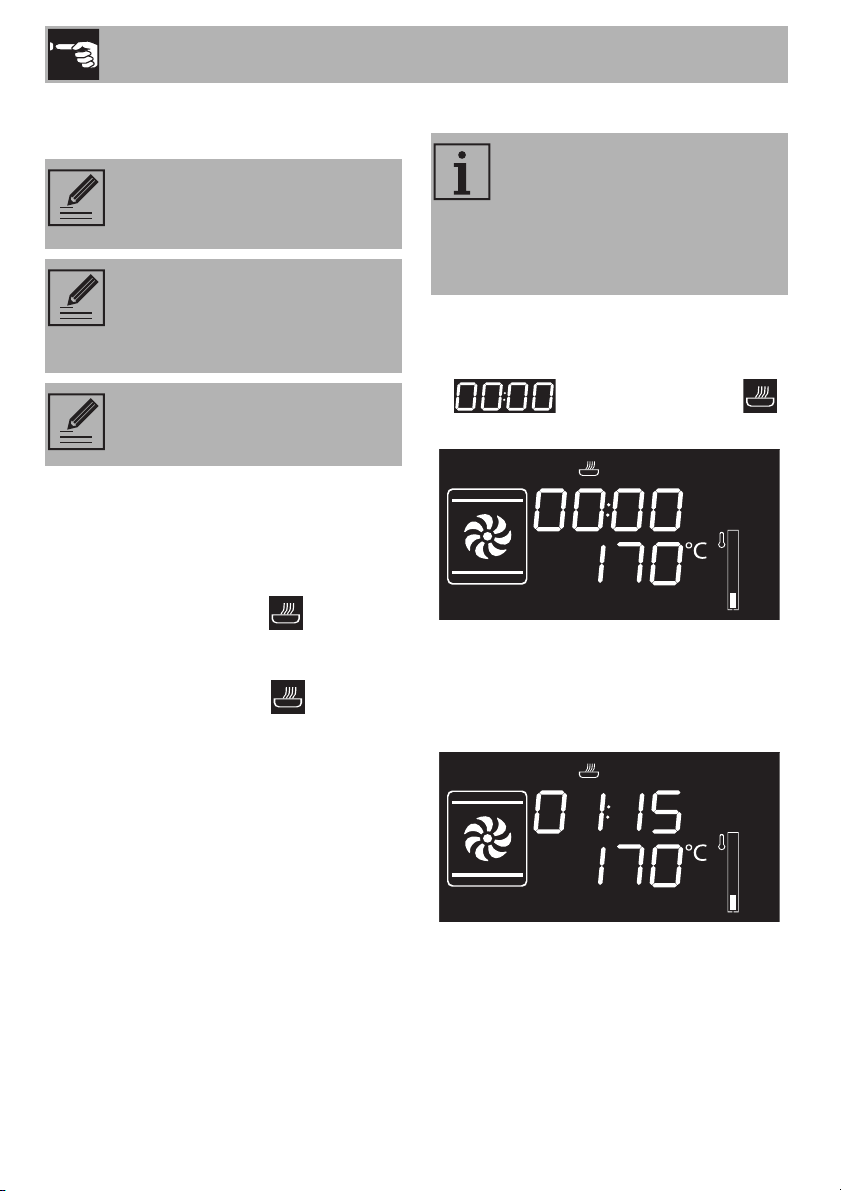
Use
100
5. To deactivate the buzzer, press or turn
one of the two knobs or open the door.
Modifying the data set during timed
cooking
During operation, it is possible to modify
timed cooking duration:
1. When the indicator light is steady
and cooking is in progress inside the
appliance, press the temperature knob
twice. The indicator light starts
flashing.
2. Turn the temperature knob right or left to
alter the pre-set cooking time.
Programmed cooking
1. After selecting a cooking function and
temperature, press the temperature knob
three times. The display shows
and the indicator light
flashes.
2. Turn the knob right or left to set the
cooking duration from 00:01 to 12:59.
Keep the knob turned for a fast increase
or decrease.
To deactivate the buzzer and
select a further timed cooking, turn
the temperature knob to the right.
To deactivate the buzzer and
select a different cooking function,
turn the function knob to the right or
left.
Press and hold the function knob
down to switch off the appliance.
Programmed cooking is the
function which allows cooking to
be stopped at an established time
depending on the time set by the
user, after which the appliance will
switch off automatically.
Loading ...
Loading ...
Loading ...