Loading ...
Loading ...
Loading ...
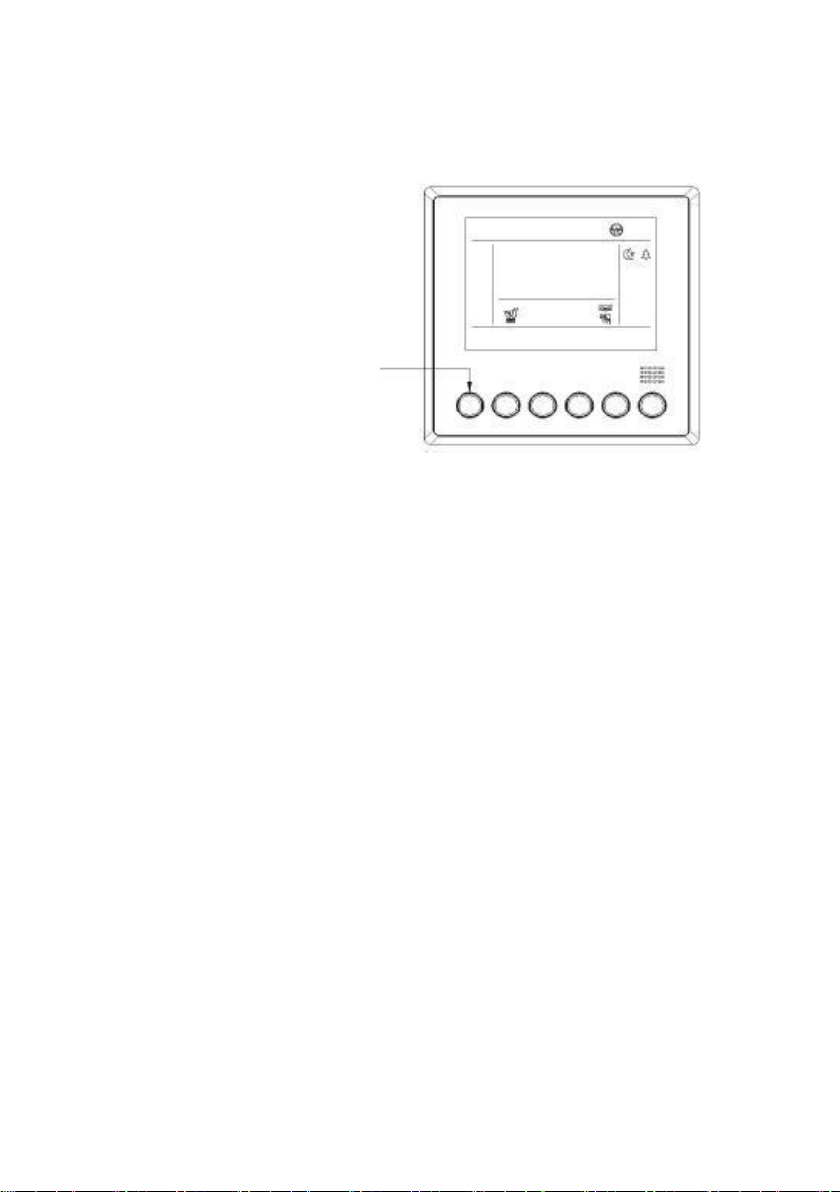
7
Press the MODE button
for over 5 seconds to
enter function selection.
Press the MODE button
again to chose your
desired mode. The icon
for the mode you have
chosen will be displayed
on the controller, if it is not
displayed, repeat the
process.
FUNCTION SETTING
• In certain modes you can increase or decrease the temperature by pressing the [▲]/
[▼] these buttons increase or decrease the temperature by 0.5℃.
Forced Defrosting
On the start-up interface, set the wire controller to be in heating mode and at a
temperature of 16℃. Then finish by following 6 buttons of operations within 5
seconds: “[][][][][][]”. The system will successfully enter
forced defrosting and the buzzer will make 1 long noise.
Loading ...
Loading ...
Loading ...