Loading ...
Loading ...
Loading ...
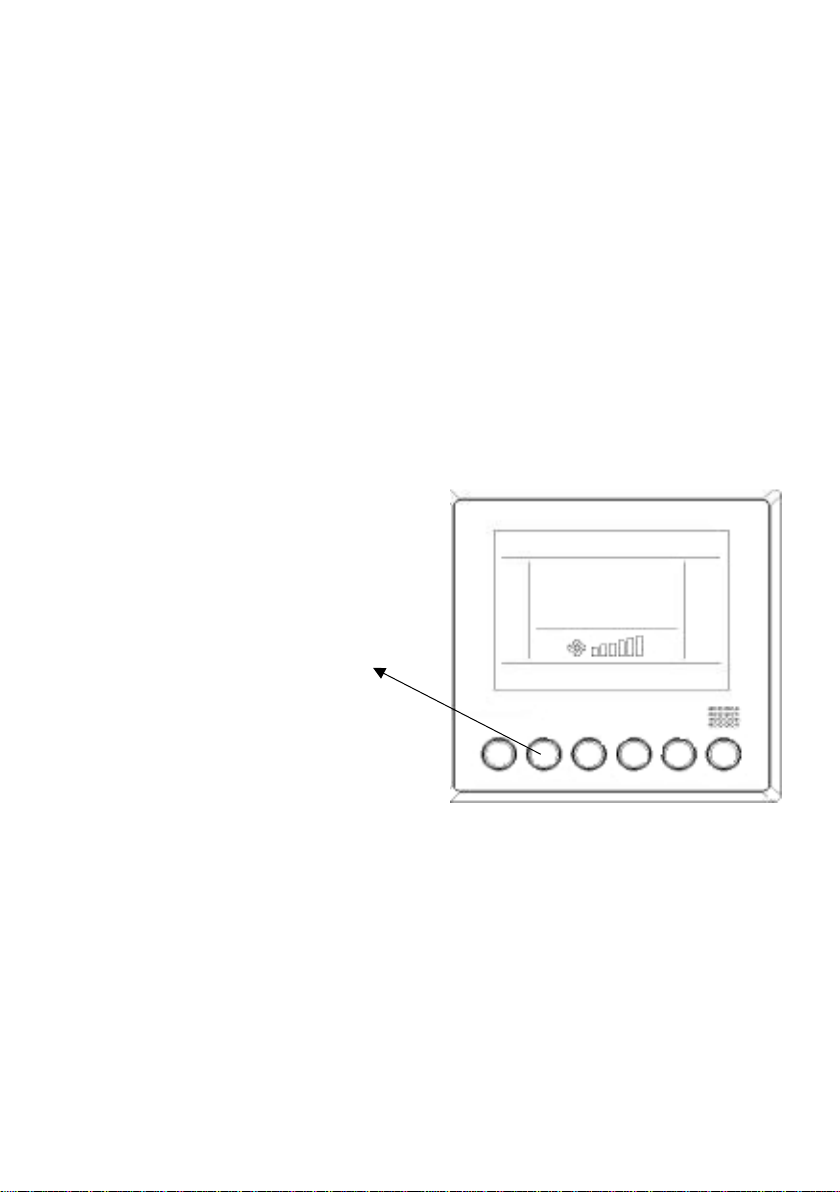
7
STARTING UP
• It is necessary to initially power the wired controller on for self-check. All the icons and
symbols will turn on for 3 seconds.
• Press the [ON/OFF] button once to start the controller, press again to turn off.
• To check the liquid crystal, press the [ON/OFF] button for 5 seconds and then release.
The controller will enter self-check.
• After a buzzer sounds once, the liquid crystal will move from left to right and then go
off. The controller will then exit from self-check.
NOTE: All buttons are invalid during the self-check.
• Automatic Mode: The controller with the power-down memory function can be
powered on again after being powered down. Check the temperature and then re-
start automatic mode. If the power-down memory function has not started, the
controller will automatically enter standby mode.
On the start-up interface, press the [Mode]
button once when it becomes visible.
Loading ...
Loading ...
Loading ...