Loading ...
Loading ...
Loading ...
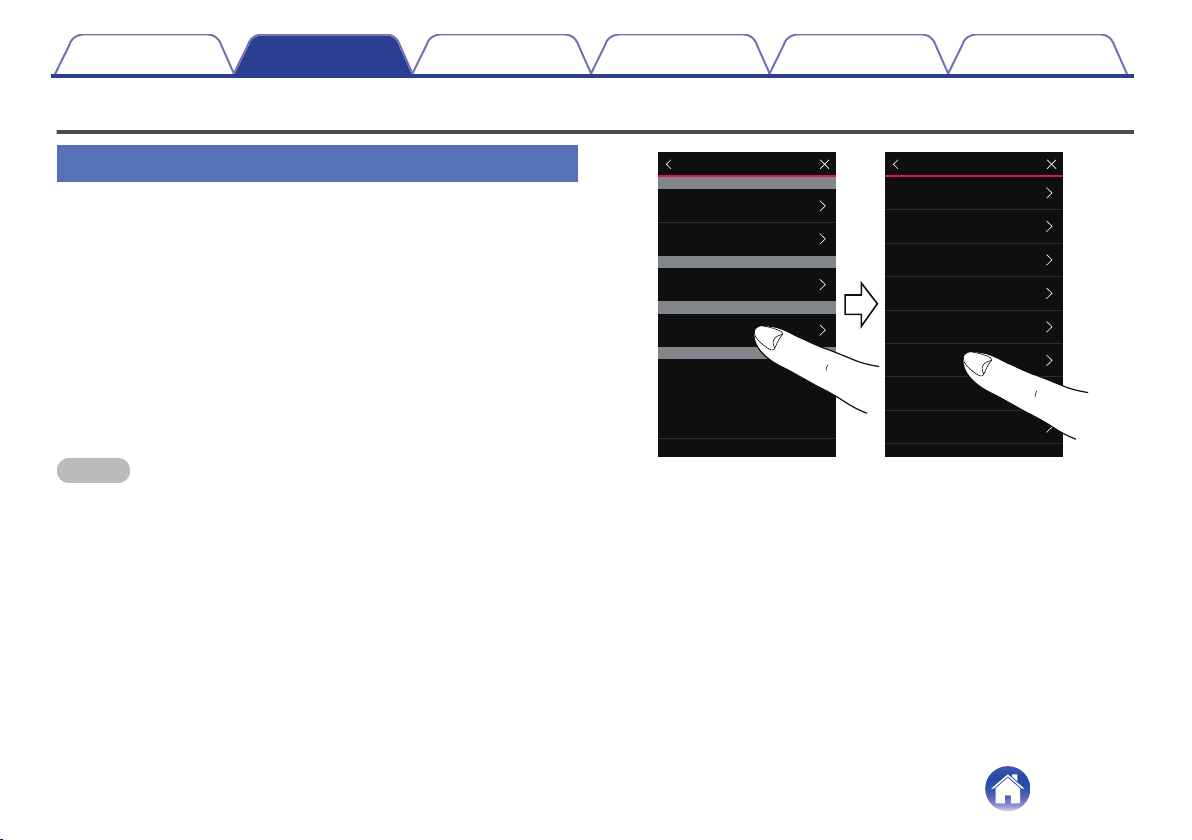
Connecting devices
Pairing a DSW-1H to a HEOS device
The DSW-1H needs to be paired with another HEOS device.
o
Pairing DSW-1H to DHT-S716H
1
Select the Settings a icon located in the upper left
corner of the main “Music” menu to display the
Settings menu.
2
Select the DHT-S716H from "My Devices".
3
Select Setup Assistant and add the DSW-1H.
Follow the instructions in the menu to complete the setup.
NOTE
0
A DSW-1H can not playback any audio unless it is paired with some other HEOS
device.
0
A DSW-1H needs to connect your wireless network before pairing.
.
HEOS 3 Left
HEOS 3 Right
HEOS Link
Denon DHT-S716H
Denon DSW-1H
Speakers
Links
Soundbars
Subwoofers
My Devices
Denon DHT-S716H
xxxxxxxx
Normal
On Table
Name
Network
EQ
Quality
Status Light
Setup Assistant
Placement
TV Input
Denon DHT-S716H
Contents
Setup Use Troubleshooting Status LED Appendix
17
Loading ...
Loading ...
Loading ...