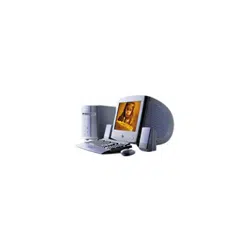Loading ...
Loading ...
Loading ...

VAIO® Reference Manual
36
6
Remove the power supply by lifting it up and rest it upside down
over the corner of the chassis where the CD-RW and floppy drives are
located.
7
If necessary, remove the memory module you wish to replace (see
“Removing a Memory Module” on page 33).
✍
The screw that secures the power supply to the chassis is the same screw that
secures the side panel to the chassis.
AUR001.VSD
Loading ...
Loading ...
Loading ...