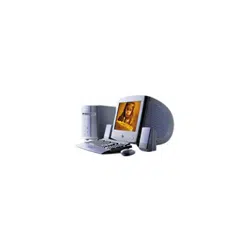Loading ...
Loading ...
Loading ...

Identifying Components
5
Indicators
Indicator Description
Power/Standby indicator Standby (amber) indicates the computer is
in standby mode.
On (green) indicates the computer is out
of standby mode, ready to use.
Off (no color) indicates the computer is
turned off or in hibernate mode.
Diskette drive access indicator On (green) indicates diskette drive
activity.
Hard disk drive access indicator On (amber) indicates hard disk drive
activity.
FRNTPNLC.VSD
Diskette drive acces s
Power/Standby
Har d di s k dr i ve acces s
Loading ...
Loading ...
Loading ...