Loading ...
Loading ...
Loading ...
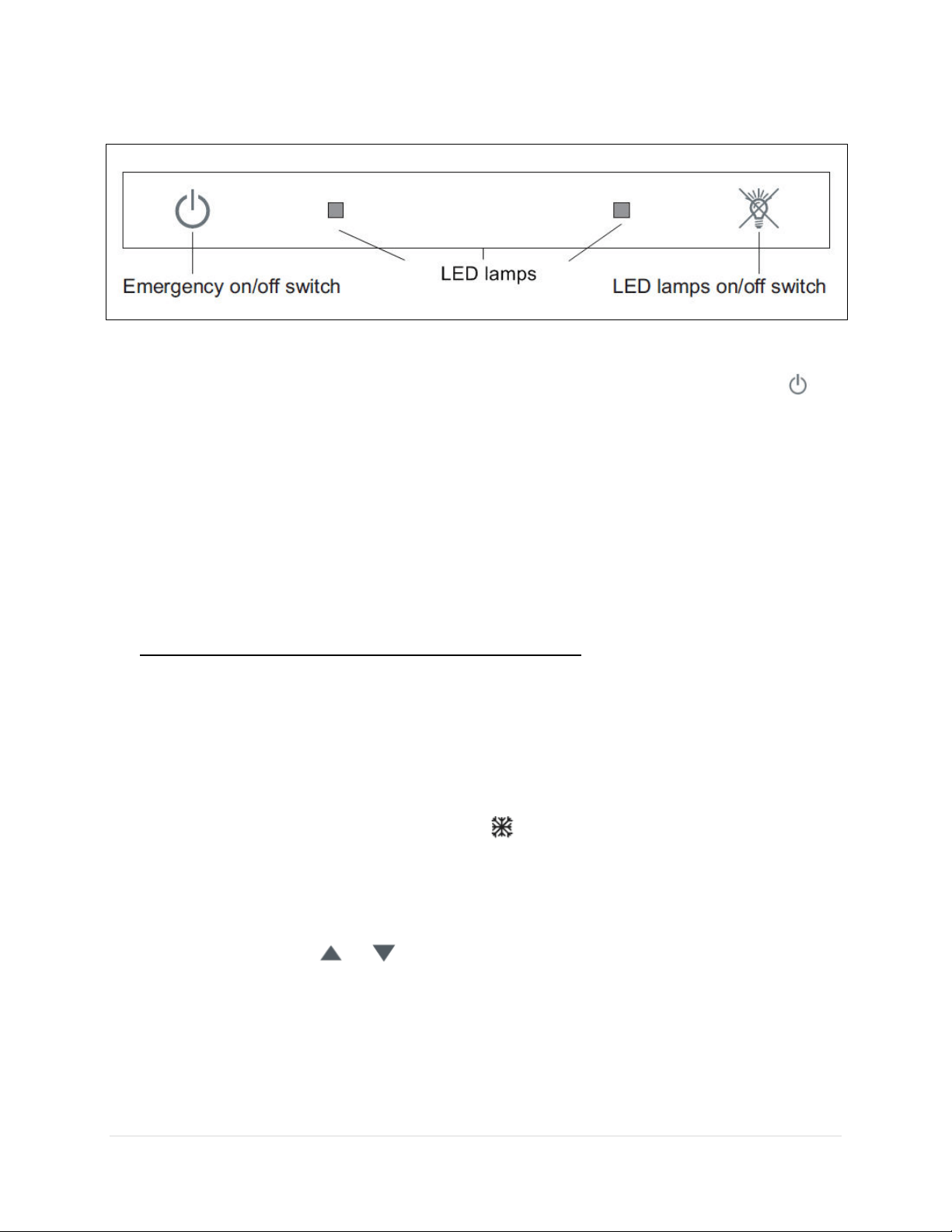
12 | P a g e
FRONT PANEL
SWITCHING ON/OFF THE AIR CONDITIONER
The unit can be switched ON or OFF by pressing the Emergency on/off switch button
on
the front display panel or the remote control.
NOTE: The functions of the portable air conditioner can be switched on by the remote
control ONLY. Without using the remote control, the unit can only be switched on at the
previous setting and turn off the unit.
LED LAMPS ON/OFF SWITCH
Press the LED lamps on/off switch to turn on and off the LED lamps indicators.
WARNING LIGHT
When the internal water reservoir is full, the red light will flash and the unit will stop. Remove
the drain plug to drain out the water and the unit will restart at the previous setting.
BEFORE USING YOUR PORTABLE AIR CONDITIONER
Remove the exterior and interior packaging.
Before connecting the unit to the power source, let it stand upright for approximately 4
hours. This will reduce the possibility of a malfunction in the cooling system from handling
during transportation.
COOLING MODE
In this mode, the air conditioner cools and dehumidifies the room. To activate this function
mode, press the Mode Control button until the
indicator comes on. When the cooling
mode is set, the blue light on the front panel comes on and the compressor will start in
approximately 3 minutes.
NOTE: In cooling mode, hot air is exhausted from the outdoor exhaust port and the exhaust
hose must be connected to exhaust out the hot air.
The temperature setting range of this air conditioner is from 61°F to 89°F. To set the
temperature, press the
aor buttons. This air conditioner has a 5°F temperature
cushion which if the set temperature is within 5°F of the ambient temperature, the unit runs
on fan only mode. This saves energy and prolongs the life of the compressor of the air
conditioner. Once the set temperature is achieved, the fan runs continuously.
To set the fan speed, press the Fan Speed button. In cooling mode, the difference in
noise level between the fan speeds is not very noticeable when the compressor is on.
Try setting the unit to Fan only mode, you should be able to hear the difference between
high and low fan speed settings.
Loading ...
Loading ...
Loading ...